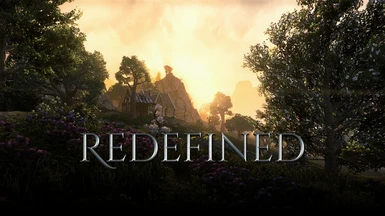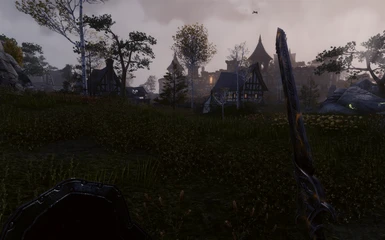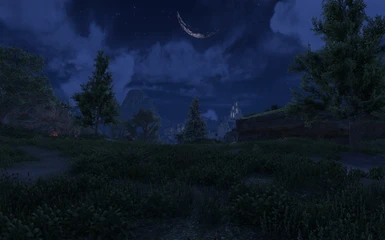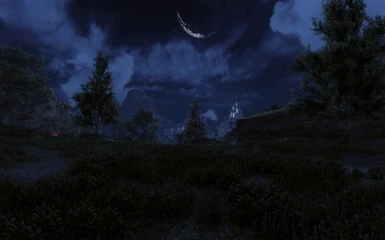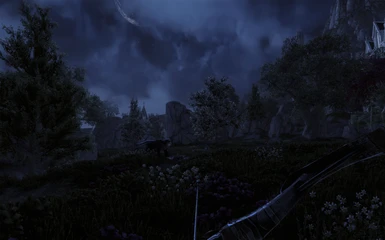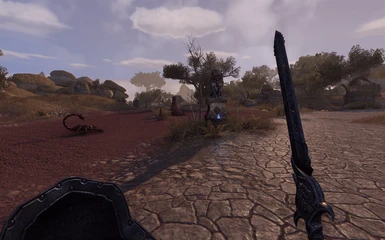About this mod
Experience Tamriel like never before, with completely reworked visuals that breathes new life into the game. Designed to be playable on all zones and dungeons.
- Permissions and credits

INSTALLATION
Download and extract ESO_Redefined.rar into SteamLibrary\steamapps\common\Zenimax Online\The Elder Scrolls Online\game\client where eso64.exe is located
Run the game and press Shift+F2 (Shift+Fn+F2 on laptops) to open Reshade menu
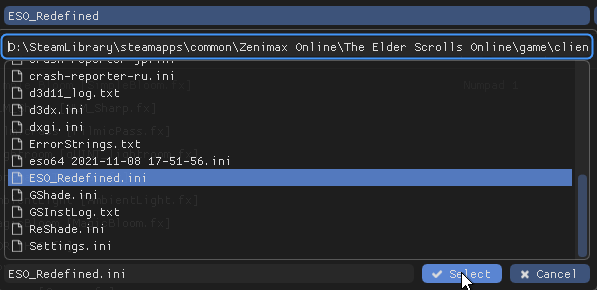
Set a toggle key in the settings tab for turning preset on and off, default is delete
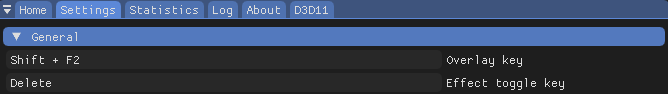
CALIBRATION
As everyone's monitor settings are different, with reshade turned off, drag the slider until the middle logo disappears. This will ensure your game looks exactly like the screenshots, however you can move the gamma slider lower if you like your game to be darker.

To increase or decrease how saturated your game looks, tune the saturation under lightroom from 0.200 to 0.300 (going above or below is not recommended)
Once you're happy with the calibration, tick performance mode on
OPTIONALS
SMAA+FXAA - Only use if you're not using in game AA. In-game TAA is far superior. ( 0 to turn it on)
RTGI - Not included. If you have RTGI shader, you can enable it. ( - to turn it on)
Matso DOF - If you want a depth of field for screenshots or cinematic gameplay. ( + to turn it on)
RECOMMENDED
Daybreak - Extended view and fixes only (Install before reshade!)
Votan's Advanced Settings - Turn character lighting off, screen smudge off, everything else on
Votan's Adaptive Settings - Touch particle distance and draw distance only, Untick the rest
In game settings - Use Screen Space GI and TAA (Turn off TAA if using SMAA+FXAA)
KNOWN ISSUES
Crashing issues - play in windowed borderless mode. Alt tabbing WILL cause CTD in Fullscreen mode.
Camera Change - do not use UI exclusion with DLSS/FSR. If you want to use DLSS/FSR please tick the DOF_Mask off.
Jittery Image - cause by depth buffer shaders, turn off in-game AA and use SMAA+FXAA.
Green text/Attribute bar is too dark - set green exposure under lightroom, palette from -5 to -1. However, it'll affect grass and tree colour, and for now unfixable.
Dungeons/Night too dark - increase brighten midtones in Eye Adaptation.
Too contrasty - set global contrast to 0 in lightroom. Preset was intended to be darker however.
Too Bloomy - decrease amount of bloom in magic bloom.
Anything else is covered under calibration like nights being too dark is a result of setting in-game gamma levels too low.