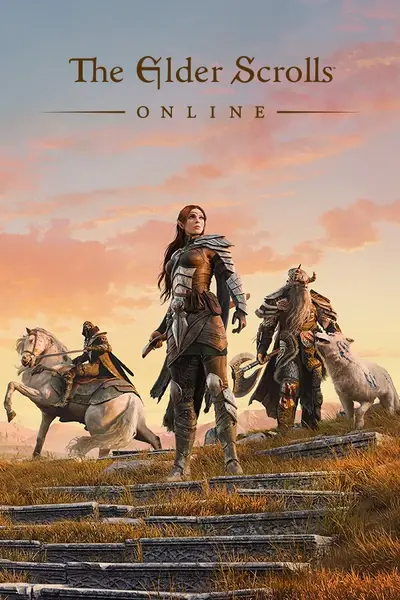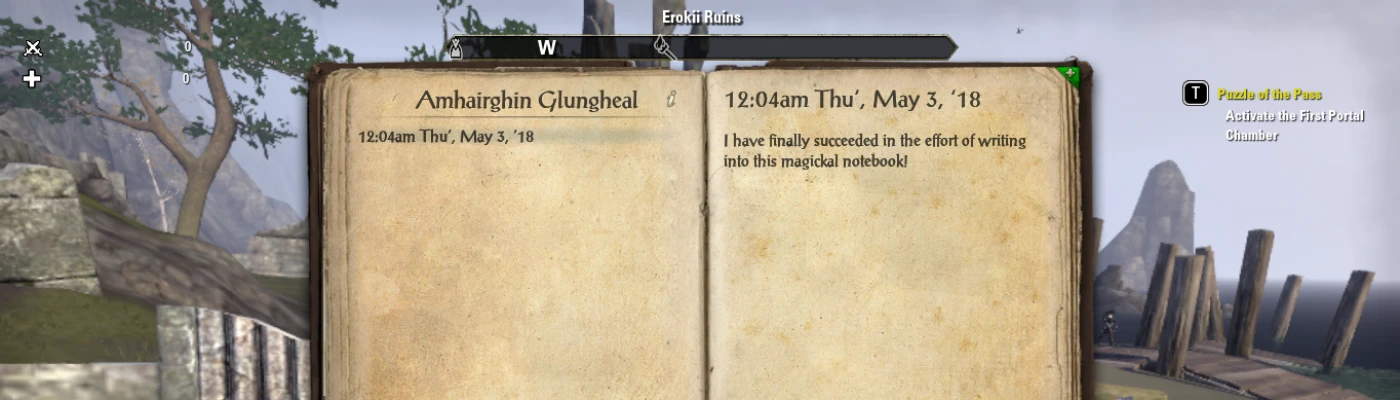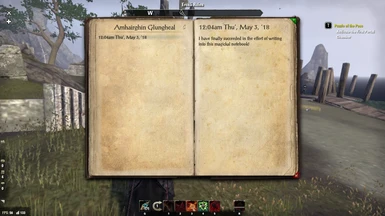About this mod
This is a changed, updated, and fixed version of the addon Notebooks by Glen348 that is now outdated.
- Permissions and credits
- Donations
There is only one notebook now, instead of three. I personally use Shift+F and F1 to display the notebook (KeyBindings -> User Interface -> Notebook.) /nb also displays it.
Recommendations:
- Backup your notes outside of the game! You can copy & paste them anywhere, like a .txt file or your Google Docs, or...
- Back up your data file by copying it or with Google Drive Sync at:
C:\Users\%USERNAME%\Documents\Elder Scrolls Online\live\SavedVariables\Notebook2018.lua - Before changing your character's name, back up its Notebook. [I haven't tested this myself, so please post in the comment if a name-change loses its Notebook or not.] (Shouldn't affect the Account-Wide Notebook.)
- After writing meaningful changes to your Notebook, you must use /reloadui (in the chat) to immediately save them to file! Otherwise, there is a risk that a game-crash will lose all those changes.
This fork changes the following:
- Fixed positioning of elements.
- Fixed a bug with page options displaying incorrectly for new pages.
- Improved default settings.
- Using Escape now closes the notebook (as part of SCENE_MANAGER.)
- Fixed and changed when confirmation dialogues appear.
- Double clicking a word will only select that word. Please use Ctrl+A to select the whole page. (This can be changed in Settings.)
- Fixed the Title and Page from showing and allowing writing, when there is no page selected.
- The button in chat is now positioned better, and its position can't be changed.
- The settings menu is now organized by categories.
- Max characters per page is 1,900. NOTE: Unicode characters take extra space! And up to 3,000 characters can be displayed for editing purposes.
And adds the following:
- New Page Title now defaults to current time and date (or "New Page" if that fails.)
- Page moving Up / Down buttons for sorting pages easily.
- Text Formatting display mode that shows colors, images, and more. It's on by default when not editing the text.
- An option in Settings for when Edit Mode is entered and exited (default is Clicking.)
- An option in Settings to select a default New Page Title.
- An Account-Wide mode that uses the same Notebook for all characters in your account. Its pages & settings are separate and do not affect the characters' pages & settings. NOTE: Each character has to activate it for itself.
- An option in Settings to overwrite the Account-Wide Notebook with data from the current character's pages & settings.
- An option in Settings to disable /read and /idle when opening and closing the Notebook.
- An option in Settings for Line Selection with Tripleclick (Doubleclick+1). BUG: Doesn't work correctly with UTF/Unicode characters. Unfixable.
- An option in Settings to change Text Selection highlighting color.
- Scrolling control (and fix) for Formatted and Edit Text modes.
- An option in Settings to disable Formatted Text mode.
- An option in Settings to change the text color in the Notebook.
- When editing a page, a character counter will display at the bottom-right.
You can find my other addons here!
Virtual Notebook to keep track of everything you want to remember!
...allows you to create as many pages as you wish to write down.
Features:
• Change Title of Notebook
• Lockable/Draggable window
• Scrollable editbox
• Delete pages you don't need
• Undo changes (goes back to last saved)
• Optional confirmation upon New, Delete, Undo, and Save & option to turn them off.
• Chat window button for easy toggle and adjustable.
• Color tinting of the notebook cover & chat button.
Commands:
• /nb toggles the window on/off (or bind a key.)
• /nbs displays the settings.
Languages:
English = Default
German = Thanks to Corbie & Rhadek
French = Google Translate
Special Thanks To:
Seerah, for the base coding.
Circonian, for help with problem solving.
And here's all the extra special symbols I found that work in-game, a la notebook / chat.
АÀÁÂÃÄÅÅĄĀąаàáâãäåØßВЪЬьъв♭
©ĆĈСÇćсĉÐЕЁĒĘÈÉÊË€ёęеèéêë∈£
ОŌÖÒÓÔÕØФðòóôõöøо
КкĤНĥнĜĞĝğÌÍÎÏĪİīı¿ĴĵŁłМм∩ИПЙŃÑпийńñ
РÞр®ГгŚŞŠśşšТт∪ŪЦÙÚÛÜūцüú ù û
ХхÝŸУ¥учýÿШЩшщ
!"#$%&'()*+,-./0123456789:
;<@ABCDEFGHIJKLMNOPQRSTU
VWXYZ[\]^_`abcdefghijkl
mnopqrstuvwxyz{|}~。
「」、・ヲァィゥェォャュョッーアイウエオカキクケコサシスセ
ソタチツテトナニヌネノハヒフヘホマミムメモヤユ
¦°™♯×»«÷½¤§±²³´µ¶·Œœˆ%лЫыбфÆБэюяД ЖЗЛЧЭЮЯджз⌒♪♀♂∝≈≠√∋⊇⊆⊃⊂∇∮∭∬∫∂∞≡≤≥≪≫∠∟∃∀∵∴∨∧—“„”†‡•… ̄◯¬←↑→↓〃
ぁあぃいぅうぇえぉおかがきぎくぐけげこごさざしじ
すずせぜそぞただちぢっつづてでとどなにぬねのは
ばぱひびぴふぶぷへべぺほぼぽまみむめもゃやゅゆ
ょよらりるれろゎわゐゑをんゔゕゖ゛゜ゝゞ
ⅠⅡⅢⅣⅤⅥⅦⅧⅨⅩⅰⅱⅲⅳⅴⅵⅶⅷⅸⅹ