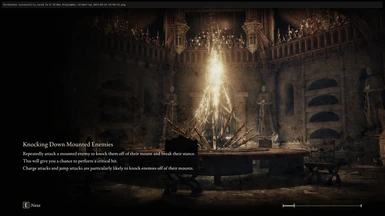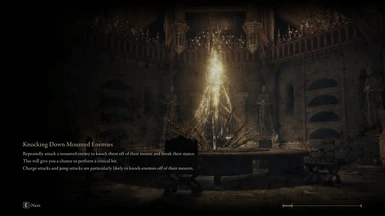About this mod
Offers enhanced visual fidelity. Intended to be used with colour grading/lighting-rework mods.
- Requirements
- Permissions and credits
- Changelogs
"Dairy Reshade" is a reshade preset which I personally use to play through Elden Ring. The idea is to bring out the muted look of the game for clarity's sake.
Important: Set in-game brightness to 5, as this is the brightness for which I've calibrated the preset.
Highlights:
- More vivid, detailed visuals
- HUD, Menu and interface-friendly
- Intended to be used with colour grading/lighting-rework mods
- Very light on graphical performance!
Addendum: some areas of Elden Ring originally looked sickly (like the forests), and didn't jive well with the LUT colour filters in reshade. Now, there are visual mods which change the in-game map files, directly affecting the colouring and lighting. While there are countless other reshades which go all the way to impose some gloomy atmosphere -- I've decided to take the general approach of just enhancing what's there on the screen, so to be compatible with future lighting/colouring rework mods.
Changelog:
- v4 (March 19): After trying out Neutral Elden Ring, I've simplified this reshade to focus more on bringing out details and overall image fidelity, without interfering too much with the given look of the game.
- v3.5 (November 22): Changed adaptive tonemapper to Filmic, removed debanding effect.
- v3.4 (June 25): I've incorporated some of Eeshaan1985's changes into the mix: the adaptive tonemapper uses Reinhard as opposed to UnrealEngine for a softer look. The install instructions have been updated: since the CMAA shader does NOT come by default, you must also select Insane Shaders (by Lord Of Lunacy) when prompted for the effect packages. Otherwise, no enhanced anti-aliasing.
- v3.3 (June 25): Reduced bloom, removed vibrancy shader and softened bright levels. More pleasant on the eyes.
- v3.2 (June 23): Adjusted HDR in conjunction with shadow/midtone/highlights. Stole Adaptive Tonemapper settings from REVENANT reshade [Lush version] for added vividness. Removed colour dithering. Sharpening is made more subtle in conjunction with CMAA (Conservative Morphological Anti-Aliasing) shader for better image quality.
- v3.1 (May 19): Minor adjustments. Added debanding filter.
- v3 (April 22): Completely overhauled the reshade: now it is no longer over-bright. Adjusted lightroom effects to neutralize colour
tint, removed lens flare effect. Sharpening adjusted so that it is less harsh on the eyes, and more "nuanced."- v2: Replaced HDR effects to avoid harsh contrasts, rearranged effects order again, added in sharpening and UnrealLens (subtle lens flare if looking at bright light sources).
- v1: initial release.
Installation:
- From the downloaded ZIP file, extract the "1 - dairy-init.ini" file somewhere.
- Download and open ReShade setup: https://reshade.me/
- In setup, point it towards the Elden Ring game executable (eldenring.exe), and select DirectX10/11/12 API



If you have another Reshade installed, it will prompt you to modify/uninstall. Select Uninstall, since we want a fresh setup, and click finish.
Then open up Reshade setup again and repeat the previous steps of choosing the Elden Ring executable and rendering API.

Now that you're installing here, when prompted for a preset to install, select the extracted file "1 - dairy-init.ini" -- then hit the next button.

The setup will prompt you for the effect packages to install. Scroll until you find Insane-Shaders [by Lord of Lunacy], and click twice so it shows a checkmark.. NOT a filled-in square. This is so you'll get CMAA.

There we go. Now, loading up Elden Ring will have you see Reshade's messages pop up, saying it's compiling shaders. The home key pops up the Reshade HUD, should you want to adjust the effects to your liking.