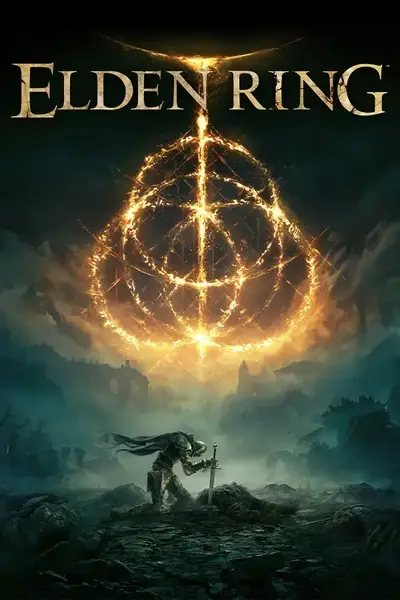About this mod
This mod is for those who want to do a throwing build and/or Perfume arts build.
- Permissions and credits
- Donations
All of the below have their capacity increased by (999), both storage and on your inventory:
The ones that npc already sell, i only changed the capacity (999)
All cracked pot is buyable on Twin Maiden Husks
Cracked pot for 8000 runes each
Ritual pot for 16000 runes each ( this pot will be available when you reveal the map ( Liurnia, East))
Hefty craked pot for 20000 runes each (This pot will be available when you defeated Mohg, Lord of Blood)
Perfume bottle is purchasable on Twin Maiden Husks for 12000 runes each
(Perfume bottle will be available when you reveal the map (Altos Plateau))
Throwable Stones :
Explosive Stone Clump are buyable for 1000 runes each on Merchant Kale.
(Explosive Stone Clump will be available when you reveal the map (Altos Plateau)
Large Glintstone Scrap are buyable for 1000 runes each on Merchant Kale.
WARNING
DO NOT CHANGE REGULATION.BIN IF YOU DON'T HAVE SOMETHING TO DISABLE THE ANTI-CHEAT, YOU WILL PROBABLY BE BANNED FROM THE GAME SERVER.
Anti-cheat toggler and offline launcher
(https://www.nexusmods.com/eldenring/mods/90/%EF%BB%BF)
or
Seamless Co-op
If your regulation.bin is vanilla u just have to copy and past the "REGULATION.BIN" and overwrite on the game folder. Commun way to the file (Steam\steamapps\common\ELDEN RING\Game)
If you want to merge the CSV file with other "Regulation.bin", please read the text below.
You will need :
Smithbox - (https://www.nexusmods.com/eldenring/mods/4928) or (https://github.com/vawser/Smithbox)
And
UXM SELECTIVE UNPACKER - (https://www.nexusmods.com/eldenring/mods/1651?tab=description) or (https://github.com/Nordgaren/UXM-Selective-Unpack)
Instrutions
Open the UXM SELECTIVE UNPACKER and unpack on the game folder.
Open the SMITHBOX.
On the top:
1 - "File" and create a new Project
On the left side:
2 - The CSV has a name, just search that name on left and click it.
On the top:
3 - And click "DATA" and "Import CSV" "From file ..." and "All files". <------------ same thing for "Export" CSV.
4 - Click Ctrl+S to save
5- Search on the Project folder
(I recommend do a copy of the vanilla Regulation.bin, in case that you need)
6 - Seach for "Elden ring" game folder
7 - On the folder of the project, copy regulation.bin and paste on the game folder.
and it is done.
IF you want merge easily two regulation.bin, read below.
0 - If your regulation.bin is Vanilla just overwrite with one of the regulation.bin that you want. Than do same thing above.
1 - Create a new project on Smithbox .
2 - The new project folder, has the regulation.bin
3 - Overwrite the regulation.bin that you want to merge and paste on the project folder.
4 - On the Smithbox, load the project again and click Ctrl+S to save, overwrite the project regulation.bin on the game folder.
5 - Than you create a new project folder( now the regulation.bin on the game folder will have the changes of the first regulation.bin that you want)
6 - and do the same from 4 and 5, if do want to merge again.
My other mod :
(ALL Arrows and Bolts higher capacity)