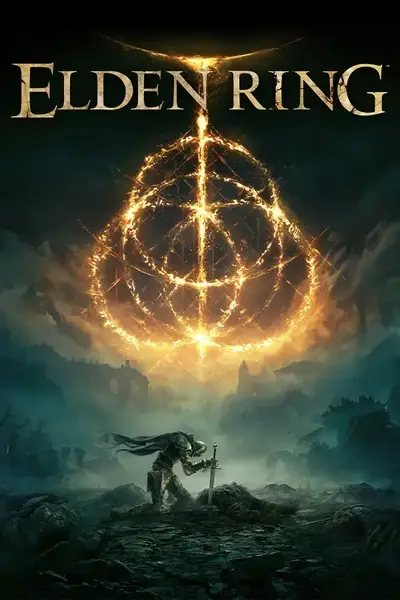About this mod
From the creator of the #1 most downloaded and endorsed mod on the Nexus for The Legend of Zelda: Breath of the Wild running on Cemu! The main focus of this preset is to enhance the lighting and atmosphere of Elden Ring rather than trying to completely change the entire look of the game. RTGI shader is optional https://www.patreon.com/mcflypg
- Permissions and credits
- Changelogs
for Elden Ring by Revolveré
REVO ReShade v1.0
Join us at Digital Dreams Discord!
Come hang out with gamers, modders and reshaders from across the world!
Also, check out cinematic captures on my YouTube channel and virtual photography portfolio. Thanks!
If you like what you see, please endorse REVO ReShade or leave a comment.
Performance settings - ReShade
Check these settings within ReShade if you want a slight boost in performance
Home tab -> Performance Mode (you'll find it at the bottom right corner of the ReShade overlay)
Settings tab -> Only load enabled effects
(if you toggled off any shaders listed below then they won't appear on the home tab unless you disable this setting)
Toggleable Shaders - ReShade
- Prod80 Bloom (if you don't like the bloom effect) minor performance gain
- AMD FidelityFX (if you don't like the sharpening effect) minor performance gain
- ADOF (if you don't like the blur effect in the foreground and distance) medium performance gain
- Adaptive Fog (If you don't like the light fog in the distance. Also, see disclaimer below) minor performance gain
* Disable shaders to your liking. Also, disabling some of these shaders can give you better performance.
- Check performance settings above for additional performance gains
**RTGI users
- If you find that the foliage is looking jagged or shimmering too much you can try to increase the Ray Amount. Ray Amount is set to 3 by default
- WARNING. Increasing Ray Amount will also decrease your performance quite a bit.
- PERFORMANCE: You can lower the Ray Amount for RTGI to 1 or 2 to save some performance. Lowering RA can introduce shimmering artifacts
Disclaimers
- You will notice the adaptive fog while looking at your inventory, map, briefly during loading screens or occasionally in very dark areas like dungeons/catacombs.
This only happens here so, please ignore it or simply turn off Adaptive Fog if you really don't like it.
- I have roughly 60 hours of gameplay tested for this preset at 5120x2160 max settings.
Personally, I enjoy playing at higher resolutions and 30 fps but if you want to save some performance then try toggling the shaders listed above.
Installation Instructions
Part 1: For Beginners. Advanced users check step 1 and skip to step 5.
1) Download the latest version of ReShade from here https://reshade.me/
2) Run the ReShade setup and locate eldenring.exe
-B:\SteamLibrary\steamapps\common\ELDEN RING\Game
3) Select ''DirectX 10/11/12"
4) Select the following shader packs then click 'OK'
-Standard effects (mandatory)
-SweetFX by CeeJay.dk
-qUINT by Marty McFly
-Color effects by prod80
-OtisFX by Otis_Inf
Alternatively, you can install ALL available shader packs if you desire
Excluding the Legacy Shader effects!
Personally, I always install every pack with any fresh install
5) Download REVO ReShade from Nexus
6) Place the unzipped .ini file in the base game folder for Elden Ring
-B:\SteamLibrary\steamapps\common\ELDEN RING\Game
7) Install RTGI shader files to reshade-shaders folder
-RTGI shader can be purchased here https://www.patreon.com/mcflypg
Part 2: For Beginners. Advanced users, select REVO ReShade in-game
1) Start the game
2) Press the Home/Pos1 key to open ReShade and run the tutorial
3) Select 'Continue' then open the drop down menu and select REVO ReShade
4) 'Continue'
5) 'Continue'
6) 'Finish' the tutorial
7) Go to Reshade settings and set the toggle key to your preference
-Personally I prefer using Scroll Lock as my toggle key
8) Be sure to set the ReShade usage mode to Performance mode.
9) Close the ReShade configuration window
Part 3: That's it! Play the game and enjoy my preset :D
How to uninstall
Delete the following files and folder from your ELDEN RING folder.
reshade-shaders (folder)
dxgi.dll
dxgi.log
Elden Ring - REVO ReShade v1.0 by Revolvere.ini
Cinematic Trailer
Current PC Specs
MOBO: Gigabyte Aorus x570 Master
CPU: AMD Ryzen 9 5950X 16-Core
CPU Cooler: Corsair iCUE H150i Elite Capellix Liquid CPU Cooler
GPU: ASRock OC Formula Radeon RX 6900 XT 16GB GDDR6
PSU: Corsair HX850 80+ Platinum Certified
SSD/Boot: SanDisk 480GB Extreme Pro
SSD/M.2: Intel 1TB SSDPEKNW010T8
SSD/M.2: Samsung 980 SSD 1TB M.2 NVMe
HDD: Seagate 1TB ST1000DM003
HDD: WD 500GB Elements 1042
HDD: WD Black Series 4TB
RAM: G.Skill Trident Z Neo 32gb (2*16) ddr4-3600mhz
Monitor: LG 34UC89G-B 21:9 UltraWide 166hz
Monitor: Acer Predator XB281HK 16:9 60hz