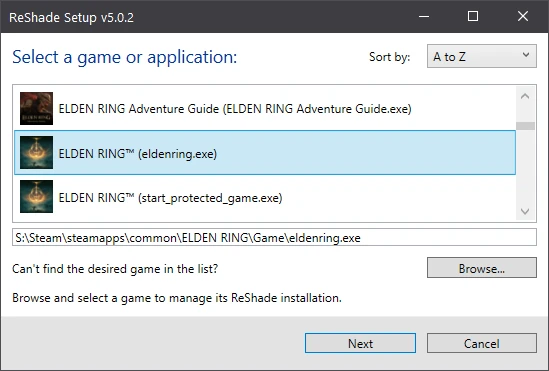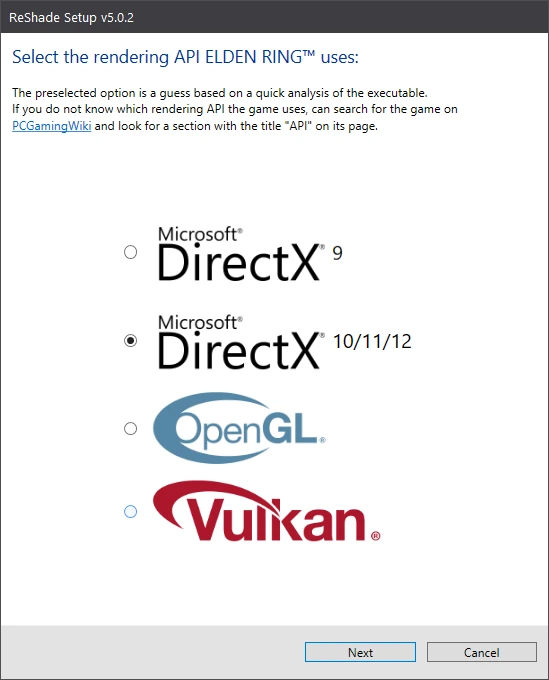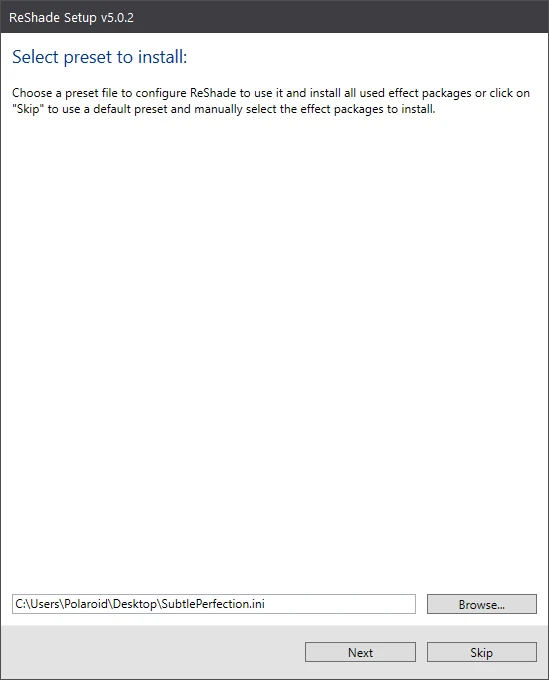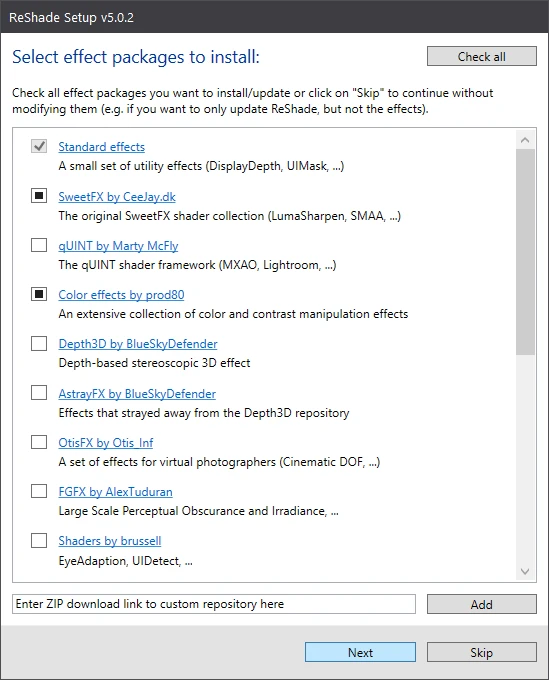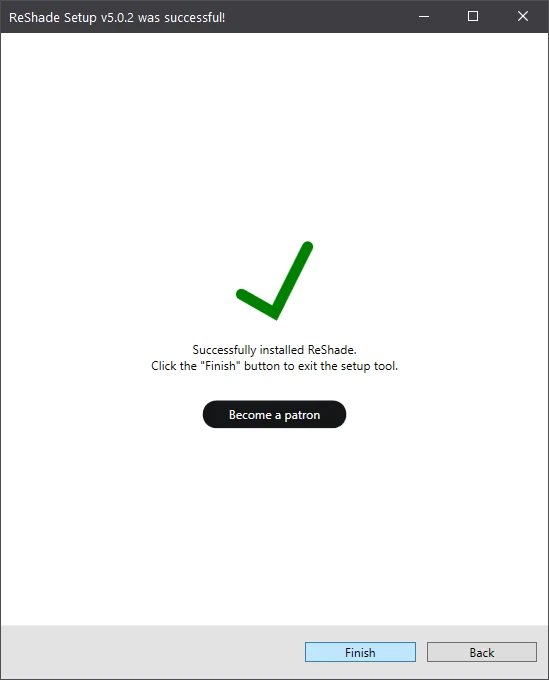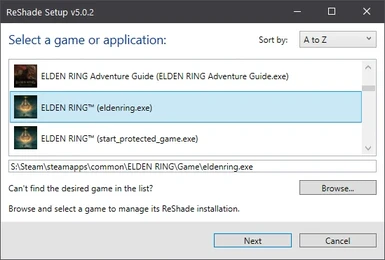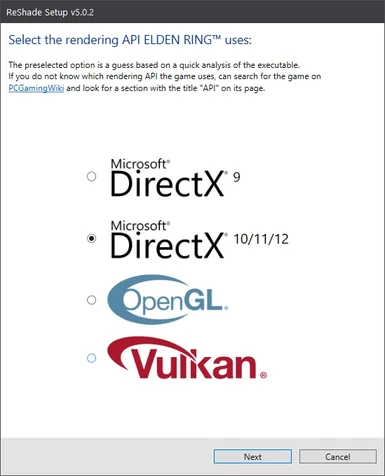About this mod
This simple reshade preset removes the blue tint ("depression filter") from the game with no performance impact, staying true to the original contrast and saturation.
- Requirements
- Permissions and credits

While playing the game, I couldn't help but notice how... grey and depressing everything was. Many reshade presets here on the Nexus seek to fix that, but they all do a lot more, dramatically boosting contrast, adding vignettes or bloom, or significantly altering the base pallet of the game.
I developed this mod specifically to fix the flat blue tint that the game permanently has, while leaving the original, beautiful art of the game untouched. Even "blue" areas such as Liurnia of the Lakes and Siofra River are improved with this preset!
This preset is comprised entirely of two effects: A finely-tuned LUT that has been specifically tailored to work in all situations, removing the blue but leaving the rest of the colors intact, and a very subtle pass of vibrance to restore the original saturation of the colors.
Installation
To install, simply download ReShade here and install to Elden Ring normally. You can simply check all effects or only the SweetFX and Prod80 effects.
You can add the effect during installation, or copy the effect file into the root directory of your game (steamapps/common/ELDEN RING/Game/) after installation.