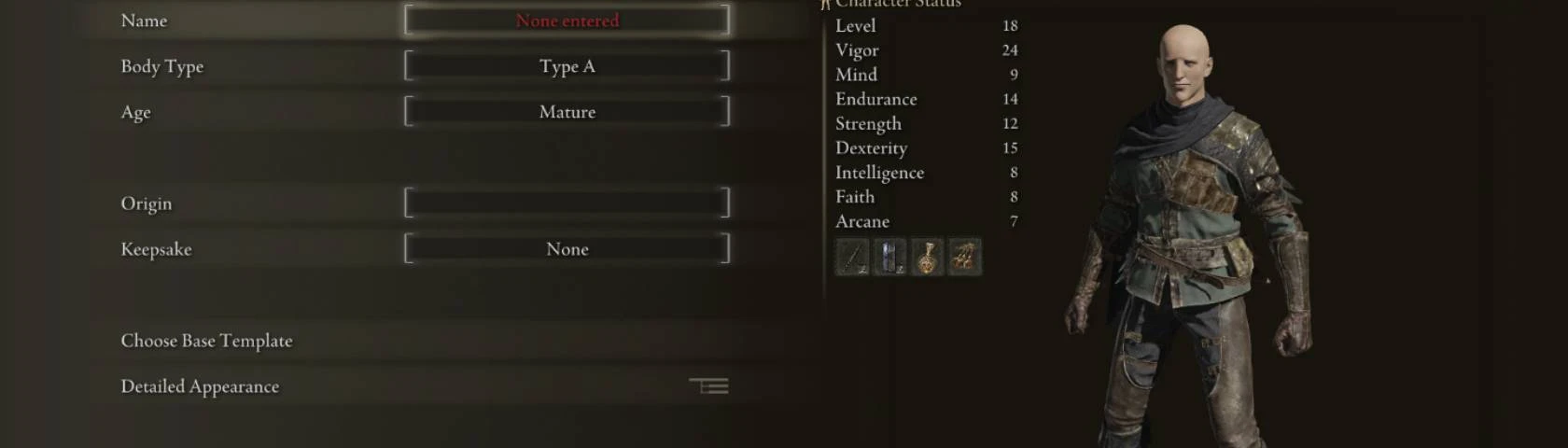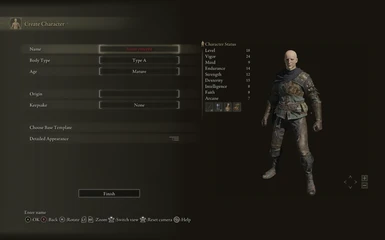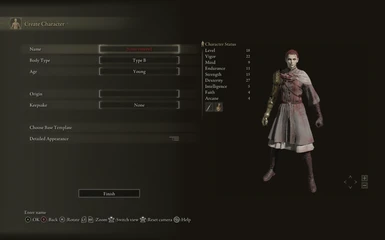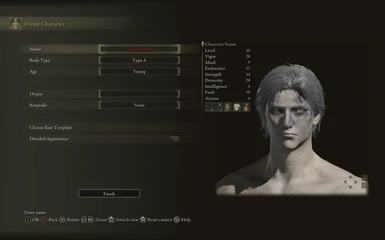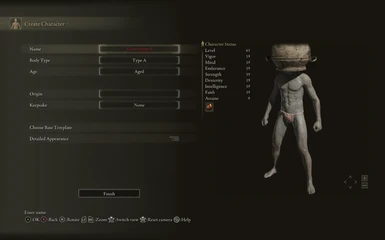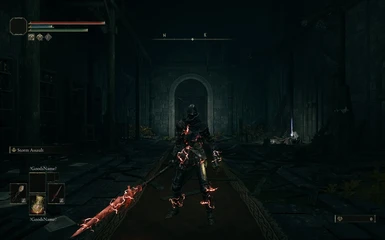About this mod
Adds various NPCs to the Character Creation menu to get sliders or mess around.
- Permissions and credits
Credits to Sekiro Dubi for making me aware of the fact that this was possible!
List of added NPCs: NPC Classes
Disclaimer
I've created this cause I wanted to do some fun runs, test out some NPCs' abilities and get me some cool sliders. It is functional but:
Many NPCs use special versions of spells, items, weapons with names like GoodsWeapon+25. These have decreased stamina/fp consumption and I think that some of them are exclusive to them. Problem is that if you unequip a spell that has no name and no icon you can't reequip it. It's like gone forever. Don't know if it's the same for weapons and items.
Some NPCs act weird. Pressing A and B does a weird animation and they can only walk really slowly lol.
Some NPCs have wrong stats/level?
I do not know if it is safe to use the sliders on a character/save you plan to go online with. It should be safe cause it's legit just the sliders (I think?), but you've been warned.
How to use this:
Press New Game from the main menu to create a new character and press Y (Triangle on dualshock?). You need to do this in order to be able to see class loadouts cause added classes have no images.
From here you can select whatever NPC you want to try out and begin a new game.
If you like how a character looks and want their sliders you can go to Detailed Appearance and do Save to Favorites. You can also delete them on this menu as well as the Load Favorites menu.
You can now use that preset on whatever character you want!
Do not use this in online mode!
- Make a backup of your save. (See "Really important steps for the safety of your account and save file!!!)
- Make a backup of your regulation.bin file located in your game's folder: D:\...\ELDEN RING\Game\
- Put the edited regulation file in your game's folder.
- Launch the game in offline mode with EAC disabled.
Details on how to launch the game without EAC:
Elden Ring - PCGamingWiki
Anti-cheat toggler and offline launcher at Elden Ring Nexus
Offline launcher (No EAC) at Elden Ring Nexus - Have fun and good luck!!!
Really important steps for the safety of your account and save file!!!
- Make a folder somewhere that you consider safe! Name it something like ELDEN RING SAVES BACKUP.
- Copy your legit save file from C:\Users\YourName\AppData\Roaming\EldenRing\76561197960267366\ to ELDEN RING LEGIT SAVE.
- Launch the game and start a new game with this mod's regulation.bin file.
- When you are done playing and want to go back online delete everything from the saves folder and copy your backup back to it. You can skip this step if you want to keep the sliders you've saved, but make sure you've deleted every NPC Class save you've created. You can easily do this from Main Menu->Load Game. Good luck and let us know if it is safe to go online with the sliders!
- You also need to restore your regulation.bin file to the original before going online!
*I do not know if it is safe to use the sliders on a character/save you plan to go online with. It should be safe cause it's legit just the sliders (I think?), but you've been warned.
Notes:
The latest version of the mod was made with DSMapStudio. Used "," as Delimiter.
If your game is already modded and you want to merge the mod with your existing regulation.bin file follow this video tutorial How to merge regulation bins using DSMapStudio. You don't need to unpack your game with UXM tho. Also make sure to use "," as a delimiter when importing my csv file.
Changelog for v1.1:
Remade with DSMapStudio because Yapped is outdated and is causing a lot of issues.
Check out the rest of my mods:
Twin Maiden Husks' Magic Shop
NPC Classes
Crafting is free
Pocket Merchant
Unlocked Twin Maiden Husks and Finger Reader Enia
Unlocked Ashes of War and Enchantments
Performance Boost For Potato PC. (Plus guides and more)
Unlocked Spirit Ashes
OUTDATED INFO
Optional .csv file if you want to edit this mod or merge it with another mod that uses regulation.bin.
- Download Yapped-Rune-Bear.
- Go to File and pick Elden Ring from the top down menu. (Should have Dark souls picked as default?)
- Go to Settings-> View Settings-> Data-> CSV Delimiter in Yapped and make sure Yapped is using ";" and not "," as a delimiter (without "").
- Download your favorite mod.
- Download this mod's .csv files.
- Put the .csv files in D:\..\Yapped-Rune-Bear_2_00\Projects\ExampleMod\CSV\ER
- Launch Yapped and open your mod's regulation.bin using File->Open.
- Go to BaseChrSelectMenuParam and do Tools->Import Data.
- If you are getting errors while trying to import my .csv files, open my mod's regulation.bin, go to whatever I've edited/you need on the left panel and do Tools->Export Data. Do this for whatever else you need/I've edited. Then follow steps 4,7,8.
- Save by using File->Save.
- Enjoy :D