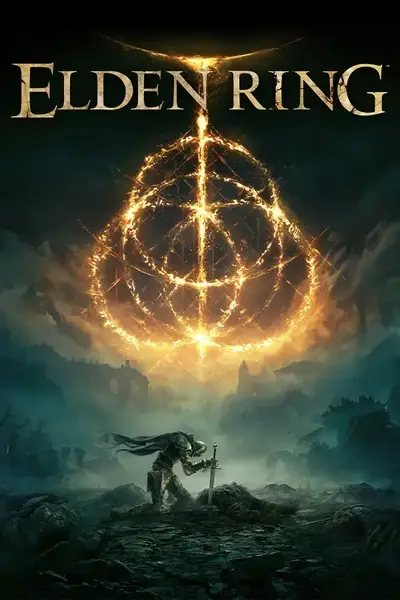File information
Created by
VampiresZombiesLichesUploaded by
VampiresZombiesLichesVirus scan
About this mod
Better and NEW spirit ashes for you to summon. Improved spirit summon AI so they can navigate ladders, cliffs, rocks, etc. Extended summoning range. Better stagger resistance. New passives to help with their survivability. Spirits will follow and warp to player forever until dead/warp/rest.
Minor feature creep. New items, spells, weapons
- Requirements
- Permissions and credits
- Changelogs
Minor feature creep: New items, spells, weapons, reworked some weapons, etc.
ONLY SUPPORTS ENGLISH LANGUAGE, if you are wondering why you keep seeing "?Goods Name?" this is why.
BuddyStone Param has been improved.
This allows you to summon spirit ashes just about anywhere. The summon range is now 9999 across all monuments. A script created by SnowfallHH was included to help resolve dead zones too. Many thanks to him for allowing me to use it for this mod. However his script causes Spirit Ashes to despawn upon entering a new dead zone. This could happen anywhere between 5ft to 50ft away from region to region or even in the same dungeon. If this becomes too annoying for you. You can easily delete the script folder and it will solve this issue. This mod also allows you to continuously summon Spirit Ashes even after they die. As long as you are not using Seamless Coop which has limitations and bugs with Spirits Ashes.
NPCThink Param has been improved.
Their AI has been improved to follow and warp to player. As well as allow them to climb ladders, navigate small rocks, and jump over small cliffs. They will obviously require the need to have said animation to do all these things though. So if a summoned Spirit Ash doesn't have a jump or climb animation they will usually default to warping to the player instead.
Agro Ranges: By default Fromsoft set all Spirit Ash agro range to 1ft. Except wandering Spirit Ashes which are set to WANDER and not FOLLOW but I have already changed them to allow them to FOLLOW the player. By increasing their agro range, I gave them the ability to make their own decisions when it comes to engagements. Instead of waiting for the player to engage fights first. Now they will choose to fight on their own when enemies are near them.
Melee Spirit Ashes have an agro range of 6ft.
Ranged Spirit Ashes have an agro range of 12ft.
All Legendary Spirit Ashes have an agro range of 12ft.
Exceptions:
Latenna and Lobo's AI are set to STAND STILL to allow her UNIQUE AI to trigger and ride Lobo properly. Enemies must be with in Latenna's agro range for her UNIQUE AI to trigger. Try not to summon her in front of enemies. It breaks her UNIQUE AI. Summon her from a distance but not too far away. When summoning from a distance she will ride Lobo 99%(TRIGGER) of the time. When summoning her in front of enemies she will ride Lobo 50%(TRIGGER) of the time. Latenna and Lobo's stagger resistance has been changed to NO STAGGER to give them a higher chance of triggering her UNIQUE AI.
Their AI aggressiveness(Team Attack Effectivity) has been improved. This change helps to make them more aggressive and they will simultaneously attack together with each other and the player. This change stops Spirit Ashes from constantly circling enemies and waiting for a chance to hit. They will still do it occasionally but not as much as they use to. If you've ever wondered why sometimes your Spirit Ashes are just watching you get bashed left and right and not helping you. This parameter is whats causing them to do that. You will notice this HUGE change when using Spirit Ashes like Demi-Human Spirit Ashes, Wandering Nobles Spirit Ashes, Raya Lucaria Soldiers Spirit Ashes, etc. Basically any Spirit Ashes that comes in groups of 2 or more will be more aggressive and actually attack together more often now. Instead of waiting around for their turn to attack.
However please note that if you are using Seamless Co-op's tiny pot item it causes summons to not follow and warp to the player properly. I cannot fix this issue. You have to ask the devs of Seamless Co-op to fix it.
This mod now also supports summoning Spirit Ashes while playing open online sessions using Seamless Co-op's password system. However you will only be able to summon your Spirit Ashes once per teleport due to a bug caused by the Seamless Co-op mod. Again, only the devs of Seamless Co-op can fix it. I am unable to fix it as this bug is not caused by my mod. Sorry to anyone experiencing this bug, but I have found a temporary fix. The fix is to simply warp to a site of grace to be allowed to summon Spirit Ashes again, temporarily. You must do this every time you wish to resummon your Spirit Ashes while playing with the Seamless Co-op mod. As this bug is consistent throughout the entirety of the game while playing with the Seamless Co-op mod. Resting at a site of grace will not fix this issue. You must warp to a site of grace instead.
NPC Param has been improved.
Their poise and stagger resistance has been improved. This change helps to slightly prevent them from being stun locked by enemies. They either have No Small Stagger, Light Stagger, Medium Stagger, or No Stagger depending on their Spirit Type(Armor/Rarity/Size). Unique Stagger resistance of Crystallian Spirit Ash remains unchanged. This means that most small attacks like daggers shouldn't stun lock them constantly anymore. But most regular, heavy and charged attacks by enemies will still cause stagger to help balance them out. Once their poise meter is depleted by enough hits they will still fully stagger.
All Spirit Ashes now have glowing eyes, be it blue, red, or yellow. These are just cosmetics for aesthetics. They don't do anything on their own. Their eyes DO NOT determine whether or not they will follow the player or wander off on their own. Those parameters are controlled by their AI(NPCThink Param), depending on what I CHOOSE TO SET.
Modified Spirit Ash Summons: More on the way, work in progress...
Latenna's Spirit Ash has been changed to spawn with her Dire Wolf Lobo who she will ride into battle with.
Disclosure: Latenna and Lobo's AI are set to STAND STILL to allow her UNIQUE AI to trigger and ride Lobo properly. Enemies must be with in Latenna's agro range for her UNIQUE AI to trigger. Try not to summon her in front of enemies. It breaks her UNIQUE AI. Summon her from a distance but not too far away. When summoning from a distance she will ride Lobo 99%(TRIGGER) of the time. When summoning her in front of enemies she will ride Lobo 50%(TRIGGER) of the time. Latenna and Lobo's stagger resistance has been changed to NO STAGGER to give them a higher chance of triggering her UNIQUE AI.
Black Knife Tiche has been changed to a better variant. Black Knife Alecto has now taken his place.
New Spirit Ash Summons: More on the way, work in progress...
Not yet created but planned, work in progress... Sorry...
4 NEW Passives for Spirit Ashes:
1a: Passive HP Regen - 2hp + 0.025%hp heal per second: For Regular Spirit Ashes.
1b: Passive HP Regen - 4hp + 0.050%hp heal per second: For Legendary Spirit Ashes.
2a: Consecutive Accumulation HP Heal - 115hp + 3%hp heal when enough accumulation is reached for the threshold to trigger: For Regular Spirit Ashes.
2b: Consecutive Accumulation HP Heal - 230hp + 6%hp heal when enough accumulation is reached for the threshold to trigger: For Legendary Spirit Ashes.
3a: 30% Defense Boost - When HP drops below 60%: For Regular Spirit Ashes.
3b: 40% Defense Boost - When HP drops below 60%: For Legendary Spirit Ashes.
4a: 20% Attack Boost - When HP drops below 40%: For Regular Spirit Ashes.
4b: 30% Attack Boost - When HP drops below 40%: For Legendary Spirit Ashes.
3 NEW Spirit Ash Features:
1: New Game Plus Scaling has been added to allow them to grow stronger with the player as you move on to new game cycles.
2: Tier 1-5 Scaling has also been added to allow certain spirit ashes to be stronger or weaker than others depending on their type(Armor/Rarity/Size).
Tier 1: Reserved for Regular useless Spirit Ashes, example: Land Squirts, Miranda Sprouts, Putrid Corpses, etc.
Tier 2: Reserved for Regular non armored and/or smaller size Spirit Ashes, example: Lone Wolves, Vulgar Militiamen, Demi-Humans, etc.
Tier 3: Reserved for Regular lightly armored and/or medium size Spirit Ashes, example: Godrick Soldiers, Radahn Soldiers, Haligtree Soldiers, etc.
Tier 4: Reserved for Rare heavily armored and/or bigger size Spirit Ashes, example: Battlemage Hugues, Banished Knight Oleg, etc.
Tier 5: Reserved for Legendary Spirit Ashes, example: Mimic Tear, Black Knife Tiche, Cleanrot Knight Finlay, etc.
What do these Tiers mean? It means they maintain their high defense for tankiness but gain slightly better damage scaling.
0.500% absorption ratio and 0.250% damage ratio are the vanilla parameters. It means Spirit Ashes take 50% less damage than normal and deal 75% less damage than normal. This is what differentiates Spirit Ashes from their normal non-colored counterparts. Who take 100% normal damage and deal 100% normal damage. Which is 1.000%
So you can read their stats as such, its simply a 2% increase to their attack level depending on their Tier 1 - 5 Scaling.
Tier 1: Vanilla, No Changes 0% + 2% = 2%, This Tier of Spirit Ashes are vanilla Tier, which is basically super duper weak. They just tickle enemies.
Tier 2: Increase 2% + 2% = 4%, This Tier of Spirit Ashes are slightly better than Tier 1 Spirit Ashes by doing 4% more damage than Tier 1 Spirit Ashes.
Tier 3: Increase 4% + 2% = 6%, This Tier of Spirit Ashes are slightly better than Tier 2 Spirit Ashes by doing 6% more damage than Tier 2 Spirit Ashes.
Tier 4: Increase 6% + 2% = 8%, This Tier of Spirit Ashes are slightly better than Tier 3 Spirit Ashes by doing 8% more damage than Tier 3 Spirit Ashes.
Tier 5: Increase 8% + 2%= 10%, This Tier of Spirit Ashes are slightly better than Tier 4 Spirit Ashes by doing 10% more damage than Tier 4 Spirit Ashes.
Tier 1: Spirit Ashes maintain the normal absorption ratio of 0.500% and the normal ratio of 0.250% damage.
Tier 2: Spirit Ashes maintain the normal absorption ratio of 0.500% and a change of 0.275% damage.
Tier 3: Spirit Ashes maintain the normal absorption ratio of 0.500% and a change of 0.300% damage.
Tier 4: Spirit Ashes maintain the normal absorption ratio of 0.500% and a change of 0.325% damage.
Tier 5: Spirit Ashes maintain the normal absorption ratio of 0.500% and a change of 0.350% damage.
You will only notice substantial differences once you upgrade your Spirit Ashes to the max level.
3: HP Cost for certain summons has been introduced for several Undead Type Spirit Ashes.
Example: Skeletal Militiamen, Skeletal Bandit, Putrid Corpses, etc.
Feature Creep:
Enhanced guard counters and counter frames. This change was added because I suck at the game.
Torrent is now an actual spirit like he was supposed to be. A spectral steed. This change was added for immersion purposes as I found it odd that Torrent was the only spirit in the game that didn't actually have the spirit color. Even though the lore stated that Torrent was a spectral steed.
Accumulation effect needed for one of the passives to work has been implemented for NPC attack behaviors and all weapons, arrows, and spells. This was a required change to get one of my passives to work properly.
Bleed was added to Firemonk and Black Firemonk weapons. Their weapon arts were also changed to better variants. Firemonk Mace changed to Fire Strike weapon art. Firemonk Curved sword changed to Queen's Black Flame weapon art. This change was added for immersion purposes as I found it odd that these weapons with such jagged edges didn't cause bleeding.
Bleed was added to Skeletal Bandits and their weapons they drop now reflect that also. Welcome back to Dark Souls 1 when you were adventuring into Gravelord Nito's realm. This change was added for nostalgia purposes.
FP/HP Cost of summoning Spirit Ashes has been cut in half to help alleviate players who are using the Dead Zone Script. Due to the Dead Zone Script causing Spirit Ashes to disappear every time you enter a new dead zone. Be it 5ft to 50ft or higher and lower elevation in a dungeon. Region to region adventuring. This should help lesson the blow to resources.
CREDITS:
Special thanks to NexusMods user Dweet for teaching me how to make new spirit ashes. Go check out his mods and show him some support here.
Special thanks to Discord user MyMaidisKitchenAid for all the info he provided me to help me get the passives to work.
Special thanks to NexusMods user SnowfallHH for allowing me to use his script to allow spirit ash summons in dead zones. Go checkout his mods and show him some support here.
NEVER PLAY ELDEN RING ONLINE WITH MODS! MAKE SURE YOU GO INTO YOUR INGAME SYSTEM SETTINGS AND TURN STARTUP FROM ONLINE TO OFFLINE MODE FIRST. ALWAYS BACKUP YOUR SAVE FILES BEFORE PLAYING WITH MODS! PLAY WITH MODS AT YOUR OWN RISK, YOU HAVE BEEN WARNED! PLEASE CHECK ALL REQUIREMENTS AND READ THE DESCRIPTIONS THOROUGHLY BEFORE DOWNLOADING MY MOD OR ANY MODS, OTHERWISE YOU RISK GETTING BANNED!
How to INSTALL?
NEW METHOD: Click Here For video tutorial.
STEP 1: Please make sure you download Elden Ring Mod Loader first! Unzip folder and drag and drop file contents from Elden Ring Mod Loader into your Elden Ring game directory.
STEP 2: Next download Mod Engine 2. Unzip folder and drag and drop file contents from Mod Engine 2 into your Elden Ring game directory. PLACE THE ENTIRE FOLDER ITSELF! And then rename "ModEngine-2.1.0.0-win64" to whatever you want or into something like "Age of Spirits Mod". And then download my mod. Unzip folder and drag and drop my file contents into the "mod" folder of "ModEngine-2.1.0.0-win64" that you just renamed.
STEP 3: This is an optional step. Due to Seamless Co-op's latest version being some what unstable, I personally do not recommend using it. It does not play nice with my mod or any mod that alters/adds spirit ashes. It breaks spirit ashes AI and/or causes bugs with spirit ashes in general. Now go and download Seamless Co-op. Unzip folder and drag and drop file contents into your Elden Ring game directory. Now go into the "SeamlessCoop" folder and find "ersc_settings.ini" open it with notepad or notepad++ and add your password. Now go back and find "ersc_launcher.exe" and launch it at least once. You should receive a pop up screen regarding Seamless Co-op and a Seamless Co-op version number should appear at the bottom right corner. If you DO NOT SEE/ENCOUNTER these two things. It means you made a mistake installing Seamless Co-op. And are required to repeat this step until you see those two things when running "ersc_launcher.exe". Now exit the game and go back into the "SeamlessCoop" folder and move these 2 files, "ersc.dll" and "ersc_settings.ini" as well as the "locale" folder into the "mods" folder provided by Elden Ring Mod Loader. If the two files are already in the "mods" folder you must choose to replace them.
STEP 4: If you skipped STEP 3 you can go ahead and also skip STEP 4. Now go and find "mod_loader_config.ini" and open it up with notepad or notepad++. Locate "[loadorder]" and change the line beneath it to this line here "ersc.dll = 1". Now go into the "ModEngine-2.1.0.0-win64" folder that we renamed in STEP 2 and find "config_eldenring.toml" and open it up with notepad or notepad++. Now locate "external_dlls = [ ]" and add this line in between the brackets with the quotation marks "C:\\Program Files (x86)\\Steam\\steamapps\\common\\ELDEN RING\\Game\\mods\\ersc.dll". Your file path may be different from my file path depending on which drive you installed Elden Ring on. So change it accordingly and maintain the quotation marks as well as the double dashes between the file paths. Everything should look like this:
"external_dlls = ["C:\\Program Files (x86)\\Steam\\steamapps\\common\\ELDEN RING\\Game\\mods\\ersc.dll"]".
If you did this step wrong, when you launch the game you will INSTANTLY CTD. This is a tell tale sign that you did this step wrong and are required to repeat it until the game does not CTD and you see the pop up screen for Seamless Co-op and the version number for Seamless Co-op at the bottom right corner.
STEP 5: Make sure STEAM is currently open. If you skipped STEP 3 and STEP 4, then all you have to do now is go into the folder "ModEngine-2.1.0.0-win64" that we renamed in STEP 2, find and click "launchmod_eldenring.bat" and play with my mod. If you chose not to skip STEP 3 and STEP 4 you must make sure that when you find and click "launchmod_eldenring.bat" that you see the Seamless Co-op pop up screen as well as the Seamless Co-op version number at the bottom right corner of the screen. If you do not see or encounter these two things. It means you made a mistake installing Seamless Co-op during STEP 3 and STEP 4 and are required to repeat those steps until you have installed Seamless Co-op correctly, otherwise you risk CONTAMINATING your vanilla save file with mods. Thus putting you at risk of being banned when you return ONLINE to the vanilla game mode pre modding.
THIS IS THE OLD METHOD: Please follow the link/steps above and try the new method instead. Only follow the instructions below if you are downgrading to a pre DLC version.
STEP 1: Please make sure you download MOD ENGINE 2 first! Create a new folder on your desktop and name it "Elden Ring Mods" or whatever you fancy. Drag and drop Elden Ring contents from MOD ENGINE 2 into the newly created folder. And then drag and drop or copy paste my mod into the mod folder.
STEP 2: Next download Elden Mod Loader and drag and drop those files into your Elden Ring game directory.
STEP 3: The next download isn't really required, it is optional. However I highly RECOMMEND it. Because Seamless Co-op gives an alternate save file away from your vanilla save file. Which will keep you safe from being banned when playing with mods. Download Seamless Co-Op and drag and drop those files into your Elden Ring game directory. Please download and use version 1.5.1 instead of version 2.0.0. You may try the most recent version but I have not play tested the mod using the newest version. Version 1.5.1 was the most stable version pre DLC for me when I was play testing my mod. Not sure if it is still there or may have been archived not sure if it even works with the DLC to be honest. Try using the latest version would be your best bet.
Also please note, using Seamless Co-op's tiny pot item causes the spirit ashes' follow & warp mechanic to not work properly for some unknown reason. This basically causes spirit summons to lose the ability to warp to you. But most spirits that can climb ladders(if they have the animation to climb ladders) can still "attempt" to follow you. I cannot fix this issue, only the Seamless Co-op devs can fix it.
STEP 4: Once all these steps are done or unless you skipped STEP 3. Make sure STEAM is currently open. And then simply go back to the "Elden Ring Mods" folder or whatever you named it. Click "launchmod_eldenring.bat" to play with mods.
When updating, simply drag and drop/copy paste and overwrite to replace/update.
Please refer to the "changelog" for changes/hints for certain spirit ashes/summons.