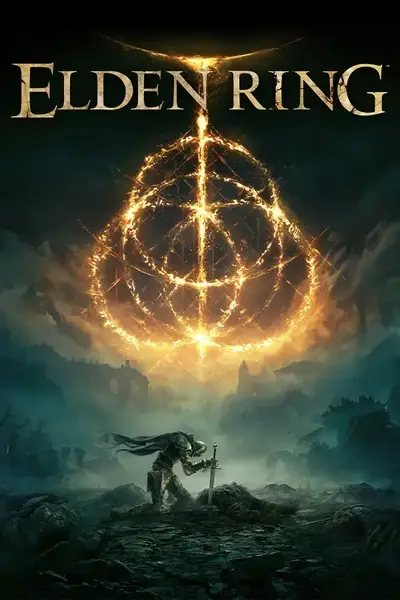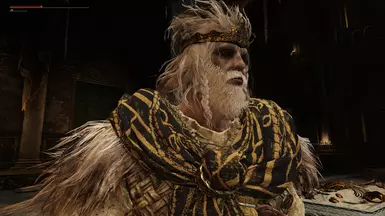About this mod
Kitbash and Recolor of several existing armor pieces to create a new character/alternate visuals for the warrior starting class
- Permissions and credits
This mod is an amalgamation of several individual armor pieces, all recolored, and combined to make one uniform-looking outfit. The chest is a recoloration of Brave's Battlewear, which is an armor that is not obtainable by normal means. I thought this chest armor was cool, but I didn't love the colors or the rest of the set. This mod will replace the visuals (and have the stats of) the existing blue cloth set. The blue cloth set is the starting armor for the warrior class. The intention of this mod is to be a new 'starter class' available from the very start of the game, however, thematically it works best for NG+. Not that there's any shame in being a lord getting smacked around by Margit lol (I know you don't play like the intro said, don't lie.)
THIS MOD IS FOR UNALTERED VERSION ONLY! If you alter the armor at site of grace it will revert to base model of altered set.
=====================================================Installation==============================================================
1. You want to launch the game outside of steam, so Easy Anti Cheat (EAC) is disabled. This prevents you from ban. Do not use any mods (unless otherwise specified by the author) for online play.
2. I suggest using Mod Engine 2 for this purpose. After downloading and extracting the most-recent version of ME2 from the GitHub link, located within, is the LaunchMod_EldenRing batch file. This is a mod-friendly way to launch the game. Launching the game this way loads mods without (much) further setup.
3. There are a few folders I suggest creating for ME2 to properly load different mod types. The base directory should match the following, unless you installed ME2 somewhere other than the downloads folder. Also, keep in mind if you copy/paste this directory, change USERNAME to your local username.
C:\Users\USERNAME\Downloads\ModEngine-2.0.0-preview3-win64\ModEngine-2.0.0-preview3-win64\mod
3.5. I recommend creating the following folder within the Mod director. Not all these will be used for this mod, but may be useful for other mods.
-parts (Disgraced_Lord will be installed here)
-chr
-menu
-msg
4. Download Disgraced_Lord zip file. Extract files to Downloads (or whatever folder you chose).
5. Copy the desired DCX files from extracted folder to the parts directory within ME2
(C:\Users\USERNAME\Downloads\ModEngine-2.0.0-preview3-win64\ModEngine-2.0.0-preview3-win64\mod\parts)
6. Launch the game using the aforementioned LaunchMod_EldenRing batch file.
That's It! Enjoy the Mod! Please consider checking out Karbonkeltje and endorsing their mods if you enjoyed this set. He is the author (that I found) of the original mod which restored the cut Braves Battlewear. If you want to learn how recolor textures yourself, definitely use the guide posted by HonorKnight26. I followed it step by step. I had no issues and had to pay 0$.
TIP: This Chart is useful to determine which files belong to which armor/weapon.
*If you already had the armor equipped when you loaded the game you will need to unequip and re-equip it for the change to appear. If any part of you is invisible restart the game*