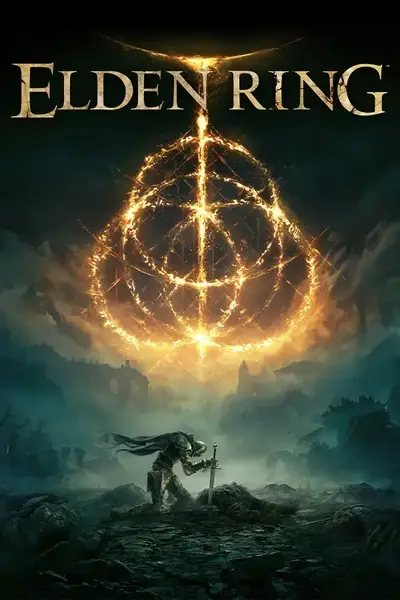About this mod
Restores the metal of the helmet, changes the leg and body proportions to match the prelates better, and a few other misc aesthetic changes.
- Permissions and credits
CHANGELIST:
- Changes the helmet's textures, making it a shinier dark grey that matches the rest of the set. Also gives it eyeholes, instead of having eyes drawn on it.
- Greatly thickens the legs and slightly narrows the waist so they join more closely.
- Removes the chainmail miniskirt that the chestpiece included, and adds more metal scales and a small piece of place to cover the unarmored gaps it left.
- Recolors the elbow guards to be less dark, they looked mismatched next to the much lighter color of the gauntlets.
- Adds the fire monk's icon to the sides of the helmet's cauldron. It's that little crest that they have in their crowns (which nobody has ever seen because it's hidden under their hoods)
- Widens the shoulders ever so slightly.
- Thickens the mesh of the helmet. Only noticeable from below, but it bugged me that it was obviously flat.
End result should be a more proportionally balanced, uniformly colored set of armor. The chest and legs are intended to be worn together, so be warned that the legs will probably clip a little into certain different chest armors. But not most: the game uses a separate, thinner version of the leg meshes when you equip them alongside one of the less spacious chest armors, and those are unchanged. I also made sure it doesn't clip with the prelate's unaltered armor.
INSTALL INSTRUCTIONS:
First extract the .rar file you downloaded. It contains a "parts" folder, and inside it are the .dcx files of the mod.
-If you're using ModEngine2, drop the "parts" folder inside Mod Engine's "mod" folder. If there's already a "parts" folder from another mod in there, you can also drop the .dcx files directly into it.
-If you're using Metis Mod Launcher, launch it and go to the "Mods" tab on the left. Select "Add from folder" and select whichever folder you put the "parts" folder in (Not the "parts" folder itself! Remember that the program is looking for a "parts" folder, it won't detect any loose .dcx files).
Then go to the "Profiles" tab, select a profile (or create one if it's the first time), scroll down to "Select mods" and choose the newly added mod: playing on this profile will now use that mod and any others that you select.
Metis seems more complex, but it's helpful for keeping track of multiple mods because you can keep them in separate, custom named folders. And it has an actual user interface.
If you want to keep using the vanilla version of a certain piece, just go into the "parts" folder of my mod and delete the corresponding file: AM for the gauntlets, BD for the armor, LG for the legs or HD for the helmet.
DESIGN RANT:
The mismatched proportions of the prelate's set drove me up the wall when I played with the full set. How come we get a fat prelate-sized torso but keep our skinny player-sized legs? The torso piece had a short chainmail skirt that tries to hide how out of whack your lower half is, which isn't something that prelates are shown to have and doesn't really do the trick anyway. Also, the helmet was a little too reddish and worn in contrast to the smooth dark grey metal of the rest of the set.