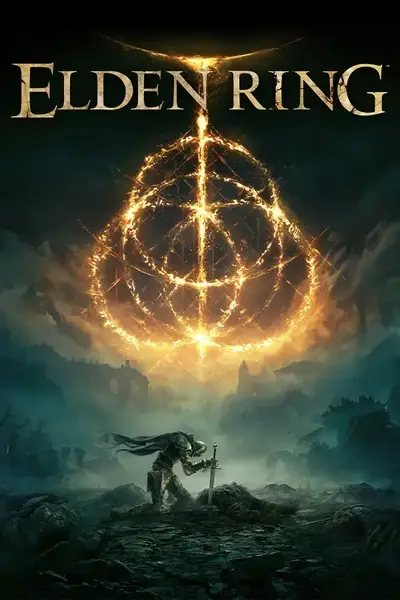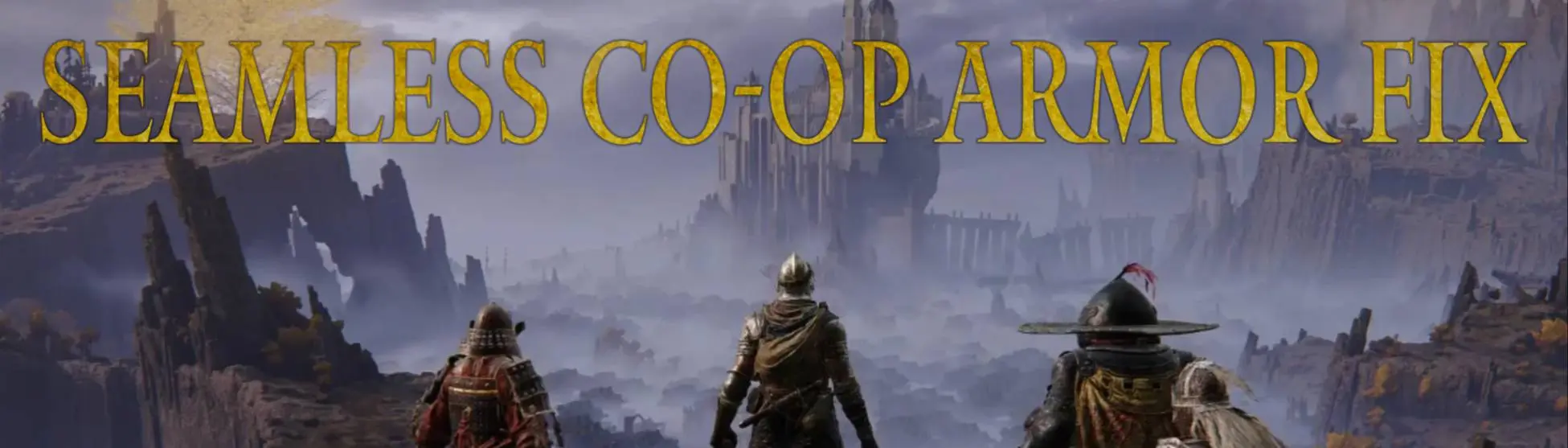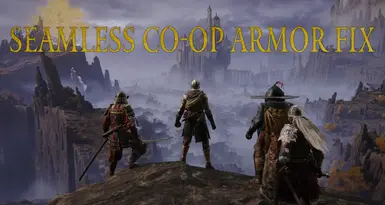About this mod
Fixes the issue where custom armor cannot be seen on other players
- Permissions and credits
Example and Explanation
Elden ring contains High and Low quality versions of Armor and other assets
The only distinction in name is the addition of "_l" for low after the usual name for example
High: bd_f_1160.partsbnd.dcx
Low: bd_f_1160_l.partsbnd.dcx
The player is naturally the high version with low reserved for other online invaders, co-operators, ect as they naturally are further from the camera so the low versions are used to save on system resources this is why custom armor does not appear on your friends.
This can sometimes result in NPC's adorning the modded armor though I cannot recall any enemies being affected
Note that this fix must be ran for each player
It also goes without saying every player must also have the same Armor mod/s
How to use
Place the batch file "Copy and rename V3.bat"
Into whatever folder that contains your custom armor, etc. Usually Modendgine2\mod\parts
Run the batch file and you will notice every file that does not have an accompanying copy with "_l" has been created
Both you and your friends must run the tool
This batch file is useful when your parts folder like mine contains over 50 entries and takes a lot of the work out of using new Armor/Etc. with friends
Likely works with other models with the same problem like weapons