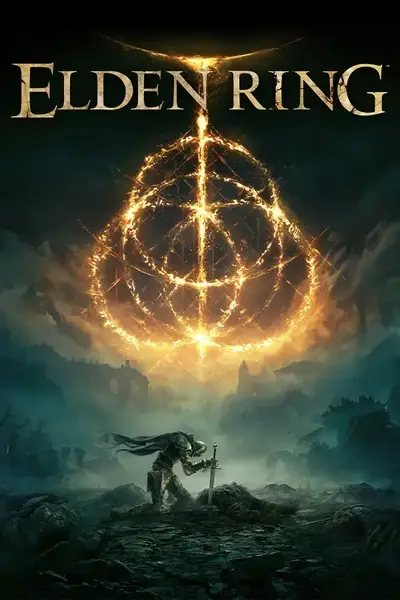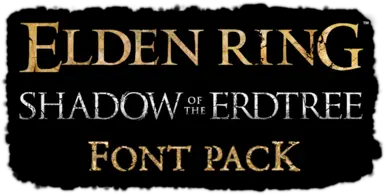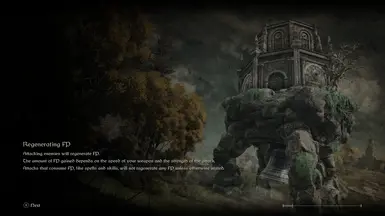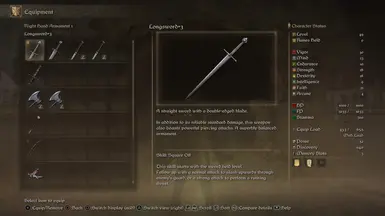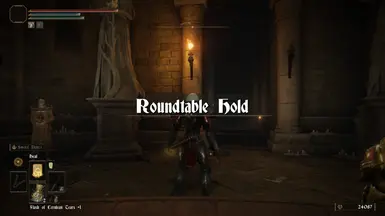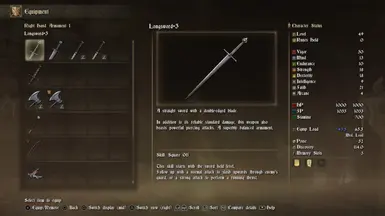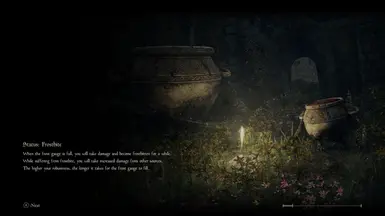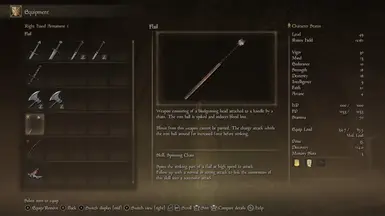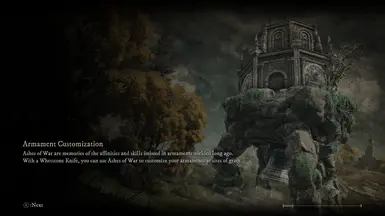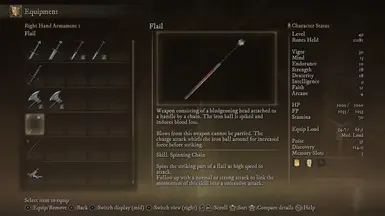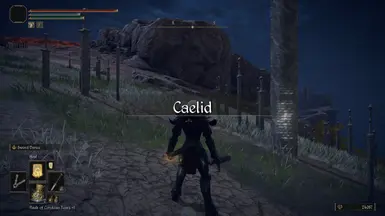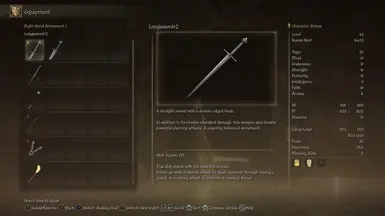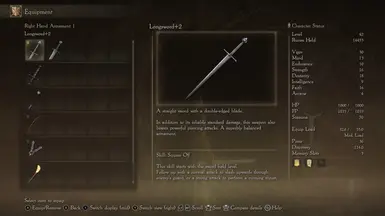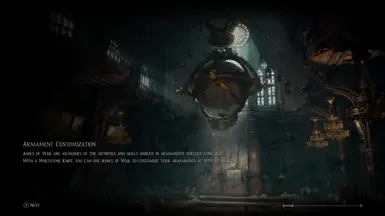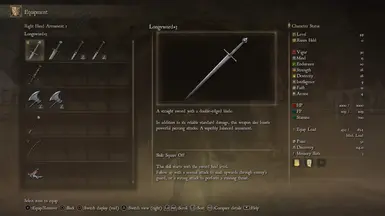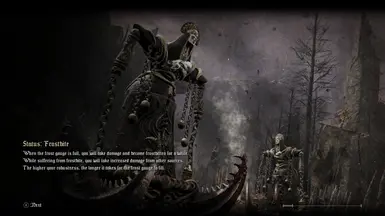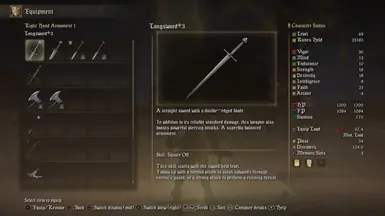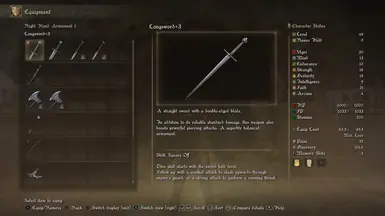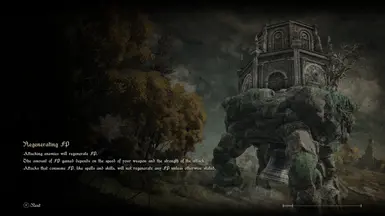About this mod
Medieval themed fonts for Elden Ring. Updated for the new thing with the tree and the shadow and whatnot.
- Permissions and credits

This mod contains 12 different medieval fantasy themed fonts to replace the vanilla font in Elden Ring.
Installation:
1. Unpack your game with UXM Selective Unpacker.
2. After the game is unpacked, navigate to your \Steam\steamapps\common\ELDEN RING\Game directory and make a backup of your font folder.
3. Choose the font you want from this mod and extract the the font folder from the rar archive into the same directory above. It should ask you if you want to override two files - click yes and replace them.
4. Patch the game using the UXM Selective Unpacker.
- For overhaul mods that use ModEngine2, like Reforged or Convergence, you can drop the font folder into the overhaul mod's folder. This method does not require you to patch the game with UXM.
Uninstallation:
1. Replace the font folder with the backup you created in step 2.
Will this mod get you banned? Well you just unpacked all the game files and had your way with them, you monster. So probably, yeah.
In fact, as far as fromsoft games go, my advice is to always expect to play offline if you plan on messing around with the game's files, unless a mod you download explicitly states otherwise.