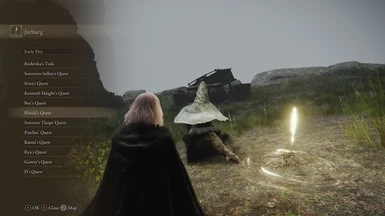File information
Created by
The Elden Ring Quest GiverUploaded by
TheEldenRingQuestGiverVirus scan
About this mod
You forgot at which step of a secondary quest you are? No more! This mod will allow you to keep track of everything that happens in your Elden Ring secondary quests!
- Requirements
- Permissions and credits
-
Translations
- Changelogs
This is a simple mod that adds a Quest Log for almost all secondary quests and NPCs to your grace menu.
In order to keep the game experience as similar to what FromSoft intended as possible, it does NOT guide you towards the next step of each quest, but it is meant to be used to keep track, in a quick and accessible way, of what happened so far in all secondary quests.
After installation, it works retroactively - showing all your quest progress done even before installing the mod.
This mod does not affect gameplay in any way whatsoever, but due to Mod Engine 2 being required (for now) to install it, I do not recommend to keep it active if you go online afterwards, like for almost all other mods.
PLEASE NOTE: this mod is still a BETA - I've tested it extensively, but expect bugs in what quests are showing and what are not visible instead. If you do find some unexpected quests popping up in the log or some steps disappearing, please let me know.
COMPATIBILITY WITH OTHER MODS
This mod can be used with the Seamless Coop mod. If you have other mods installed, you should run the Questlog_Patcher - the .bat will try to install the Quest Log mod in your game, regardless of other currently installed mods - it should just work after installation.
YOU CAN ALSO run the patcher to install the mod directly even if you don't have any mod already installed - the patcher will install it for you, just follow the same instructions used for installation with mods.
THE PATCHER IS STILL EXPERIMENTAL - if something is wrong inside your game after running it, especially in the grace menu, just reinstall the other mods you had before and let me know what kind of error you experienced, and especially which mods you had installed at the time.
I've tested successfully the patcher with the following mods (regardless of your mod version, the patcher should always work):
Elden Ring Reforged v0.7.7B
The Convergence v1.2
Transmogrify Armor
Complete QoL Overhaul - 0.3
EldenConvenienceMod_v0.3
Map for Goblins v1.02
If somebody can point me to a tutorial for me to convert this mod to a .dll for usage with Elden Mod Loader, that would be much appreciated!
For now, only English, Russian, Spanish (EU), Brazilian Portuguese and Italian languages are supported. If somebody wants to contribute with other languages, feel free to contact me.
If you are currently using one of the following languages, then it will default to English. Other languages are not at the moment supported (text from the mod will not show properly in game)
-German
-French
-Spanish (SA)
Credits for translations go to:
- parklir for the Russian translation
- dimetequiero for the Spanish (EU) translation
- Anonymous for the Italian translation
- brayanluc2 for the Brazilian Portuguese translation
Credit for ESDTools and ESDLang goes to thefifthmatt (github repo link: https://github.com/thefifthmatt/ESDLang)
Credit for Yabber goes to JKAnderson/TKGP (github repo link: https://github.com/JKAnderson/Yabber , Nexus link: https://www.nexusmods.com/sekiro/mods/42)
///////////////////////////////////////////////////////////////
Installation:
It is recommended to use Mod Engine 2 to install this mod. Using an alternate save file is recommended if you want to go online again after using the mod.
Link
Installation without other mods (no patcher):
1. Download the latest version of Mod Engine 2 and extract the zip file to a folder.
2. Put the msg and script folders of the ERQuestLog folder inside the "mod" folder of Mod Engine 2, alongside the files of any other mods you might have.
3. Make sure Steam is open.
4. Run "launchmod_eldenring.bat" to start the mod.
Alternatively, download the patcher and follow the installation instructions there.
Installation with mods:
1. Download the latest version of Mod Engine 2 and extract the zip file to a folder.
2. Put this folder (the whole Quest Log Patcher folder) inside the "mod" folder of Mod Engine 2, alongside the files of any other mods you might have.
3. Download Yabber here: https://www.nexusmods.com/sekiro/mods/42 (I know it's in the Sekiro section of Nexus, but it's going to work anyway)
4. Place the contents of the downloaded Yabber folder (NOT the Yabber folder itself) into the Yabber folder of the patcher. If you did it right, you should see the Yabber.exe and Yabber.exe.config files inside (alongside others) and the "lib" folder with two files inside (oo2core_6_win64.dll and SoulsFormats.dll).
5. Run "Questlog_Patcher.bat" and wait for the process to finish (a "Patch completed!" message should appear in the black window - press any key when done). Make sure you don't have the game running when you do this step. This step will install the Quest Log regardless of other pre-installed mods, if possible - compatibility should not be an issue.
6. Make sure Steam is open.
7. Run "launchmod_eldenring.bat" to start the mod.
///////////////////////////////////////////////////////////////
Changelog for v0.4:
-Added Brazilian Portuguese as supported languages
Changelog for v0.3:
-Fixed patcher logic for compatibility with other mods - now it should work with most other mods
-Added multi-language support (Italian and Russian, mod will work with most other languages but will be in English - see above for full list of supported languages)
-Added Spanish (EU) translation
-Quests are now in alphabetical order inside the grace menu
-Fixed Sellen's bugged quest