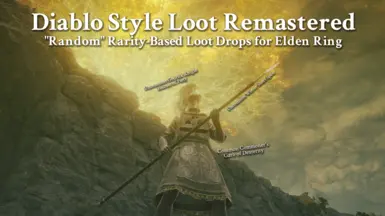About this mod
Adds randomised weapon, armor and talisman drops across the game, with adjusted stats, Ashes of War and special effects for all of them.
- Requirements
- Permissions and credits
PLEASE MAKE SURE TO BACK UP YOUR SAVE FILES AND EITHER PLAY USING SEAMLESS CO-OP AND MODENGINE TOGETHER (EVEN SINGLE PLAYER) OR PLAY OFFLINE ONLY! USING ANY MODS ON VANILLA SAVES THAT END UP GOING ONLINE RISKS A BAN!
Diablo Style Loot Remastered aims to provide an extendible way to generate "random" loot for Elden Ring based on user-created (or the provided default) Rarities, a la Diablo.
THIS MOD IS CURRENTLY IN ALPHA - THE DEFAULT LOOT DROPS PROVIDED WITH DSLR DO NOT CURRENTLY COVER ALL ENEMIES/AREAS!
Areas currently covered:
- Limgrave
- Liurnia
- Caelid
- Altus Plateau
- Leyndell
- Siofra River
- Dogs
- Misbegotten
- Monstrous Dogs/Crows
- Crabs / Crayfish
- Godrick Soldiers
- Runebears
- Skeletons
- Man-Serpents
- Crucible Knights
- Tree Sentinels
- Draconic Tree Sentinels
- Kindred of Rot
- Castle Exiles
- Imps
- Banished Knights
~ RARITIES (DEFAULT) ~
Common - Added Weapon Damage: Min 1 / Max 8 - Max Special Effect Power: 10
Uncommon - Added Weapon Damage: Min 9 / Max 16 - Max Special Effect Power: 20
Rare - Added Weapon Damage: Min 17 / Max 24 - Max Special Effect Power: 30
Very Rare - Added Weapon Damage: Min 25 / Max 32 - Max Special Effect Power: 40
Treasured - Added Weapon Damage: Min 33 / Max 40 - Max Special Effect Power: 50
Ancestral - Added Weapon Damage: Min 41 / Max 48 - Max Special Effect Power: 60
Legendary - Added Weapon Damage: Min 49 / Max 56 - Max Special Effect Power: 70
Mythical - Added Weapon Damage: Min 57 / Max 64 - Max Special Effect Power: 80
Demigod's - Added Weapon Damage: Min 65 / Max 72 - Max Special Effect Power: 90
Godslaying - Added Weapon Damage: Min 73 / Max 80 - Max Special Effect Power: 95
Outer God's - Added Weapon Damage: Min 81 / Max 88 - Max Special Effect Power: 100
DSLR calculates its loot's new Weapon Damage by adding a single random number between the Min/Max WD above to whatever the original weapon's highest damage value was and applying that to a chosen Damage Type (i.e. Physical, Magic, Lightning...), then doing the same for whatever damage parameter the weapon's second damage type affects.
Talismans and Armor are guaranteed to have at least one Special Effect that buffs the player in some way, and the power of that Special Effect (defined in SpEffectConfig_Default.csv) is determined by their Rarity too.
~ WHAT'S CHANGED SINCE THE ORIGINAL? ~
- DSLR loot comes in the form of a (really big) Massedit script / text merge batch file to be imported into your game using DSMapStudio Portable ( https://github.com/mountlover/DSMSPortable/releases/ ). While it takes significantly longer to install compared to the .csv files generated by DSL, you no longer need to have the full-fat DSMapStudio and an unpacked game in order to generate your own loot seeds, and this approach allows DSLR to much more seamlessly integrate into existing mods and makes DSLR loot somewhat update-proof.
- DSLR can be easily expanded if you do have access to the internal parameters and IDs of Elden Ring using CSV files - want to add support for custom weapons? Crack that boi open in DSMapStudio, highlight the new weapons you like, export them to CSV and put them in DSLData/ER/[Default/Your Mod]/Param_Weapons, and if they're in the correct format DSLR should load them. (Edit 28/05/23: Removed references to the Convergence here as users have reported DSLR's default data set overwriting key Convergence items!)
- Completely reworked the generation systems for all loot types
- You can swap out the Ashes of War on any DSLR loot that isn't unique in the base game - I might add a switch to turn this off, but there would need to be a warning that Unique Weapons might not work with anything outside their unique Ash of War!
- DSLR Loot does not have its own wonky upgrade path anymore, but instead nerfs the amount of extra damage granted to your weapon with each upgrade (to encourage searching for weapons with a stronger base damage) - however, each tier only requires one smithing stone by default and this can be changed when generating custom loot.
~ INSTALLATION GUIDE (FROM SCRATCH, 1.09.1) - UPDATED FOR ALPHA 3 ~
This guide shows you how to set up ModEngine 2, use UXM to extract the files we need from a packed install of Elden Ring and set up DSLR and DSMSPortable to create your own DSLR loot and install it.
This guide does NOT cover playing using ModEngine 2 and Seamless Co-op together to avoid "tainting" vanilla saves, but a tutorial is available on the Seamless Co-op Discord!
- INSTALLING DSLR LOOT INTO EXISTING MOD TUTORIAL COMING ASAP! - SEE SECTION BELOW FOR A TEXT GUIDE ON HOW TO DO THIS! -
Required Tools:
UXM Selective Unpack
DSMSPortable - Make sure you've got the latest .NET 6 runtime installed!
ModEngine 2
~ CUSTOM LOOT INSTALLATION GUIDE ~
This assumes you have followed the video guide above up until the steps involving DSLR itself, and that you have already installed any other mods into whichever regulation.bin/item.msgbnd.dcx file we are installing DSLR loot into.
- Download the latest version of DSLR and extract all of its contents - ideally into an empty folder.
- Run DSLR and set your paths in the bottom left - the top path must be directed to your DSMSPortable folder, the next one down must be directed to your ...ELDEN RING\Game folder and the lowest must be directed to the ME2 mod folder you want to install DSLR loot into - in this case, this would be the [ME2]/dslr folder.
- Adjust DSLR's gameplay settings on the right to your liking, then when you're ready click "Generate Diablo Loot".
- Once generation completes, the mod folder you've specified should open automatically (if it doesn't, press "Open Mod Folder") - there should be a new folder in here called "DSLR_[Your Seed Here]". Open that folder, and run "DSLR_Install_[Seed Here].bat".
- This should start the process of merging your DSLR loot's text into the msg/engus/item.msgbnd.dcx file found within the mod folder provided in step 5, and then all Massedit script parameters into the mod folder's regulation.bin file. This can take a very long time, especially for seeds with a Loot Per Itemlot setting of 5 or more.
- Once the install process completes the window should close - assuming you've made the separate "launchmod_eldenring_dslr.bat" from the video guide, run "launchmod_eldenring_dslr.bat" and enjoy!
~ HOW TO INSTALL DSLR LOOT INTO AN EXISTING MOD - E.G. ERR/Convergence ~
This assumes you already have ModEngine2 and DSMSPortable set up as displayed in the video guide.
- Download the mod you'd like to install DSLR loot into and unzip its contents into your [ModEngine2]/mod folder - I recommend completely clearing out the ME2 mod folder if anything is already in there before doing this!
- Download the latest version of DSLR and extract all of its contents - ideally into an empty folder.
- Run DSLR and set your paths in the bottom left - the top path must be directed to your DSMSPortable folder, the next one down must be directed to your ...ELDEN RING\Game folder and the lowest must be directed to the ME2 mod folder you want to install DSLR loot into - in this case, this would be the [ME2]/mod folder.
- Adjust DSLR's gameplay settings on the right to your liking, then when you're ready click "Generate Diablo Loot".
- Once generation completes, the mod folder you've specified should open automatically (if it doesn't, press "Open Mod Folder") - there should be a new folder in here called "DSLR_[Your Seed Here]". Open that folder, and run "DSLR_Install_[Seed Here].bat".
- This should start the process of merging your DSLR loot's text directly into the existing mod's msg/engus/item.msgbnd.dcx file found within the [ModEngine 2]/mod folder, and then all Massedit script parameters directly into the mod folder's regulation.bin file. This can take a very long time, especially for seeds with a Loot Per Itemlot setting of 5 or more.
- Once the install process completes, assuming everything has been installed into the mod files contained within [ModEngine2]/mod as recommended in step 1, run "launchmod_eldenring.bat" and enjoy!
~ TROUBLESHOOTING ~
When installing DSLR loot I recommend running DSLR_Install_[SEED HERE].bat in a command window, so if anything goes wrong you can see what went wrong without the window immediately closing.
Windows key+R -> Type "cmd" -> Drag and drop DSLR_InstallLoot.bat into the window. Here's how to fix a few common potential issues:
DSLR_Install_[SEED HERE].bat closes immediately, and ".../ELDEN was not expected at this time" appears when running DSLR_Install_[SEED HERE].bat in a Command Prompt
- This appears to be connected to running the installer batch file from anywhere connected to "C:\Program Files (x86)\..." - until a fix is found, try working around this issue by moving your ModEngine2 folder (and as such the mod folder you've exported a DSLR seed to) to a different folder, such as your Documents or a different drive.
Unable to load DLL 'oo2core_6_win64.dll' or one of its dependencies
Copy oo2core_6_win64.dll from your ELDEN RING/Game directory and paste it into your DSMSPortable folder, then try again. This file is necessary for all Soulborne modding tools to access the game's files, which is why it not being there is such a big deal.
ERROR: Could not find param definition assets in current directory
This most likely means DSMSPortable doesn't have its "paramdex" folder for some reason - try reinstalling DSMSP, making absolutely sure "[DSMSPortable Directory]/Assets/Paramdex/" is present and has files in it once it's been reinstalled.