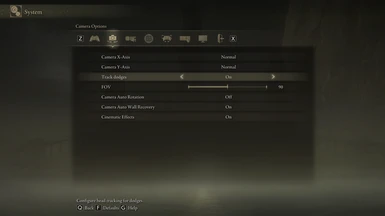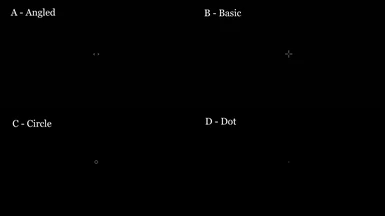File information
Created by
First Person Souls Project - DasaavUploaded by
DasaavVirus scan
Safe to use
About this mod
A fully realized first person conversion of Elden Ring.
- Requirements
- Permissions and credits
- Mirrors
- Changelogs




_________________________________________________________________________________________________________________________________________________________________________________________________________________________
READ THE MOD PAGE CAREFULLY BEFORE PLAYING THE MOD OR ASKING QUESTIONS
_________________________________________________________________________________________________________________________________________________________________________________________________________________________
DESCRIPTION
Travel to the Lands Between seen from an entirely new perspective - with your own eyes. First Person Souls offers a unique opportunity to experience Elden Ring like you have never before.
"A cinematic release trailer for Elden Ring: First Person Souls."
The simple idea of "first person Elden Ring" has been realized to its fullest, with First Person Souls adjusting core gameplay mechanics in subtle, but satisfying ways, all to make first person feel more seamless and polished.

"Custom HUD elements seen: Attack indicators (LARGE), Aim Assist Indicator, Crosshair (type B)"
A product of many months of work, ERFPS enhances your first person experience with many fully fleshed-out features, such as custom HUD elements, animation head tracking, changes to the player's movement and the overall feel of the game - all easily configurable in the mod's ini and the in-game settings.

"Custom in-game settings: Roll Head Tracking, Field of View"
ERFPS aims to be easy to use and install (see "installation") and to have maximum compatibility with other mods (see "compatibility"). The mod contains 3 files - a .dll file, an .ini file for configuration, and an .exe launcher - to enable the mod to run in parallel to a vanilla install without interfering with it.
It is written fully in C++ and assembly, licensed under MIT - its source code is available on its Github page. ERFPS uses a custom SIMD vector library (requires a CPU with SSE 4.1 support), and Techie's DXGI overlay hook. By itself it does not have any impact on performance, however, raising the field of view does require the game to render more geometry.
It can be played online with Seamless Co-op by LukeYui (online play on the official servers is not possible). Other recommended mods include replacing roll dodges with dashes and the Texture Improvement Project.
INSTALLATION
* Simple (no other mods):
- Download the latest ERFPS version from the Files tab or from Github and unpack the archive
- Copy all the files into your "ELDEN RING\Game" folder
- Run "launch_elden_ring_erfps.exe" to play with the mod
NOTE: The mod will use the vanilla save, and all of your characters will be available
* Advanced (use with other mods):
- Download the latest Elden Mod Loader version from Nexus Mods and unpack the archive
- Copy all the files into the "ELDEN RING\Game" folder
- Download the latest ERFPS version from the Files tab or from Github and unpack the archive
- Copy all the files into the "ELDEN RING\Game\mods" folder
- (optional) Install other .dll mods in the same way
- (optional) Seamless Co-op installation:Spoiler:Show
1. Download the latest version of Seamless Co-op
2. Unpack the archive so that the SeamlessCoop folder is in the "ELDEN RING\Game" folder
3. Open the SeamlessCoop folder and copy elden_ring_seamless_coop.dll and seamlesscoopsettings.ini
4. Paste elden_ring_seamless_coop.dll and seamlesscoopsettings.ini into the "ELDEN RING\Game\mods" folder - Download the latest Mod Engine 2 version from Github and unpack the archive
- (optional) Install Mod Engine 2 mods into its mod folder
- Run Mod Engine's "launchmod_eldenring.bat" to launch the modded game
UNINSTALLATION
Simply move or delete the mod files: erfps.dll, erfps_settings.ini, launch_elden_ring_erfps.exe
COMPATIBILITY
This mod is designed for maximum compatibility. It should work together with most other mods, such as Seamless Coop, Elden Ring Reforged, Elden Lands, Elden Ring Dark Moon, Grand Merchant, Randomizer mods, etc.
It is not compatible with mods that affect the camera or majorly impact the structure of the same game functions this mod uses, such as Luke Ross VR. Compatibility with any presently released Elden Ring version is possible, but not guaranteed for versions below the current one.
NOTE FOR LINUX USERS:
The mod can't currently run on Linux. My long-term goal is to fix that, however I cannot say how long it will take.
HOW TO USE
* In game:
- While in the default camera state (3rd person) press and hold your lock on button, whether it is on your keyboard, mouse or controller, to enter 1st person
- In 1st person, holding interact enables free look mode, which disconnects camera movement from character rotation while held
- While in 1st person press and hold your lock on button, whether it is on your keyboard, mouse or controller, to return to 3rd person
- Additional settings are available under the Camera tab in the game's settings menu:
FOV - The actual field of view of the 1st person camera
* The following settings can be configured in erfps_settings.ini:
Spoiler:
Show
- Base FOV - The base camera field of view in first person, in degrees. On an Enlish game localization, it can be further adjusted in the in-game settings menu by ±10 degrees
- Walk Smoothing Strength - Configure the strength of headbobbing reduction while moving.
Range: 0.0 to 1.0
- Aim Assist Snap Angle - The angle in degrees from the middle of the screen in which aim assist targets enemies.
Range: 2.5 to 10.0
- Sensitivity Scale - A multiplier for camera sensitivity in first person for all input types. Note that camera sensitivity is also affected by the in-game Input Sensitivity setting
- New Arm Positioning - Reposition the player's arms to be better seen by the camera in first person
- True FPS Movement - Allow non-vanilla first person movement enhancements. Refer to "features" for more information.
- Air Control - Enable precise movement control when jumping in first person.
"True FPS Movement" required.
- Track Dodges - Enable camera head tracking for rolls. This setting is for non-English game localizations only, as it is OVERRIDEN BY THE IN-GAME SETTING
- Track on Hit - Enable camera head tracking for player staggers and knockdowns
- Aim Assist Indicator - Whether aim assist indication is enabled, displaying the size of the aim assist circle. "Hook DirectX" required.
- Attack Indicators - Whether to display indicators for incoming enemy attacks in a radius around the player.
"Hook DirectX" required.
- Attack Indicator Type:
LARGE - crosshair-centered, default SMALL - crosshair-centered, smaller than LARGE ITEMS - centered around the item HUD, useful for casters
- Enable Crosshair - Enable first person crosshair.
- Dynamic Crosshair - Crosshair reacts to player movement.
- Crosshair type:
A - angled: < > B - basic: + C - circle: o D - dot: .
- Size - Crosshair size multiplier
- Spread - Crosshair spread multiplier
- Disable Startup Logos - disable intro logos on game startup
- Debug Console Output - Print information for useful for debugging into a console
- Use VirtualAlloc2 - FPS uses the VA2 function for its speed and reliability. Not all operatating systems support it, so there is a fallback function, plus the option to disable VirtualAlloc2 altogether.
- Hook DirectX - Required for all custom HUD features
FEATURES
Spoiler:
Show
- Head tracking - select animations have full head tracking, which means the camera moves and rotates together with the head, while retaining its own degree of movement. Head tracking greatly enhances immersion and the weight of the animations. Head tracking for rolls and heavy hits is optional, and can be turned off in the in-game settings and FPS.ini respectively.
Find tracked rolls too disorienting? Use the roll dash replacement mod
- Strafe movement - completely new in Dark Souls: not strafing relative to the lock on target, but to the middle of the screen
- Middle-of-screen aim - melee swings, shots, spells, thrown items and other attacks aim towards the middle of the screen. This makes accurate aim easily achievable, no matter the case. Use a firearm mod for a true first person shooter experience
- Aim assist - tapping the lock on key in first person activates aim assist, also known as autoaim or magnetic aim, which automatically targets enemies in a radius around the crosshair
- True FPS Movement - inspired by King's Field, this setting allows the player to move in the middle of attacking, allowing for more tactical positioning and for utilizing your weapon's reach to its fullest. More details in my video covering it: "First Person Elden Ring - True FPS Movement"
- Air Control - much greater control and precision over the player's air movement when jumping
- Free look - holding the interact key in first person enables free look, which completely disconnects camera movement from player rotation
- Custom HUD - a custom selection of configurable HUD elements, staying true to the feel of Elden Ring's own HUD and communicating vital information to the player
- Attack indicators - a fully new to FROMSOFTWARE games system that points out attacking enemies live. The size and placement of attack indicators can be configured in the ini
- Dynamic crosshair - the crosshair reacts to player movement and crouching to better communicate these states to the player
- Smooth 1st person running - I believe I achieved a great compromise between the free range of movement running in 3rd person and the additional control in 1st person
- Dragon Incantation camera repositioning - special and unique camera positions for each Dragon Incantation to give the player a better point of view
- Smooth zoom - in 1st person it is possible to smoothly zoom in with aimed weapons
- New arm positioning - automatic arm position adjustments to better bring the weapons held by the player into the view of the camera
- In-game settings - in-game configuration of FOV and whether to enable head tracking for dodges
- Seamless Co-op integration - spectate others in 1st person, with the option to switch between perspectives at will
F.A.Q. (Frequently Asked Questions)
- "Can I play this mod online?"
- Yes, with LukeYui's Seamless Co-op. As ERFPS is entirely clientside, the other players in multiplayer sessions do not need to have it installed. - "Can I get banned for using this mod?"
- It is impossible to get banned using Elden Ring FPS alone. Easy Anti-Cheat will stop you from playing on the official online servers, however it will not ban you. Even if used on the same save used for the vanilla game, it does not modify it in any way that will be considered invalid. - "I can't switch between perspectives, what's wrong?"
- If you are sure that the mod was loaded properly and you still can't use any of its controls, try resetting your KEYBOARD keybindings in the game's settings. - "Why is there no lock on in 1st person?"
- I have decided to remove lock on in 1st person as it interfered with movement and camera mechanics and was widely unnecessary with all the advantages a first person camera brings. Aim assist was added as a middle ground. - "Why does the mod function best in English? Will there be translations?"
- The custom settings options would have to be translated to other languages and function on the principle of string replacement. I can't anticipate and replace the strings in every language. I leave translating the mod to others, who are free to do so and post it, provided they credit my work. - "I am changing settings in the ini, yet nothing changes in the game? Help?"
- Make sure you are configuring the correct ini file - the one in the same folder as the ERFPS dll. - "Why do I have no shadow?"
- Due to technical limitations I cannot hide the head while preserving the shadow, and the result is often jarring. Player shadow has since been disabled. - "Why can I sometimes see the stump of my neck?"
- You mostly should not, however disabling Tracking on Hit can lead to more occurences. It is a result of the neck bending in an unnatural angle in some animation, or being knocked over without head tracking. - "I play Elden Ring on a Linux-based OS, can I play this mod?"
- The mod can't currently run on Linux. My long-term goal is to fix that, however I cannot say how long it will take.
With technical issues, questions, bug and crash reports refer to the mod's discord.
This mod has been made possible thanks to:
Kroaat
Dalvik
Techie
Rayan
LukeYui