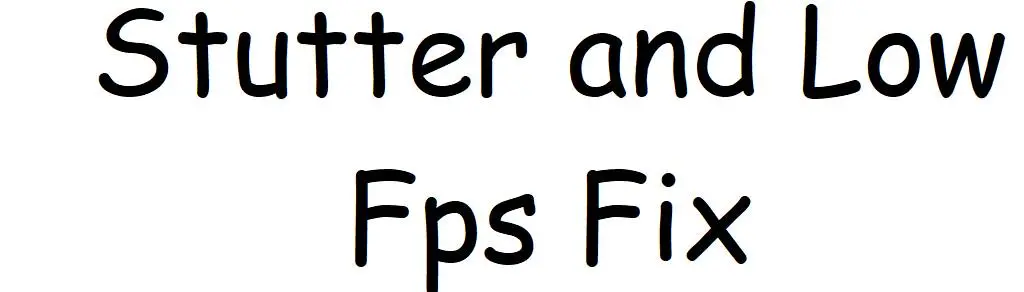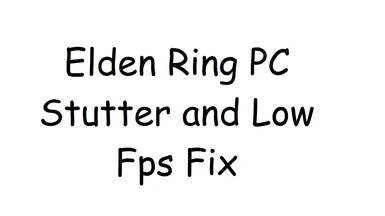About this mod
The method I saw on YouTube to solve Elden Ring's intermittent stuttering and low performance. I made it Mod to make it more convenient to use.
在油管上看到的用以解决艾尔登法环时不时卡顿和掉帧的方法,我把它做成Mod以更方便使用。
- Requirements
- Permissions and credits
- Changelogs
- Donations
Elden Ring PC Stutter and Low Fps Fix
I often encounter intermittent stuttering and low fps during the game,
Many methods have been tried on the Internet, but they have no effect.
Until I learned about this method, it came from a YouTube blogger(thsea4021) released a video:
After I tried this method, the intermittent stuttering and low performance of the game really disappeared.
I don't know why. Maybe the CPU resource allocation of the game itself is not good?
(I don't know the principle, but I found it useful in the game test)
However, using this method requires manual setting every time the game is started, which seems to be very troublesome. So I made it into a Mod. After installing this Mod, the game will set CPU affinity automatically after starting, instead of manually setting every time.
1. First download and install Elden Mod Loader, which we need to load dll for the game.
2. Download this Mod and extract the mods folder in the package to the game directory (near eldenring.exe).
3. You can check whether mod works normally in mods\SetCPUAffinity\log.txt .
exceptional case:
I recommend that you use Elden Mod Loader to load DLLs. If you cannot use Elden Mod Loader for some unresolved reasons but can use Mod Engine 2 normally, here is a solution for Mod Engine 2 to load DLLs: https://github.com/soulsmods/ModEngine2/issues/55
For this Mod : I don't know whether this method is really true and effective. I only tested my own game (not a lot of test data), and it works well,
This method may not be applicable to anyone and is only published here as an optional solution.
This Mod does not have any complicated logic and algorithm. It is just a faster operation. You can view its source code in the optional file.
艾尔登法环卡顿及低性能修复
我在游戏过程中经常会遇到间歇性的卡顿和掉帧,
在网上搜索了很多方法尝试但都没有效果。
直到我了解到了这个方法,它来源于YouTube的一位博主(thsea4021)发布的一则视频:
我在尝试了这个方法后,游戏时不时的卡顿和掉帧真的消失了。
我不知道是为什么,也许是游戏本身的CPU资源分配做的不好?
(我并不了解原理,但在游戏测试中发现它确实有用)
但使用这个方法需要每次在游戏启动后进行手动设置,这真是太tm麻烦了,所以我把它做成一个Mod,安装该Mod后,游戏在启动后会自行设置CPU相关性,而不需要每次都手动设置。
1.首先下载并安装 Elden Mod Loader,我们需要它来为游戏加载dll。
2.下载此Mod,把包中的mods文件夹解压至游戏目录(在eldenring.exe附近)。
3.你可以在 mods\SetCPUAffinity\log.txt 中查看mod是否正常运行。
我推荐你使用 Elden Mod Loader 加载DLLs,如果你因为某些无法解决的原因而无法使用 Elden Mod Loader 但可正常使用 Mod Engine 2,这里有用 Mod Engine 2 载入dll的方案:https://github.com/soulsmods/ModEngine2/issues/55
对于此 Mod :我并不清楚此方法是否是真实有效的,我只对我自己的游戏做了测试(并没有大量的测试数据),并且它真的几乎减少了所有的卡顿,
这个方法可能并不适用于所有人,仅作为一个可选的解决方案发布在此。
这个Mod并没有什么复杂的逻辑和算法,它只是一个更快捷的操作方式,你可以在可选文件中查看它的源代码。