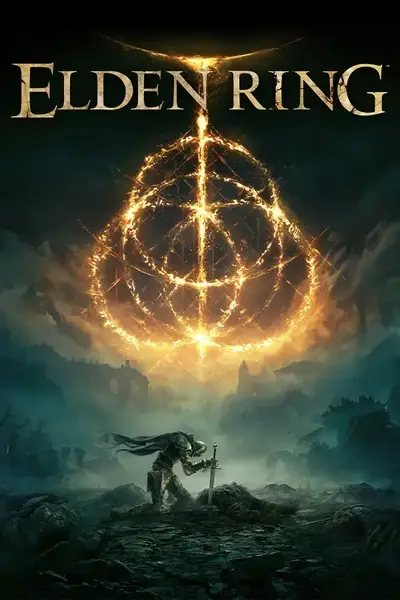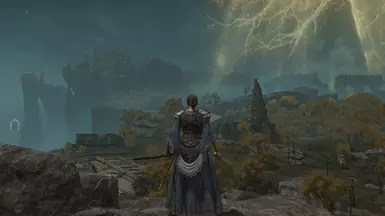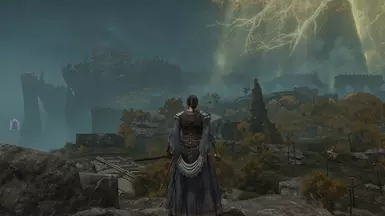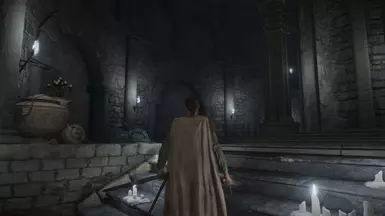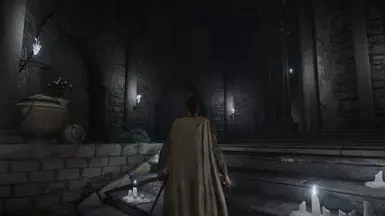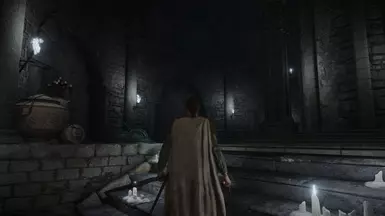About this mod
Subtle cel shading to imitate better ambient occlusion/shadows. 3 versions: NO comic, Old movie posters, Western comic.
- Permissions and credits
Why do I use this weird technique? On the one hand, I like reshades that darken environment... It's great for watching movies, but I
don't see the environment at all, and I can't enjoy exploration and loot. That's why I prefer improving ambient occlusion to get sense of depth. Look at
curbs, corners, archs, grass, bushes, trees, rocks and mountains that are further away. Yes, it's false ambient occlusion, but it fools my stupid eyes. Also, this reshade makes walls/columns seem dirtier, more real. My reshade increase sharpen a bit, but options 1 and 2 don’t add shimmering at all (option 3 maybe a little). I also remove the excessive gray from the vanilla.
On the other hand, I like comics and cel shaded games, but "Borderlands reshades" add many shimmering (and they are so cartoon to me). I can't play at 4K. That's why I use a subtle cel shading, because I hate shimmering.
I've made 3 versions:
- ER-AO-Cel_Shading_1.ini = Very sublte cel shading = more real, NO comic = less ambient occlusion effect
- ER-AO-Cel_Shading_2.ini = Sublte cel shading remembering "old movie posters". Black lines ofhuman silhouettes are barely visible and faces are more natural.
- ER-AO-Cel_Shading_3.ini = Sublte cel shading, my first release. It seems a western comic.
NOTE 1. For a better real AO (especially soil, grass and clothing), you can activate MXAO.fx too (Normal Bias around 0.700 to avoid shimmering), but you will lose about 5-6 FPS more in open areas.
NOTE 2. I'm using two mods that alter appareance: Remove vignette and Remove chromatic aberration.
NOTE 3. Sorry for my English.
Installation
1. Install latest version of ReShade.
2. Download my file and unzip it wherever you want.
3. Launch the game and open the ReShade panel. Choose one of my versions (e.g., ER-AO-Cel_Shading_1.ini) in the path you've saved my file.