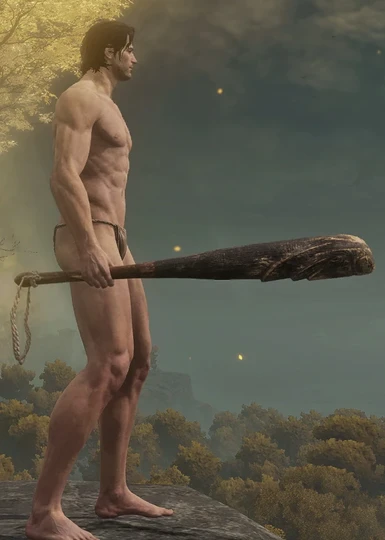File information
Created by
TheVoidKnightUploaded by
TheVoidKnightVirus scan
Thus, many weapons have been extended in length by 15-30% depending on what suited it the best.
Instead of listing all the weapons lengthened, there are all the weapons that were not touched:
- Nox Flowing Sword (has a weird straight line in the curve in-game)
- All katanas (Looks comical and unrealistic when lengthened)
- Some fist weapons like Caestus
- All Whips and Flails (scaling alone doesn't work, unfortunately)
- All casting tools (no reason to)
- All bows and crossbows (no reason to)
And yes, the hitboxes are longer, too. This isn't just a visual change.
I have also taken the liberty of removing the sheaths of all the weapons that have been lengthened, too. (There is an optional download to restore them)
One reason why is that the sheaths might actually clip with the ground since they are placed at an awkward angle. The other being I hate them.
One thing of note: since katanas are not covered by this mod, they will remain the only ones with a sheath. If you do want to remove their sheaths, too, go check out No Scabbards, by MadMax and download that mod and install it before this one, overwriting that one with the longer weapons of this mod.
Known Issues (Images showcasing these issues are at the end of the gallery):
- Executioner's Greataxe, when a grease is applied to it, doesn't seem to move the edge VFX correctly. I have no idea how to fix it, unfortunately.
Installation:
Use either UXM and simply override the files, or
Mod Engine 2 and place the parts folder in the mod folder
Quick tutorial on how to edit weapon sizes:
- Unpack the game completely using UXM to get all the files.
- You can find out what file to search for by using Yapped or through this article, finding the weapon you want to edit in EquipParamWeapon and checking the Equip Model ID. The file you will be searching for is in the parts folder and will be named wp_a_<Equip Model ID>.partsbnd.dcx
- Copy that and move it somewhere else to make things easier.
- Using Yapper, unpack the DCX files directly by dragging the file onto Yabber.exe, not Yabber-DCX.exe
- Enter the generated folders until you find the FLVER files and open them with FLVER_editor
- In my case: press mesh, check the boxes "scale" and "affect dummy" and enter the scale you want in x, y or z and press modify to mod and save the file.
- Repack the entire thing again using yapper, but in reverse by dragging the entire folder again onto Yabber.exe
- You can now either replace the original or copy this to your mods folder for Mod Engine 2
Credits:
Actual Longsword, by Kellborn for the idea.
Yabber, by Joseph Anderson, to unpack DCX files.
FLVER_Editor, by Alan Zhang, to edit FLVER model files.