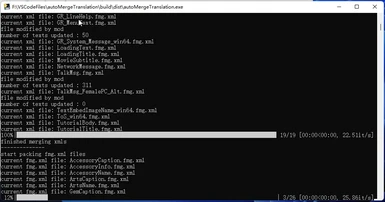About this mod
用于自动化合并艾尔登法环的翻译模组(mod)提供的msgbnd.dcx文件
This is for the automation of merging msgbnd.dcx files from Elden Ring translation mods.
- Requirements
- Permissions and credits
- Mirrors
- Changelogs
## 简介
用于自动化合并艾尔登法环的翻译模组(mod)提供的msgbnd.dcx文件
Yabber 被用来解包和打包文件
ER.BDT.Tool 被用来从游戏本体中解包得到msgbnd文件。(使用此程序不需要安装ER.BDT.Tool)
为了使用方便,我在release中包含了游戏本体的msgbnd.dcx文件。你也可以自己解包获取,参考这个guide
演示视频
## 使用说明
1. 安装 Yabber v1.3.1
2. 从 files 页面下载 autoMergeTranslation.7z 文件
3. 解压文件,然后复制你语言对应的从游戏本体解包出来的msgbnd.dcx文件到 basemsg 文件夹
4. 打开 autoMergeTranslation.exe。初次打开将自动创建 ini 配置文件。按照配置文件中的示例根据你的文件路径设置这些值
* 配置项说明:
* 'Yabber_folder' : Yabber.exe 所在的文件夹
* 'base_msg_folder' : 存储从游戏本体解包得到的msgbnd.dcx文件
* 'merged_msg_folder' : 此程序的输出文件夹,合并后的文件将存放到此处
* 在 [mod_msg_folders] 中,各条目按照模组加载顺序排序(目前只能人工决定加载顺序)。每一个值都是一个字符串 mod_msg_folder,里面包含各个模组提供的msgbnd.dcx文件
5. 按照程序的指示操作. 按 Enter 开始。在程序运行时可以继续使用电脑
6. 合并完成,程序会显示 all done。然后按 Enter 退出程序
7. 从 merged_msg_folder(在ini文件中配置过) 中获取合并后的msgbnd.dcx文件,然后 enjoy!
# autoMergeTranslation
## About
This is for the automation of merging msgbnd.dcx files from Elden Ring translation mods.
Yabber is used for extracting and repacking files
ER.BDT.Tool is used for extracting game data files to msgbnd files (not needed to use this program)
For user convenience, I included game msgbnd files from Elden Ring in release files. If you want to extract those files by your own, you can see this guide
Demonstration Video
## Usage
1. Install Yabber v1.3.1
2. Download autoMergeTranslation.7z file from files tab
3. Extract the zip file, then copy the base msgbnd.dcx files of your language to basemsg folder
4. Open the autoMergeTranslation.exe. Initial open will auto create a ini config file. Follow the example to set those values according to your file paths
* Config explanations:
* 'Yabber_folder' : the folder which Yabber.exe is in.
* 'base_msg_folder' : stores msg files extracted from base game for comparison
* 'merged_msg_folder' : the output folder of this program, stores merged msgbnd.dcx files.
* In [mod_msg_folders] the items are sorted by mod load order(currently have to manually decide the order). Each value is a string mod_msg_folder, which contains mod msgbnd.dcx files.
5. Do as the program instructed. Press Enter to start. You can leave this program running in the background.
6. When finished, it says all done, the press Enter to exit.
7. Get the merged msgbnd.dcx files from merged_msg_folder(set in ini) and enjoy!