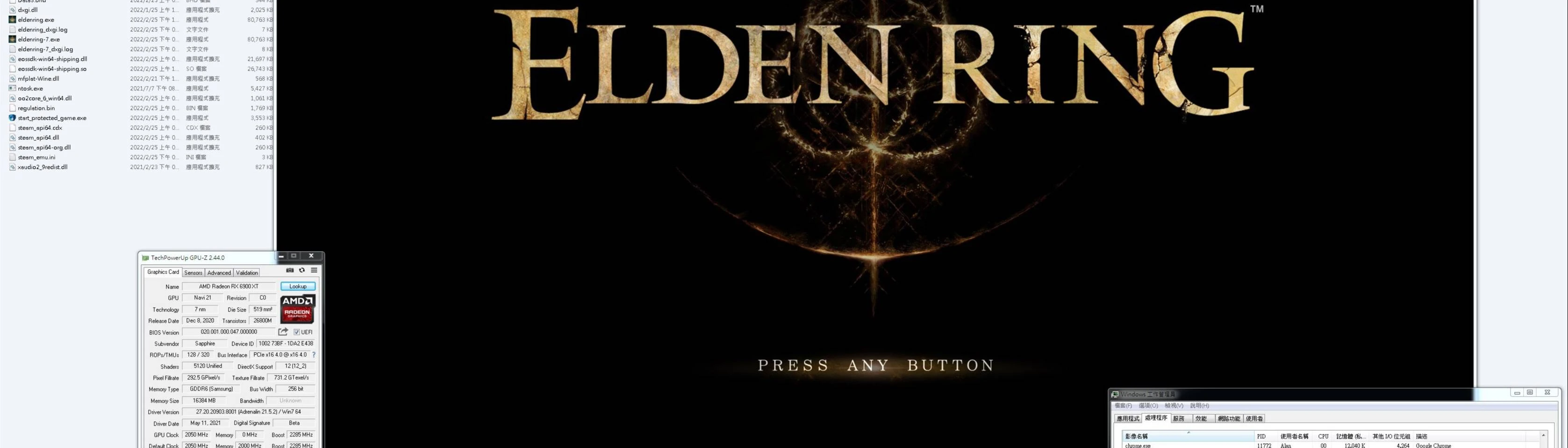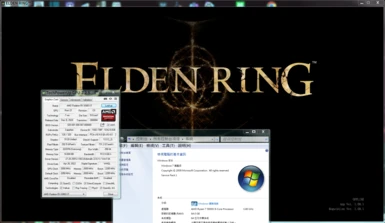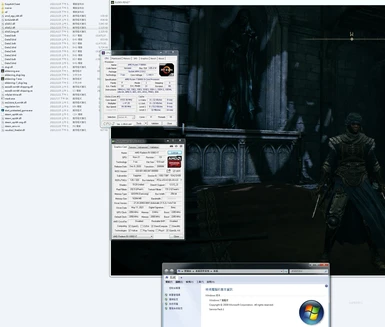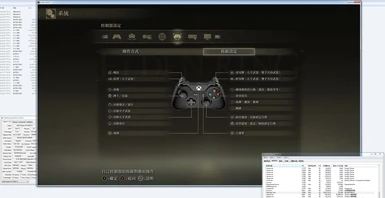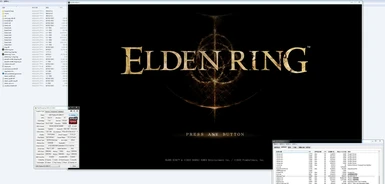About this mod
I modified Elden Ring, i also modified VKD3D-Proton 2.3.1 to adapt Elden Ring on Win7/8/8.1 , but i can't hack EAC, so just can play Offline Mode.
Now Win7/8/8.1 can play Elden Ring with Vulkan.
Don't forget VKD3D-Proton need DXVK/DXVK-ASYNC (dxgi.dll) to execute.
- Requirements
- Permissions and credits
- Mirrors
- Donations
Please find the AIO-Pack post.
I modified Elden Ring, i also modified VKD3D-Proton 2.3.1 to adapt Elden Ring on Win7/8/8.1 , but i can't hack EAC, so just can play Offline Mode.
Now Win7/8/8.1 can play Elden Ring with Vulkan.
Don't forget VKD3D-Proton need DXVK/DXVK-ASYNC (dxgi.dll) to execute.
「For NVIDIA GPU:
1. Download AIO-PACK , extract to game folder.
2. Download tosphp's patched VKD3D-PROTON 2.6 , extract and replace to game folder
( https://www.patreon.com/file?h=63035842&i=12005429 ) (If this version of VKD3D-PROTON is slower, you can restore AIO-PACK original version.)
3. Rename the EXE file ( eldenring.exe )
4. Play the game
(Thanks for fu*king EAC (If you can't run the game, you can rename eldenring.exe and try again .))
」
TechieW made Anti-cheat toggler can easy disable EAC:
https://www.nexusmods.com/eldenring/mods/90/
NVIDIA GPU lower FPS, but AMD GPU stuck in first time respawn. We need to wait for From Software to bring DX11 mode back to the game.
Some old models GPU maybe need to use VKD3D-Proton with tuffee88's d3d12ProxyEdrDx11_0 (v0.2):
https://github.com/tuffee88/d3d12ProxyEdrDx11_0/releases/tag/v0.2
How to use VKD3D-Proton with d3d12ProxyEdrDx11_0 :
<VKD3D-Proton> d3d12.dll rename to d3d12_original.dll, and then place <d3d12ProxyEdrDx11_0> d3d12.dll to same location.No need D3D12Core.dll , because Vulkan no need that.
xinput1_4.dll solution:Copy xinput1_3.dll < from system32 folder > and paste it to game folder < and rename it to xinput1_4.dll >.
To AMD GPU users:
You are currently playing Hell-level hard mode. The scene where the character is reborn after being killed by an enemy for the first time will inevitably cause the game to crash. You may temporarily use cheats such as modifiers to reduce the difficulty of the game.
To AMD GPU使用者:
你們目前正在玩地獄級困難模式,角色首次被敵人殺死後重生的場景必然會讓遊戲當機,可能暫時要用修改器之類的金手指方式降低遊戲難度。
For Laptop users. Elden Ring default is not use discrete GPU , please watch this video, try to use NVIDIA Control Panel set force Elden Ring use NVIDIA discrete GPU.
https://youtu.be/rvaAfCBCJ2M
Some AMD GPU model maybe need to add the game into Adrenaline and select gaming profile for the game.
If there is a problem with d3d11.dll, please also put the d3d11.dll of DXVK-Async in the game folder.
VKD3D-Proton Patch file [ vkd3d-proton-2-3-1-EDR.xdelta ] is apply to d3d12.dll
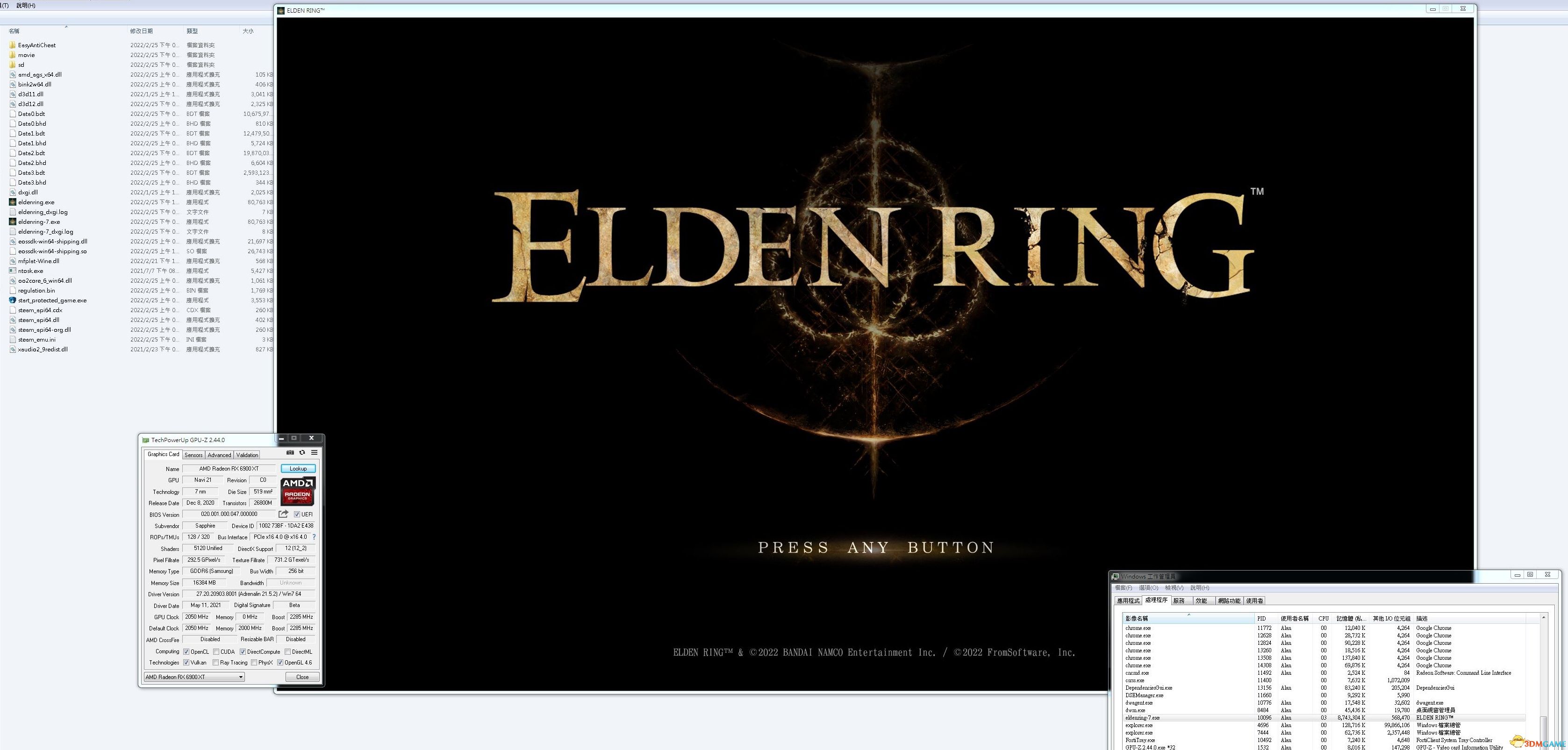
I wish From Software gave us DX11 mode, Elden Ring still uses the old engine (DX11 natively).
God of War uses DX11, the graphics quality is good and the optimization is done well without unnecessary lag/frame drops.
DX12 is a low-level API, and if they can't be optimize the DX12 code(Junk coding), they shouldn't force everyone to run DX12 mode.
Compared to God of War, the Ring of Eldon is not good.
We should petition for From Software to give us Elden Ring DX11 mode.
doitsujin's dxvk : https://github.com/doitsujin/dxvk/releases
marco-calautti's DeltaPatcher : https://github.com/marco-calautti/DeltaPatcher/releases/tag/2.0.1
Sporif's DXVK-Async : https://github.com/Sporif/dxvk-async/releases/tag/1.10.3
HansKristian-Work's vkd3d-proton : https://github.com/HansKristian-Work/vkd3d-proton/releases/tag/v2.3.1
tuffee88's d3d12ProxyEdrDx11_0 : https://github.com/tuffee88/d3d12ProxyEdrDx11_0/releases/tag/v0.2
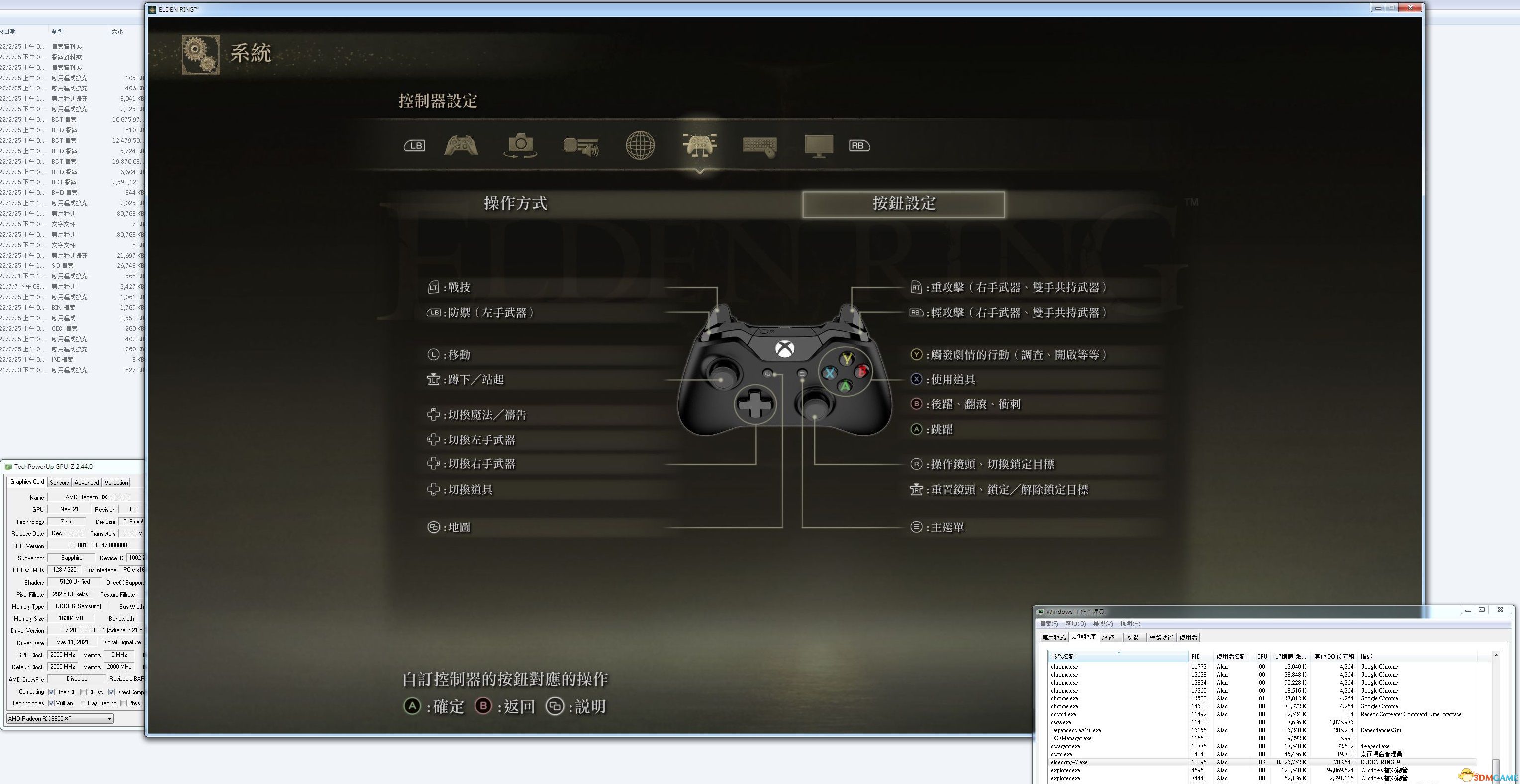
How to patch the game and VKD3D-Proton by yourself:
(1) Download dxvk-async 1.10.3 from dxvk-async's GitHub Releases. Then extract dxgi.dll from tar.gz, look for the game folder, create a text file called [dxvk.conf], and add a sentence [ dxvk.enableAsync = true].
(1)在dxvk-async的GitHub Releases下載 dxvk-async-1.10.3.tar.gz 然後抽取dxgi.dll放在遊戲資料夾內,建立一個叫[dxvk.conf ] 的文字檔案在裡面加上一句 [ dxvk.enableAsync = true ]。
(2) Download vkd3d-proton-2.3.1.tar.zst from vkd3d-proton's GitHub Releases. Then extract d3d12.dll from tar.gz, look for the game folder. (Use 7-Zip-zstd to unzip)
(2) 在vkd3d-proton的GitHub Releases下載 vkd3d-proton-2.3.1.tar.zst 然後抽取d3d12.dll放在遊戲資料夾內。(用7-Zip-zstd去解壓縮)
(3) Then use Delta Patcher to apply EDR-1-02-Win7.xdelta to eldenring.exe, and vkd3d-proton-2-3-1-EDR.xdelta to d3d12.dll of vkd3d-proton.
(3) 然後用Delta Patcher將EDR-1-02-Win7.xdelta套用到eldenring.exe,還有vkd3d-proton-2-3-1-EDR.xdelta套用到vkd3d-proton的d3d12.dll。
mcmilk's 7-Zip-zstd :
https://github.com/mcmilk/7-Zip-zstd/releases

NVIDIA GPU can try toshph's patched VKD3D-Proton(2.6) & eldenring(1100) :
https://www.patreon.com/posts/63035842
toshph's patched VKD3D-Proton(2.6) (For NVIDIA only, is better than 2.3.1 version)(EDR 1.4.1 maybe no need this) :
https://www.patreon.com/file?h=63035842&i=12005429
I hope From Software knows that it's better to keep making DX11 games and use D3D11ON12 to run DX11 games on DX12 than making unoptimized DX12 games to make fun of PC gamers and take the opportunity to promote the PS4/PS5 version. They should make DX11 mode and implement D3D11ON12.