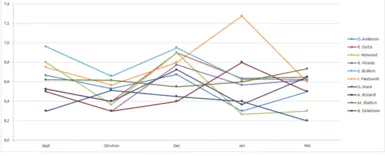About this mod
Career Mode Tracking Excel sheet, in-depth crafted over years of use.
For immersive careers.
- Permissions and credits
- Simply put, this is a Career Mode Tracking Excel sheet focused on England. Not a mod!
- This is an update on my previous version from FIFA 21
- It is incredibly in-depth. From years of use, I could distil the best features for you to get even more immersed in your career!
- Highly automatized! Many things like seasonal stats are filling automatically as you fill each game. Team names and other helpful tags are standardized with dropdowns. Stats are aggregated by player names.
- Save History - A consolidated page for all trophies, overview of club legends and
records, real and yours - Story page - where you can track transfers and put little write up about each season
- VS stats - Track your results against every team over the years, and how each team from the English Divisions
- Seasons pages - track each season to immaculate detail! You can track:
- Transfers, loans, youth players, budget, position changes and more
- Each played game in all your competitions
- See how teams' position changed over the season
- How other leagues and cups went each season
- Ballon D' Or, Team of the Season, Player of the Year, even each Team of the Week!
- You can even display players' xG form over games and months with my simplified graph guidelines in the instruction file!
- Aggregate Stats - A page aggregating all player stats together for you to view or display over in your Save History
Tips
- To reiterate, this sheet is highly automatized! No need to worry about having to type each teams name or remembering which tag to give to a home win (it's HW ;)), many of these things are solved with dropdowns that serve as guardrails. If you know what you are doing, you will know how to get rid of them.
- Player stats also fill into all other places, you only need to write down each match's participants and scorers, subs, plus more if you want.
- If your get overwhelmed, keep in mind you don't need to use everything! You can omit tracking Teams of the Week, league positions and detailed stats. Or you can simply just fill in the basic stats per competition, or even cumulative, at the end of he year.
How do I use it?
- Download and unzip somewhere on your drive. I prefer to have it on my OneDrive.
- When you play the game, you can track your save's data manually in this sheet.
This zip file contains:
- Clean excel sheet ready to edit
- Example excel sheet, fill in and containing instructions on how to fill in different parts and other details
You can also watch a video in this post to see a Quick-start guide on what you need to change in the sheet to start filling in data.
Enjoy!