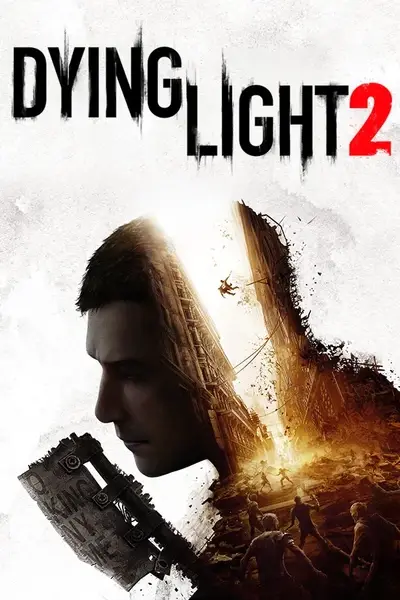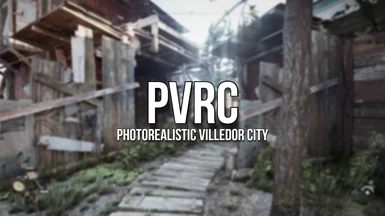About this mod
A photorealistic ReShade preset focusing on enhancing the lighting, color correction, texture fidelity, HDR and more. Very low to no performance loss.
- Requirements
- Permissions and credits
- Changelogs

PhotoRealistic Villedor City
Clarity
DPX
FakeHDR
FGFXLargeScalePerceptualObscuranceIrradiance
Levels
LumaSharpen
MinimalColorGrading
Monochrome
Vignette
DPX
MinimalColorGrading
prod80_02_Bonus_LUT_pack
prod80_04_ColorTemperature
DELC_Sharpen
Technicolor 2
prod80_01B_RT_Correct_Color
PiecewiseFilmicTonemap
MultiFX
WhitepointFixer
------------
For the best visual experience Turn the in-game Sharpness to 0. (Found in Advanced Video Settings)
This Preset uses it's own sharpness which is better.
PRVC is a ReShade Preset that brings a photorealistic approach to Villedor City. I found the base game's color-grading and lighting to be too underwhelming. Especially at night, it was pretty much no different than the first Dying Light. I took time to carefully craft this preset to try to emulate a realistic environment for both daytime and nighttime, as well as interiors.
For example:


Here you can see a clear difference in color between the workbences, floor and ceiling. It doesn't all blend together to make a gross, bleak look anymore.
Installation:
1. Download ReShade here: http://reshade.me/
2. Run the installer
3. Click on Dying Light 2 and click Next (If DL2 is not automatically found, you'll have to find the .exe yourself:
Dying Light 2\ph\work\bin\x64\DyingLightGame_x64_rwdi
4. Select DirectX 10/11/12
5. Select all of the boxes and install the reshade
6. Drag and drop PRVC contents into ...Dying Light 2\ph\work\bin\x64\ and accept all overwrites.
7. Launch the game, menu is defaulted to the Home key
You can into the Settings tab to customize the ReShade hotkeys and settings.
You should experience very little to absolutely no performance loss.
Please Endorse! :) Thanks for downloading! Feedback welcomed, will update.