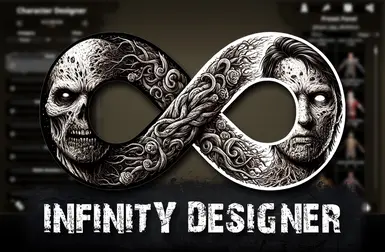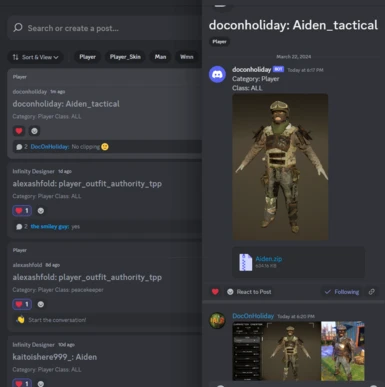About this mod
Player/Skin/Outfit/NPC Creator: The Infinity Designer is a custom Dev tool for creating new Players and NPCs by using sliders and a simple interface. Share your creations with the Infinity Designer Discord Community
- Permissions and credits
- Donations
Have you ever wanted to create models for Dying Light 2 that are at the same quality or better than the original game? Well now you can!
This tool was developed over three months of feedback from the community and has gone through 9 launches to get the feedback needed to make this tool public!
Not only can you load the games models and materials from the Dying Light 2 engine, but using this tool you can create new materials, test out custom textures, and create new variations of enemies, NPCs, and player skins. Unlock Infinite possibilities of combinations.
This application supports 27 different languages:
English, Arabic, Chinese, Czech, Danish, Dutch, Finnish, French, German, Greek, Hebrew, Hungarian, Indonesian, Italian, Hindi, Japanese, Korean, Norwegian, Polish, Portuguese, Russian, Swedish, Spanish, Thai, Turkish, Ukrainian, Vietnamese
If you are interested in helping with the translations please reach out to me on Discord!
For indepth information on how to use the tool, I recommend using the tutorials on Youtube to get started, there is also the below manual that hopefully answers more of your questions.






The tool is designed to allow you to load all of the NPCs in the game to give you starting point, or feel free to start from scratch and make something unique and never seen before in the game. This tool will continue to grow and expand with feedback from the community, and the best way to contribute to that is by joining the Discord, here you can share your designs immediately and get feedback or ask questions about the tool.
My model doesn't look right in the game/the game is crashing:
Bug reporting - Infinity Designer Manual
"At any time while creating a character you can press F12 to create a "Crash Report" in the (wherever you extracted the Infinity Designer)/Infinity Designer/InfinityDesigner_Data/Crash Reports, there will be a zip at this location with the current data. This can provide a lot of insight on what you have selected in the application. You can also include the actual preset .json that is being created in your preset folder or the .model that is generated by the application. Please provide these in the Discord Bug Reporting channel so more models can be flagged or more can be done to support as many models as possible in future releases. Each time you press the save button the code programmatically writes the output attempting to support the most amount of models that have been selected, so most of the results are trial and error, as some models were never meant to be used or worn by the player….until now =)"
Frequently asked questions:
How do I save to the Dying Light 2 game?
The tool is designed to do everything for you, all you need to do it point the Infinity Designer to the Dying Light 2 Root folder (commonly found in your SteamApps/Common or Games install folder, check the Manual and Tutorial videos for more info). The tool then injects your creation into the Dying Light 2 game immediately when you save in a new Data#.pak file. This file is created based on whatever the highest number Data#.pak is in your Dying Light 2/ph/source folder. If you want to create a new Aiden player, all you need to do is select Player as the category, and then make sure the name is "Aiden" and the tool will do the rest (you can press the dice button to change the name from anything else back to "Aiden" if the player category is set).
Can the tool create first person models? Is there the commonly seen clipping issue?
Yes, the tool can create a first person model when you press save, make sure you check out the manual for how to toggle on "Save 1st person model".
Sometimes there is clipping on the models you select, and sometimes those models are not the same as the ones seen in the Infinity Designer tool. The code works to ensure that as many clipping issues can be resolved as possible, but make sure to check out the tutorial videos on applying Custom Materials if you want to attempt to fix a model that is always clipping on the player.
Why are some pieces of models not loading when I select a preset?
This is due to the preset having more items than can be supported in the current version of the tool. Some models (mainly the DLC opera models) have items that can be manually found and applied through the sliders, but max out all of the known available slider options when loading the preset. This is designed this way so that when saving you can get the maximum amount of flexibility on new designs, and ensure the models show up on the player.
Why are some of the materials white or different colors from the Dying Light 2 game?
Each material had to be created from scratch programmatically and are currently at around 80-90% completed. If a material looks different or is blank in the Infinity Designer, it will still load correctly in Dying Light 2, this is only meant to be an approximate match to the ingame materials. The tool helps ensure that the game still loads the materials correctly, along with any changes you make, and is a work in progress for showing 1-1 exact matches. Custom shaders were written for the skin, hair, clothes, and decals of over 3000+ materials to help give the closest match to the ingame engine. This will continue to improve with future versions but takes a large amount of time due to errors found in the names and missing matching values in the Dying Light 2 code. There are also no currently known references for the materials that I have access to, so everything was done from scratch.
Credit for all the Infinity Designers Audio goes to Lucas Schacht, who created the heavily DL1 inspired audio tracks from scratch. Please reach out to him if you have game projects that need excellent audio!
This application does not release any of the Dying Light 2 content and only provides access to all of my custom json data used to organize and implement the systems required.
This tool is only the start of a new set of Modding Dev tools for Dying Light 2 and Dying Light 1.
Future updates for this tool include:
- Weapon Designer
- Armor Designer
- Skin Designer
- NPC Designer
- Custom Spawn tools
Support the Modder:
patreon.com/DocOnHoliday
Ko-Fi - DocOnHoliday
[/url]Changelog:
Infinity Designer 1.1 Update
Added Custom Audio/Music
- A huge thanks to @Lucas Schacht, we now have a custom main menu and character designer soundtrack that loops in the background. This was heavily inspired by Dying Light 1 without using any of the games source audio.
- You can set the volume for the music or disable it by pressing the + or - keys on your keyboard. The Config.ini will store your previous setting so you can effectively disable the music if you don't want it. Let us know your feedback on feedback
- The audio will now fade out when the application is not selected and fade back in when you select the window again.
Localization
- The application now supports 27 languages throughout the interface.
- You can set the application language in both the main menu "Settings" and in the Character Designer "Options" panel (far top right).
- Please message me on Discord if you would like to help update and improve the translations, as they are currently using Google Translate, which is not known for being the best but it's a good starting point.
Variation Refactor
- I have improved the variation systems by refactoring the code that loads the variations and applies the results to the models when loading the presets. There was a bug in 1.0 that would sometimes cause data to be lost, hopefully this has been fixed.
Notification System
- The application will now tell you when you have properly saved your files to Dying Light 2 and in what Data#.pak they have been placed
- The system will also notify you when you write a variation file for specific models
- When sharing on Discord the system will let you know where you shared and what tags were used.
Scaling UI Update
- Improved scaling for the Main Menu and Character Designer when changing the window size.
- Changed the Font to improve readability of text