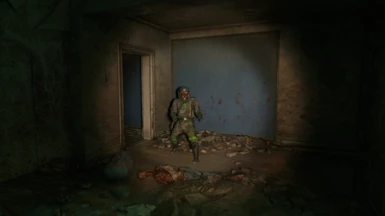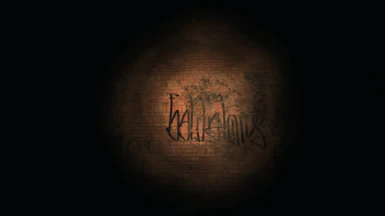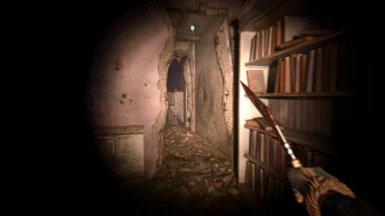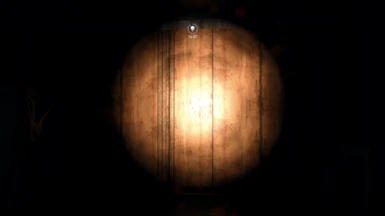INTERIA FLASHLIGHT FOR DYING LIGHT 2

(ENG)
Hello, I made my own version of the flashlight. I know that there are already many such mods, but the latest mod has a bad texture and poor quality, because of this I made my own analogue of the mod only with improved quality of the flashlight. The flashlight has a short illumination distance, because of this at night or in dark places you will have to look around better due to poor lighting. I recently managed to make an E3 lantern in better quality with a similar texture. However, I have nothing more to say.
28.12.23 - Two types of flashlight have been added, they have different textures.
(RU)
Всем привет, я сделал свою версию фонарика. Знаю, что таких модов уже много, но последний мод имеет плохую текстуру и плохое качество, из-за этого я сделал свой аналог мода только с улучшенным качество фонаря. Фонарик имеет небольшую дистанцию освещения, из-за этого ночью или в темных местах из-за плохого освещения придется лучше смотреть по сторонам. Также я недавно смог сделать E3 фонарь в более лучшем качестве с похожей текстурой. На этом мне больше нечего сказать.
28.12.23 - Добавлено два типа фонаря, у них разные текстуры.

(ENG)
To install this mod you will need the 010 Editor program: https://www.sweetscape.com/010editor/
You will also need ready-made templates: https://www.nexusmods.com/dyinglight2/mods/583.
If you have everything, then you can start installing the mod:
1) Drag data2.pak to Dying Light 2\ph\source.
2) Take the file from the assets folder and replace this in the folder:
common_prefabs_pc.rpack — Dying Light 2\ph\work\data_platform\pc\assets
3) Now you need to inject the flashlight textures into engine.rpack via the 010 editor.
(Video with instructions for installing textures)
Just in case: I advise you to immediately make backup copies of the source files and put them in any folder of yours.
That's all, good luck everyone)!
(RU)
Чтобы установить данный мод, вам нужна программа 010 Editor: https://www.sweetscape.com/010editor/,
Также вам нужны будут готовые шаблоны: https://www.nexusmods.com/dyinglight2/mods/583
Если у вас всё есть, тогда можете приступать к установке мода.
1) Закиньте data2.pak в Dying Light 2\ph\source.
2) Возьмите файл из папки assets и замените его в папку:
common_prefabs_pc.rpack - Dying Light 2\ph\work\data_platform\pc\assets
3) Теперь вам надо заинжектить текстуры фонарика в engine.rpack через 010 Editor.
(Видео с инструкцией по установке текстур)
На всякий случай: Советую сразу сделать бэкапы (копии) оригинальных файлов и убрать их в другую папку.
На этом всё, всем удачи)!