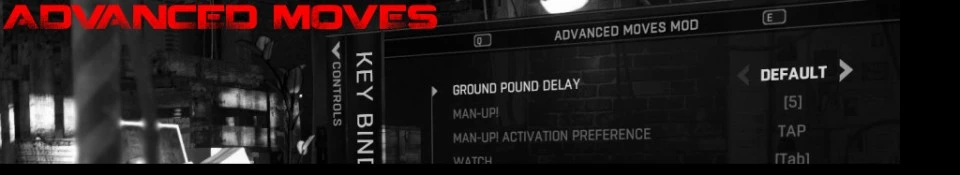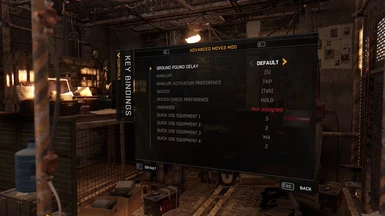About this mod
Adds more than a dozen new skills, and enhances some existing ones. You can also assign quick use keys for your equipment, and bind a key to check your watch.
- Permissions and credits
- Changelogs
- Donations
Adds more than a dozen of new skills; everything that this mod has changed since I started working on this mod, and more with the recent updates has been moved to their own skills. Also alters several existing ones. The new skills are free, and only requires you to meet the prerequisites. In addition, there are some changes to the keybindings; you can assign keys to use your equipment with one button, or check your watch, etc... If you only want the quick use / keybinding features, please check Quick Use and Watch mod instead.
Installation
-Not for just this mod, but for any game that you use mods, back your save files up first - and back the entire folder!
(you can find your saves at "...\Steam\userdata\*number*\239140\" folder)
-If you are not using other mods, then place the "Data3.pak" file within the archive to your game folder ("...Steam\Steamapps\Dying Light\DW\")
-If you are using other mods, place the data folder in the archive to your "...Steam\Steamapps\Dying Light\DW\Data3.pak" file
(you need a tool like WinRAR to open and manipulate .pak files the game is using; they are actually .zip files in disguise)
-Alternatively, you can use Simple Pakker to pack yourself a "Data3.pak" (just follow its instructions - but I still recommend WinRAR)
-To uninstall, remove the extracted files
Troubleshooting
-If you are playing with friends, now everyone is required to use same mods
-If you cannot join a friend, even with same mods/settings, have him send his "Data3.pak" file to you, or send yours to them; use the same file
Quick-Use Setup
-Reset your keybindings to defaults first, then adjust your layout, aside from Quick Use keys
-Quick Use uses a simple trick to get things done, cycle left/right till you find the keys you want (hint: order is based on rows of a QWERTY keyboard)
-Quick Use will not bind any keys, so if you are unsure that it is colliding with another key, bind the key you want to "Unbinder"
-Unbinder is a dummy action which does nothing in the game; it's only use is to clear a key so that Quick Use won't overlap with anything else
-Repeat the process till you assigned enough of them; if you just need 2-3 quick use keys, leave the rest as "disabled"
-Before heading back to the game, check every action in every category again to be sure that you are not missing an important key
Tip: The Equipment Number corresponds to the slots in your inventory. For example, my grappling hook has always been in the 4th equipment slot, and since I mostly used "Use Equipment" key for the hook, I set the "4th Quick Use" key as the old "Use Equipment" key and it is now Quick Use Hook key for me. You don't need to bind anything to some of the keys, you can leave them as "not defined" if you like.
Features
Several skills are altered. If you have these skills, you'll have the extra abilities now. Some additions require you to bind keys to them. You can find these keys via the vanilla options menu, under "Advanced Moves Mod". Check screenshots to see which skills are affected by changes, below are the videos for some of the new features.
-New Passive Skills: Attach Rope, Bloodlust, Second Wind, Safety Net, Untouchable, ...
-Attach Rope: Attach your rope to your weapon, so it will be easier to retrieve it after you throw it.
-Bloodlust: Triggered upon killing a few enemies, further kills will grant you a little stamina boost
-Second Wind: Two ranks, high cooldown; gives a quick boost to life when on low health
-Safety Net: After using grappling hook, you'll auto-amortize once upon landing
-Untouchable: After sliding and/or dodging, zombies will not be able to hold you for a few seconds
-New Combos: Falling Star, Wrecking Ball, Brutal Throw, Shield Wall
-Falling Star (Slam + Vault Stun): Executable after using jump over zombie action. Increased range, and damage
-Wrecking Ball (Leg Breaker + Whirlwind): Executable after sliding. Increased force and damage
-Brutal Throw (Ground Pound + Grappling Hook): Executable after a ground pound. You can brutally throw your weapon with your rope attached to it, after which you can retrieve it by using the hook
-Shield Wall (Dodge + Shield): The interval for a shield bash will be longer after a dodge
Please read Key Setup above!
You can now assign keys to use an equipment with just one button
Wall Running (modification for Tic Tac)
Allows running on the walls. I kept jump height a bit high to allow interesting moves, but it seems chaining - jumping from a wall to another to keep running in narrow streets is not possible. Maybe there is another thing related to this, I'll keep looking.
Nage Waza Front (grapple + forward movement key) // disabled due to bugs
While going through animation script files, I noticed there is a Nage Waza front, and tested to see if it was there & working. Apparently, it is
Fast Dropkick Recovery (Cannonball Combo)
After a Vault (jump over zombie), your dropkick will be more powerful, you get up slightly faster, with a different animation.
Watch & Man-Up!
Requires you to bind keys!
Watch is self explanatory; you check your watch. Man-Up! requires Combat Adept, and it provides you a temporary HP boost in dire situations; dire situations being having less health than 25 for example. It has 30 seconds of cooldown timer, unfortunately cannot show a cooldown icon on the HUD for it.
Grab Expert (modification for Fast Break)
Different break animations for biter grapple break; now kills the biter in the process.
Auto-Throw (new skill)
Throwable weapons (also melee weapons you throw) now auto-lock to targets. Has a fixed range and angle, and can be used with
backlash. Triple throw has also buffed a little; auto-throw does less damage than triple throw.
Need Help? / Want to help me?
If you need help, don't hesitate to comment, or find a way contacting me (Youtube, Steam). I'll do my best to help you in any way I can. If you want to help me, I am open to suggestions, criticism, and would appreciate bug reports. Thanks!
Change Log
v0.305
-Mod-specific keybindings reactivated
-Nage Waza front push deactivated (was bugged against Human enemies, fun to watch what happens, but a bug nonetheless)
-While Bloodlust is active, the wrestling kick animation will be different
v0.301
Initial update for the expansion (rest hopefully soon to follow)
-Quick Use & Watch disabled temporarily
-Mirrored skill changes from the expansion
v0.300
-Tweaks
-Icon, buff duration, level requirements are adjusted
-For a full list, click the "Change Log" link above
-New Skills
-Bloodlust: Primarily aims to help you on your rampage, by granting you stamina per kill
-Rope Throw: (called as Attach Rope or something in the game) Your hook is attached to your weapon for easy retrieval after throwing it
v0.210
-Compatibility & change mirroring for DL 1.6.0.0
v0.200
-Huge update (for me, anyway)
-Pretty much every change/addition has been moved to their own skills
-Moved some vanilla skills around to distribute the look
-Fast dropkick recovery animation is moved to the cannonball combo
-New Skills
-Anger Issues: Enables the Man-Up active skill, which requires a keybinding. Grants temporary health boost that you lose over time.
-Anger Management: Boosts the Man-Up skill, lowers its cooldown and efficiency.
-Second Wind: A passive which triggers on low health, and grants you minor health regeneration. Regeneration is boosted by regeneration skills.
-Comeback: Upgrade to the Second Wind; it now triggers a slowdown effect, and provides you with damage resistance which lasts for a few seconds, in addition to a higher regeneration.
-Brawler: Increases the amount of damage you deal with your fists, and lowers stamina loss when fighting with fists. As you keep fighting, you will deal more damage with your fists.
-Brutal Throw: Can be used after a ground pound. Brutal throw deals very high damage, and you can retrieve your weapon afterwards by using your hook.
-Cannonball: Can be used after a "Vault". As you are falling down, if you do a dropkick move, it will deal more damage with more force, and the recovery animation will be different.
-Falling Star: Can be used after a "Vault". As you are falling down, if you do a ground pound move, it will deal more damage with more force, and will have a massive range.
-Wrecking Ball: Can be used after a "Slide". Whirlwind attack you do after a slide will deal increased damage with more force.
-Shield Wall: After a dodge, shield will be much more useful as the interval you can do a shield bash is a lot longer.
-Momentum: Acrobatic actions will give you a stacking buff, which will increase the amount of base Agility XP you gain by up to 50%.
-Safety Net: Requires multiple skills to function. After you use your grappling hook, the first time you land you will auto-amortize the fall.
-Untouchable: Affects several skills; after a dodge, vault or slide, zombies cannot grab you for a few seconds. Very handy for the Wrecking Ball combo.
-Aggression/Redirection: Can be acquired if you have reached the maximum level in a skill tree. Boosts the XP gain of the other trees.
-Bullseye: Enables the "Auto-Throw" skill, which will allow you to use your throwing weapons with deadly accuracy and damage.
-Infinite Stamina/Fitness: As the ultimate skills no longer bless you with infinite amounts, these skills are created should you rather have infinite fitness/stamina.
-Fast Runner: Increases your movement speed by a little.
-Rapid Acquisition: Boosts the multi-throw skill, now you acquire 2 more targets, acquire them faster, and deal more damage.
-Night Owl: The agility XP you get at night is increased.
v0.100
-Ground Pound can be executed just by jumping with the advanced rank of it
-Agility XP boosters are removed, instead factors are added which will boost every type of Agility XP related action
-If you have mastered a skill tree, you will gain more experience on other skill trees
-Man-Up! cooldown increased to 90/60 seconds, and DoF is further tweaked down
-New Passive Skills: Second Wind, Safety Net, Untouchable
-Second Wind: Two ranks, high cooldown; gives a quick boost to life when on low health
-Safety Net: After using grappling hook, you'll auto-amortize once upon landing
-Untouchable: After sliding and/or dodging, zombies will not be able to hold you for a few seconds
-New Combos: Falling Star, Wrecking Ball, Brutal Throw, Shield Wall
-Falling Star (Slam + Vault Stun): Executable after using jump over zombie action. Increased range, and damage
-Wrecking Ball (Leg Breaker + Whirlwind): Executable after sliding. Increased force and damage
-Brutal Throw (Ground Pound + Grappling Hook): Executable after a ground pound. You can brutally throw your weapon with your rope attached to it, after which you can
retrieve it by using the hook
-Shield Wall (Dodge + Shield): The interval for a shield bash will be longer after a dodge
v0.030
-Key combo notification for Frontal Grapple (Nage Waza Front - Grapple+Forward keys) has been added
-At low health, the key for Man-Up! will also show up on the screen. Note that the notification does not take cooldown into account
-Minor, general tweaks, file clean-up, and structure reformatting
-Pulled (merged updated parts of) Watch mod back, which means:
-Quick Use keys have been added. Now you can assign a key to use an equipment in an equipment slot with one button
-Ground Pound delay setting has been added; by default, you need to hold the key for 0.3s, you can now make it 0.2s or 0.4s
-Watch Check and Man-Up! Activation preferences have been added; you can choose between holding the key or just tapping it
-Watch can be checked by holding down the "back" button for gamepads
-Following keys can be left as not defined: Use Equipment, Quick Primary, Quick Secondary, Next/Previous Weapon/Equipment, (most of the) Hunter Keys
-Reasoning for above is to avoid any binding issues which forces you to bind a key to these actions above
v0.020
-Second tier health regeneration skill now grants 15 instead of 10, bringing the maximum to 50
-Man-Up! (granted by Combat Adept) cooldown is increased by 15 seconds
-Man-Up! is now enhanced by Combat Expert; Man-Up! cooldown is decreased by 15 seconds, and it grants additional health on use
-Man-Up! health threshold requirement is modified by health regeneration skills; if you have both and can regenerate to 50, you can use Man-Up! at 45
-Grab Expert moved to Fast Break
-Grapple Forward enabled (the Grapple skill, which you hold a key and press left/right/back - now you can also press forward to push zombies back)
(also, the grapple animations are based on a Judo technique called Nage Waza)
-Oh and, skill descriptions. If you are not using an English client, delete the "maps" folder in the file. Big thanks to fireundubh for the little tool which saved me from endless hex-edit sessions.
v0.011
-Toned down the DoF effect of Man-Up! a little
-Fixed an issue where a player wouldn't be able to accept/deny challenges with this mod installed, due to a change in 1.4.0.0
v0.010
-New Features: Watch, Man-Up!, Wall Running
-Watch and Man-Up! has rebindable keys
v0.001
-Initial Release
-Featuring: Fast Dropkick Recovery, Grapple Expert, Auto-Throw