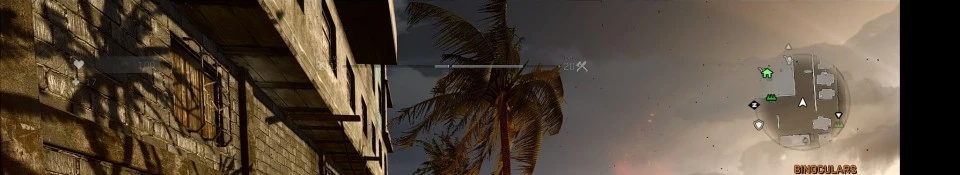About this mod
New version to disable Chromatic Aberration effect
(FIX: If you lose health, it turned ON again)
- Requirements
- Permissions and credits
- Mirrors
ABOUT:
First, Chromatic Aberration is in more as only one postprocessing filter integrated
For example, each time at a different point where you lose Health
it will enabled again and if you use a MedKit it is disabled again.
So I disabled certain points where it turns on again.
"Chromatic Aberration Begone" was a good tutorial
And i've removed the effect completely up to 99% from the game.
Now i never get the CA at low health again, e.g. either by green acidic phlegm of Toad.
You can only see the effect for 1 second if you heal the character!
But at the moment it removes the exhausted effect.
(Vignette effect if you're out of Stamina in fights and Sprint)
ATTENTION!
The Modification changed the light system!?
But currently i think that the CA is connected with a tonemap,
which gives the game a yellow tint look and not changing the lighting sytem.
(But I'm not an expert in modding and maybe my thoughts can be wrong)
In fact that the files inlcudes informations about a kind of mesh.
I think it is a file for the CA filter too, i assume that Anti-aliasing
and Motion Blur are using the mesh in some situations too,
which is responsible for the black screen if the two options aren't enabled.
Maybe if it is possible to extract the *.rpack/*.rpacz
People can modify it or replacing it maybe with a blank file.
INSTALLATION:
01. Download Modification
02. Make a Backup of your Data3.pak
03. Extract the archive into the Game directory
(C:\Program Files (x86)\Steam\SteamApps\Common\Dying Light\DW)
04. Overwrite the existing files
DESCRIPTION 4 HOW TO USE:
I can say that i was able to turn the motion blur OFF
And i'm still testing some configurations.
KNOWN ISSUES:
-You must turn anti-aliasing ON
otherwise the game may crash or freeze
-motion blur can sometimes disabled
-Using a MedKit turns it on for 1 second
ACTUAL WORK:
Now i'm checking if MedKit Tint can be changed
And is it a filter or an effect!
reagrds, Credits & Thank you @
VisMxOwnZ
fireundubh