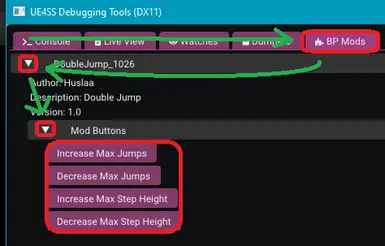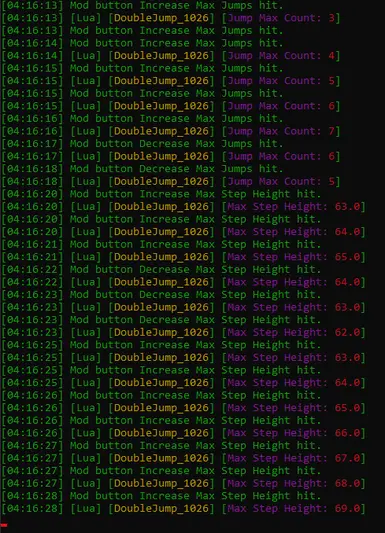=======================================================================================================================
Mod Features
=======================================================================================================================
- Double Jump: Allows you to jump twice before landing.
- Adjustable Jump Count: Modify the maximum number of consecutive jumps before landing.
- Air Control: Enables direction control while in the air.
- Adjustable Step Height: Modify the step height to walk over obstacles without jumping.
=======================================================================================================================
- Set Maximum Jumps to 2
- Enable Air Control (change direction while in the air)
- Adjust Air Control Boost Multiplier
- Set Air Control Boost Velocity Threshold
=======================================================================================================================
Increase Max Jumps:
- Adds 1 to Max Jumps
Decrease Max Jumps
- Subtracts 1 from Max Jumps
Increase Max Step Height
- Adds 1 to Max Step Height
Decrease Max Step Height
- Subtracts 1 from Max Step Height
Installation Instructions
=======================================================================================================================
Prep:
- Download the Double Jump mod.
- Extract / Move the contents of Jump-26-1-0-1721966253.zip to any EMPTY folder
- Double-click the DDS2 BP Mod Installer.bat file to launch the Installer
Installer Functions:
Backup Creation:
- Creates a backup of all your cartels in the DDS2_Save_Backup folder, with the format YYYYMMDD.
- If multiple backups are created in a day, they are indexed with YYYYMMDD_#.
- Backs up all your cartels and UserSettings.sav.
User Input:
- Prompts for the drive where Steam is installed to determine the installation paths.
Install UE4SS:
- Installs/moves UE4SS to \steamapps\common\Drug Dealer Simulator 2\DrugDealerSimulator2\Binaries\Win64.
- Includes all necessary settings and a modification for easier-to-read console printouts.
Install Double Jump:
- Installs Double Jump to \SteamLibrary\steamapps\common\Drug Dealer Simulator 2\DrugDealerSimulator2\Content\Paks\LogicMods.
Launch the Game:
- You're ready to play!
=======================================================================================================================
Navigate to UE4SS:
- Once your save has been loaded (or any time during gameplay). Switch to the UE4SS window, you will see 5 tabs.
- Click on the tab on the far right labeled [BP Mods].
Explore the Mod:
- In the BP Mods tab, you will see a list of all your installed Blueprint mod names. Click on [> ModName] to explore a mod.
- You will see details such as the mod author, description, and version.
Activate Mod Buttons:
- Under the description, click on [> Mod Buttons].
- Select the button corresponding to your desired action.
- The console window (the other window that opened when you launched the game) will display a printout of the action and what it changed.
=======================================================================================================================
DDS Workshop (Modding) Discord
https://discord.gg/xf6QQqkSaR