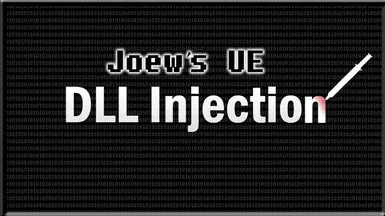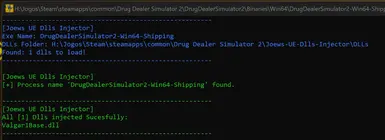About this mod
Automatically injects DLLs to Unreal's games.
- Requirements
- Permissions and credits
- Changelogs
- Donations
I created this mod to use with Valgar12's Drug Dealer Simulator 2 internal cheat, but you can use it for any Unreal Engine x64 game.
[ x ] Features:
- Auto-Inject DLLs into your game after you load your save.
[ x ] Requires:
- .NET 8 Runtime Windows x64
[ x ] Instructions:
1- Install .NET 8 Runtime for Windows x64:
First, install .NET 8 Runtime for Windows x64: Download
2- Install the Injector:
Download the Injector from the Files tab and extract it to your game's root folder:
Right-click on the game in Steam Library > Manage > Browse Local Files
Refer to this screenshot: https://prnt.sc/gJ3xFcNii71d
3- Install the UE4SS Mod:
Download and extract one of the following files to your Win64 folder:
Steam\steamapps\common\Drug Dealer Simulator 2\DrugDealerSimulator2\Binaries\Win64
- UE4SS_Mod:
Includes only the mod. You will need to install and configure UE4SS separately if you don't have it.
Recommended if you already have other mods.
- UE4SS_FULL:
UE4SS is already included and configured in this pack.
4- Set your game's root folder to the mod:
Add your game's root folder to the following file:
Steam\steamapps\common\Drug Dealer Simulator 2\DrugDealerSimulator2\Binaries\Win64\ue4ss\Mods\Joews_UE_Dlls_Injector\Scripts\config.lua
Example:
GameFolder = "C:/Steam/steamapps/common/Drug Dealer Simulator 2"
If you choose UE4SS_Mod, open the mods.txt file:
Steam\steamapps\common\Drug Dealer Simulator 2\DrugDealerSimulator2\Binaries\Win64\ue4ss\Mods\mods.txt
Add the following text:
Joews_UE_Dlls_Injector : 1
Place it above the text:
; Built-in keybinds, do not move up!
Keybinds : 1
If "Keybinds : 1" is not present, add a new line to the end of the file.
5- Set all your DLLs to automatically inject after loading the game:
Place all the DLLs you want to inject into the folder:
Steam\steamapps\common\Drug Dealer Simulator 2\Joews-UE-Dlls-Injector\Dlls
6- Start the game and load your save.
This Injector should work for any Unreal Engine Windows x64 game.
[ x ] Credits:
- UE4SS-RE: https://github.com/UE4SS-RE/RE-UE4SS
Necessary to identify when you've loaded your game.