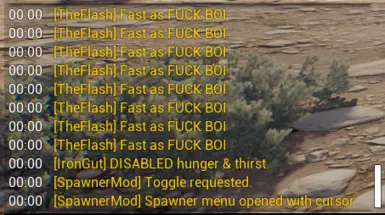About this mod
ZodMenu is a multi-tool utility mod for Drive Beyond Horizons combining multiple popular features into a single package.
Includes my stand-alone mods: InfiBrush, IronGut, SpawnerMod, TheFlash and CarSpawner. With more to be added in future releases!
- Requirements
- Permissions and credits
- Changelogs
# ZodMenu - Current Release: v1.2.1 🧰🚀
## Description
**ZodMenu** is a multi-tool utility mod for *Drive Beyond Horizons* combining multiple popular features into a single package.
Includes my stand-alone mods: **InfiBrush**, **IronGut**, **SpawnerMod**, **TheFlash** and **CarSpawner**. With more to be added in future releases!
## ✅ Features
- **InfiBrush (F8)**
Makes **RustBrush** and **PolishBrush** unlimited.
- **IronGut (F9)**
Toggles **Hunger and Thirst** systems on/off.
- **SpawnerMod (DELETE / END)**
Opens an **Item Spawner Menu** to spawn available items.
- **CarSpawner (Numpad Subtract / Numpad Add)**
Select a car and spawn it, fully built with the correct parts, ready to drive.
- **TheFlash (F1)**
Applies a **massive forward speed boost** to your character.
- **Portable Radio (Multiple - See Below)**
Allows you to control the radio a bit more "globally" without a dependency on car batteries, distance or even the UI!
NUMPAD 0 - Targets Nearest Radio
NUMPAD . - Clears Selected Radio
ARROW LEFT - Starts The Radio
ARROW RIGHT - Change Radio Station
ARROW UP - Volume Normal
ARROW DOWN - Volume Mute
## 🛠️ Installation
1. Make sure **UE4SS Experimental** is installed in your game directory.
2. Place `main.lua` into:
<YourGameDirectory>/DriveBeyondHorizons/Binaries/Win64/Mods/ZodMenu/Scripts/
3. Open `Mods.txt` located at:
<YourGameDirectory>/DriveBeyondHorizons/Binaries/Win64/Mods/Mods.txt
4. Add the following line:
ZodMenu : 1
5. Save the file and launch the game.
## 🎮 Keybinds & Usage
| Key | Functionality |
|------|----------------------------------------------|
| F8 | Enable **InfiBrush** (Unlimited Brushes+Paint) |
| F9 | Toggle **IronGut** (Hunger/Thirst On/Off) |
| DELETE| Open **SpawnerMod** Menu |
| END THEN Left Click | Restore Controls After Spawner Closes |
| F1 | Activate **TheFlash** Speed Boost |
| NUMPAD Subtract | Cycle Cars To Spawn |
| NUMPAD ADD | Spawn Car |
| NUMPAD ZERO | Select Closest Radio |
| NUMPAD "." | Clear Radio Target |
| ARROW LEFT | Start Radio Play |
| ARROW RIGHT | Change Radio Station |
| ARROW UP | Set Radio Volume - Normal |
| ARROW DOWN | Set Radio Volume - MUTE |
## 📝 Notes
- Spawning an item **closes the SpawnerMenu automatically** (intended behavior).
- Use **END followed by Left Click** to fully restore controls if the menu closes itself after spawning an item or if closed via the button on the menu UI.
- Some items may be **missing** from the Spawner as it uses the **game's built-in debug list**. This is determined by the DBH devs. Missing assets can be spawned manually but the spawner does not include functional additions of missing items.
- **TheFlash** applies a single forward velocity boost on key press, not continuous speed.
## Change-Log:
v.1.0.1
- Added PaintCan (PaintBomb_C) quantity override support to InfiBrush function. PaintCan's currently active in the world will now also reflect a pseudo-infinite value on F8 key press.
v1.1 - Added "CarSpawner" - Use Numpad Subtract (-) to cycle available cars. Use Numpad Add (+) to spawn the currently selected car.
- Hidden "Kart" vehicle included.
- Vehicle will spawn directly to the right of you.
- Currently selected car will be displayed in the console log.
- Console log will display spawned car.
- All spawned cars will be part complete and all original parts.
v1.1.1
- Fixed Golf Spawn issue,
- Temporarily removed Kart to prevent a rare crash that may occur when it is spawned near fuel pumps, causing it to fall through the world.
v1.2
- Added "Portable Radio"
- Use NUMPAD 0 to select the nearest Radio to you.
- Use ARROW LEFT to begin playing the Radio.
- USE ARROW RIGHT to switch stations.
- Use ARROW UP to set volume to normal levels
- Use Arrow DOWN to mute the radio
- Use NUMPAD "." to clear the last radio selected
**v1.2.1**
- Corrected an issue that can occur when spawning vehicles that causes them to have no collision with the world. (Thanks to @okotocat / Kawt)
## Known Issues
- **World Leak on Exit Game**
- Exiting the game may trigger a **UE crash** due to limited cleanup capability.
- **SpawnerMenu Reopen Timing**
- You may need to **press DELETE twice** to reopen after spawning an item.
- **Missing Items in Spawner**
- Limited to items **provided by the developers** in the debug spawner.
- **Debug Menu Access Denied**
- The **full debug menu** is intentionally **not included** for community safety.
- **Portable Radio**
- Radio will sometimes not respond to volume up/mute commands. To fix this, unselect the radio with NUMPAD ".", Press NUMPAD ZERO then it should work again as normal.
- Radio will sometimes re-occur with fadeout/turn off. This is likely due to the way InInterior functions are currently configured. If it turns off, simply clear the target, target it again with NUMPAD ZERO and it should work normally once more.
## Credits
- Developed by **Zodiac987**
## LICENSE
Zodmenu LICENSE
© 2025 by ZodiacLoneWolf
Zodmenu © 2025 by ZodiacLoneWolf is licensed under Creative Commons Attribution-NonCommercial-NoDerivatives 4.0 International.
To view a copy of this license, visit:
https://creativecommons.org/licenses/by-nc-nd/4.0/