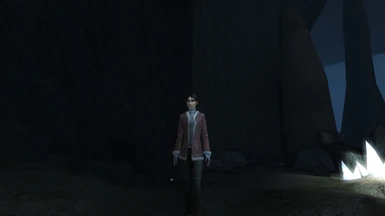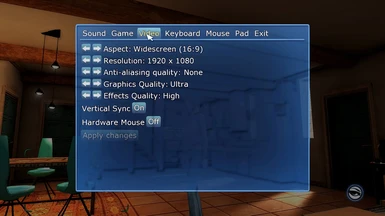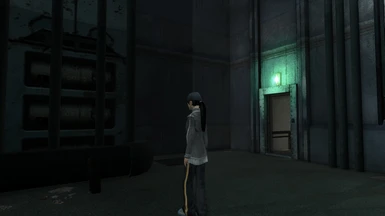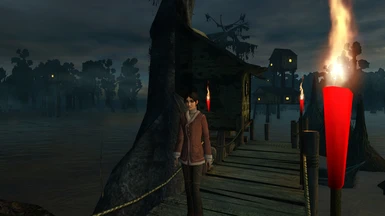About this mod
reduce darkening and enhance textures
use smaa and ao (ambient occlusion)
- Permissions and credits
- Changelogs
Dreamfall the follow up of, the longest journey gamings
equivalent of 'the wizard of oz', all though a charming game
comes alas marred with excruciating stealth and combat mechanics
how ever if you persist rewards with a rather touching story.
Small note this game does not have an adjustable gamma / brightness.
update 09/10/2020
- altered reshade tonemap preserves contrast a bit better
- switched to some slight lumasharpening for relief
(see new tonemap screenshots for an impression)
The reshade tone map reduces the rather heavy darkening and a
'poor mans form of tessellation' gives the assets (characters, environment, etc)
a bit of relief.
Further disable the in-game AA, this package sets smaa and ao.
The screenshots contain AO (ambient occlusion) this is applied by
a slightly tweaked shader made by Pascal Matthäus aka Euda.
Keep in mind ao is generally expensive gpu wise.
- install
Copy the contents of the zip file to the install folder of
dreamfall, the folder which contains dreamfall.exe.
- optional install
The following instructions are only needed
if you do not like using unverified dll's you can:
download reshade from
https://reshade.me/ (preferably version 4.3)
Then copy the reshade folder plus d3d9.ini and reshade.ini
contained in this package to the install dir of
dreamfall.
- verify
Press 'F1' in game to toggle reshade shaders on or off
or press 'shift F2' and use reshades gui to toggle
shaders of. Toglling originalbeforesplit and splitscreen_tech
on gives a vertical splitscreen (right side shaders on left
side shaders of)
- tested
Tested with version 1.0 of dreamfall the longest journey
on win 7 / nvidia 1050gtx ti and reshade 4.3
- performance
reshade gpu usage (game capped by vsync @ 60fps)
without - clock 721Mhz gpu usage ~36%
with - clock 974Mhz gpu usage ~50% *
approximately 28% increase (1050gtx ti on win 7)
max gpu: 1784Mhz gpu usage 100%
* AO alone adds roughly 20% gpu usage.
- further tweaking
Press 'shift F2' and use reshades gui to toggle shaders of.
Note the shaders contained in this package are rather
specific mix and matching with other shaders might cause
issues.