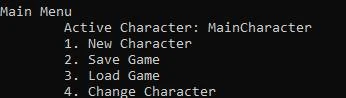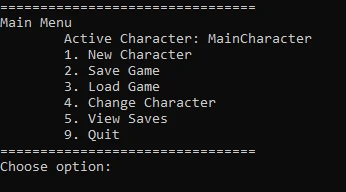About this mod
Adds new game, multiple save, and multiple character profile functionality for Dragon's Dogma 2.
- Permissions and credits
- Changelogs
Thank you to our contributors!
ImmortanJoel - https://www.nexusmods.com/users/35791885
How to upgrade versions:
Download the up to date zip file. Extract anywhere and copy the SaveManager.py file.
Open your current installation of the save manager.
Delete SaveManager.py and replace with the new version of SaveManager.py
Done!
New Features (v1.1.0):
- Automatic backups while playing
Features:
- Start a new game whenever you want to without losing progress on other characters
- Create multiple characters and switch between them seamlessly
- Unlimited number of save files for each individual character you create.
- Roll back to old saves
- Automatic backups while playing
- If none of the above apply to you, you can still use it to back up your saves in the event that something happens to them.
The program is controlled through the command prompt and thus requires essentially zero resources while playing the game. Can be left open or closed.
Open to feature suggestions / contributions. The code is a bit messy at the moment but if people are interested in it I can clean it up.
Requirements
Just Python 3.
Installation
Download the .zip file here and extract wherever you want to put it.
Open the folder and run save-manager.bat
Alternate Installation (no .bat file)
Download the .zip file here and extract wherever you want to put it.
In the file explorer, click on the long bar above the files with the file path.
Delete the file path and type `cmd` and press enter
Type
python SaveManager.pyNote: Please follow the instructions in the README file carefully, you need to select the folder with your save data in it. The folder is usually found at
C:/Program Files (x86)/Steam/userdata/{your steam account id}/2054970
Will this program trigger Denuvo?
The only answer I can really give is I don't know. I have had no problems with it, and so far none have been reported to me, however some users claim that starting too many save games in a short period of time (more than 5 in 24 hours) can cause you too exceed the daily PC activation limit. I have not been able to confirm or deny this, so I would recommend staying below that limit to be safe.
Permissions:
The code is licensed under the MIT License. You are free to download, distribute, modify, etc as specified in the license.