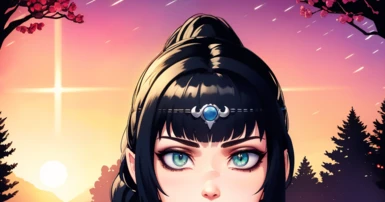About this mod
Shadowheart from Baldur's Gate 3, character preset.
- Requirements
- Permissions and credits
Shadowheart - Character Preset
Contains a .ini to use with Auto Slider, but if you do not wish to use it, you can open the file with a text program (E.g. Notepad++) and you can see the values to recreate Shadowheart. Now also contains a Character Manager version.
Pawn ID.: NWL27PLQBC3O.
Installation
(for Auto Slider)
(for Auto Slider)
- Unzip inside the folder were you placed the Auto Slider;
- Open the DD2AutoSlider;
- Select Human Female in Config;
- Hit Target Config and browse for Shadowheart .ini (should be inside templates);
- In-game select Human Female and then the last preset on the left, always select the middle face (there will be a gif below);
- Select Body > Height and leave it there;
- Hit Run in the Auto Slider, let the program work, do not touch anything and don't click on anything, otherwise you will mess with the program.

Installation
(for Character Manager)
(for Character Manager)
- Unzip .json into Steam/steamapps/common/Dragon's Dogma 2/reframework/data/CharacterManager;
- Once in-game go to the saloon, where you can edit your character;
- Go to the part where you can edit your character/Pawn fully (where you have the sliders);
- Press Insert (to open reframework);
- Click in Script Generated UI;
- Character Manager and just Load the Preset;
Special Thanks
- To praydog for making the REFramework tool;
- To FluffyQuack for making the Fluffy Mod Manager tool;
- To Mx772 for making the Auto Slider tool;
- To silvanyajin for making the Character Manager tool;
- To Wakiratoshi for his atempt;
- To Art Raccoonee for making the Art I am using.