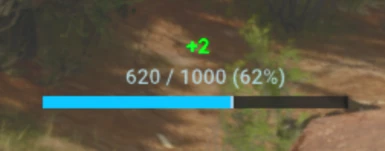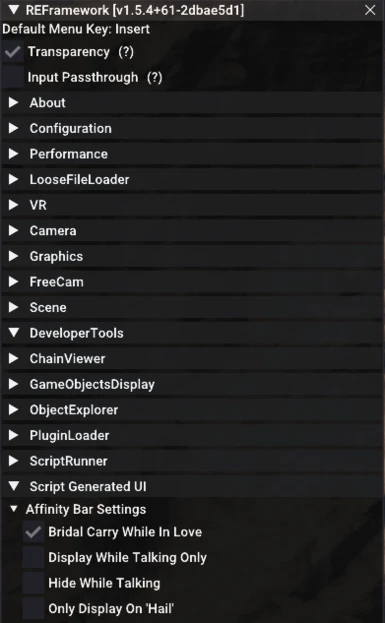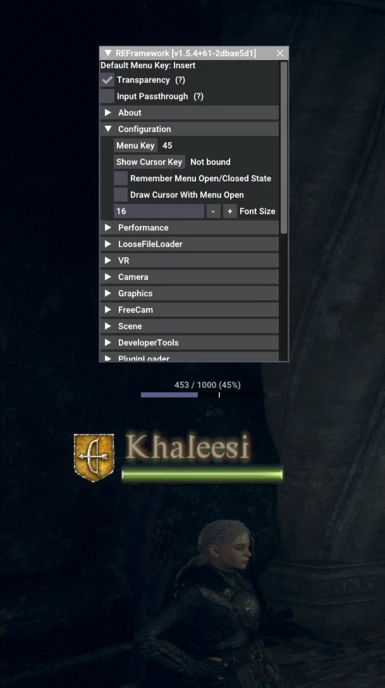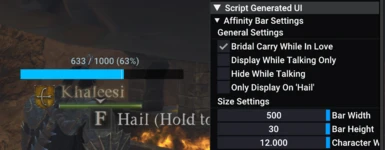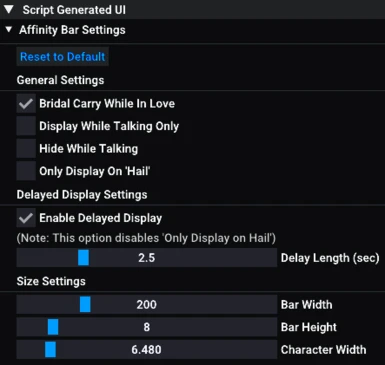About this mod
Displays a bar with the current Affinity (aka Favorability or Sentiment) of characters, including your main pawn, showing additional information i.e. "in love" threshold and more.
- Requirements
- Permissions and credits
- Changelogs
This mod focuses on deepening the player's engagement with characters through a real-time display of affinity levels. This mod employs the REFramework's capabilities to overlay a bar directly above the any NPC including your Main Pawn, offering a clear and immediate visualization of current affinity values and percentage.
Installation
To install the Affinity Bar mod into your game, follow these simple steps, via Fluffy Mod Manager:
- Directly place the mod in Fluffy Mod Manager for automatic installation OR you can manually insert the mod into your Fluffy Mod Manager mods folder, such as:
\Documents\Fluffy Mod Manager\Games\DragonsDogma2\Mods - Enable the mod within Fluffy Mod Manager.
- Drag and drop the REFramework folder into your Dragons Dogma 2 folder (merging with the existing REFramework folder), such as:
\steamapps\common\Dragons Dogma 2\REFramework
- REFramework: This mod requires REFramework to function correctly, leveraging its extensive capabilities for mod integration and UI enhancements.
- Fluffy Mod Manager: While not technically required to install, it is highly recommended and will be placed in this section.
- Affinity Display: Showcases a visual bar above characters, displaying both the numerical values and the percentage of current affinity levels. Bar will fill and the color will change depending on love status.
- Love Threshold: Beyond just the values, an indicator displays on the bar at the point the character falls in love with you.
- Contextual Visibility: The affinity bar and values are contextually displayed, appearing only when the main pawn is interactable or being interacted with.
- Configurable Settings: Options such as "Display While Talking Only", "Hide While Talking", "Only Display On 'Hail'", and "Bridal Carry While In Love", as well as bar size.
- Popup values (such as +5 or -5) above the bar to show when a gain or loss occurs.
- Version 1.0.0: Initial release.
- Version 1.0.1: Modified rendering method in attempt to resolve crashes users were experiencing.
- Version 1.0.2: Fixed image loading issue by replacing asynchronous loading with synchronous loading using d2d.Image.new and added error handling.
- Version 1.1.0: Major update, changing the mod name from Main Pawn Affinity Bar to Affinity Bar. This update adds functionality to display affinity for any NPC. In addition, features such as changing heart images, a love threshold indicator, and visibility based on interaction were added.
- Version 1.1.1: This update fixes incompatibility with new versions of REFramework, as well as startup hangs, and crashes going to the main menu. Unfortunately, this comes at a cost of removing a few features, such as the heart image display, and customizable text.
- Version 1.1.2: Minor update that hides the UI while in Photo Mode.
- Version 1.1.3: Added additional features that can be customized in the REFramework config menu. New options to "Display While Talking Only", "Hide While Talking", "Only Display On 'Hail'", and "Bridal Carry While In Love". Popup now shows above number to show when a gain or loss occurs. Added interpolated motion for smooth movement of the Affinity Bar when shifting positions.
- Version 1.1.4: Added configuration options to adjust the width and height of the bar, as well as character width to accommodate for font size changes in REFramework.
- Version 1.1.5: Added a new configuration option, "Enable Delayed Display" which also has a configurable duration that it will take for the Affinity Bar to display while a character is interactable. Also added a Reset to Default button to restore the settings to their default configuration. Also tweaked some colors on the Affinity Bar.
- Version 1.1.6: Added additional exclusivity checks with certain options to prevent unintended behavior. Changed 'Display On Hail' to hide while talking.