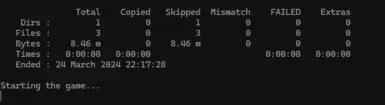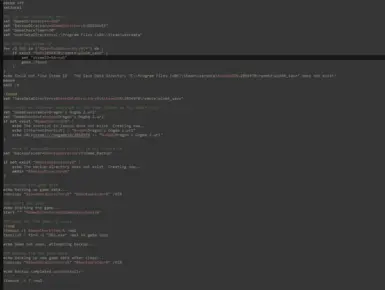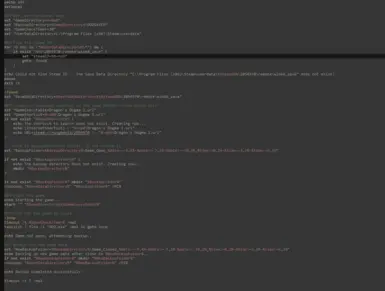About this mod
Automatic save backups when starting/closing the game.
Fluffy Mod Manager Support!
Drag & Drop! Easy Install.
Options for Single or Incremental backups
Check posts for help customising your script / adding a backup limit for the large backup.
- Permissions and credits
- Donations
I have created 2 versions of this tool:
Both scripts will create a folder called DD2SAVES inside your DD2 install folder & use this for the backups. They wont conflict with each other as well, don't worry about launching the wrong one if you copied both into DD2 install folder, they wont overwrite each other when used as they both create folders inside the DD2Saves Folder.
Small Backup - only uses one folder for the backup.
Large Backup - creates a date & time stamped folder each time the game is opened or closed.
The script is drag and drop, it will do everything for you.
Just place it into the Dragons Dogma Install folder where DD2.exe is located and run it!
You should at no point close the script unless you intend for the backup to not complete. It will close itself when done after you close the game.
Create a shortcut to the batch on your desktop & use this to launch DD2 from now on knowing your saves are safe.
The script does not at any point copy into the games save data folder as I know this can cause issues with DRM.
Hopefully this helps anyone wanting easy save backups without having to remember to do anything when they play or close the game :)
Fluffy Mod Manager Support/Using Other apps
If you want to have the script launch your mod manager you can edit/add the below to the script and it will still work as intended but launch your mod manager instead or you can download the pre-done one from the files section.
Edit line 25/26 - set "GameExecutable=Dragon's Dogma 2.url" and change it to the below if you have fluffy mod manager inside DD2 install folder
cd %GameDirectory%\Fluffy Mod Manager
set "GameExecutable=Fluffy Mod Manager\Modmanager.exe"
if you have fluffy mod manager on a different drive to DD2 you can set the custom path like below:
D:
cd D:\SteamLibrary\steamapps\common\Dragons Dogma 2\Fluffy Mod Manager
set "GameExecutable=Fluffy Mod Manager\Modmanager.exe"
Discord Support Available: Josh2367
I will gladly help you with changes just drop me a DM!
I do check the posts here but you may be waiting a few days for a reply.