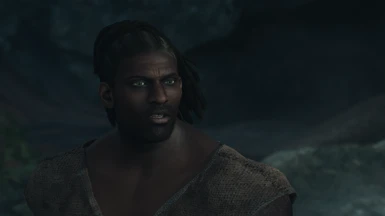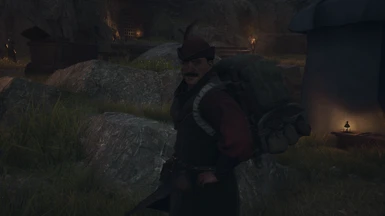About this mod
4 presets (3 of which color correct the green tint)each tastefully balanced on individual color basis. All presets offer many optional cinematic effects all set on toggle keys for disabling mid gameplay. Well-balanced effects that are largely gameplay and FPS-friendly including auto-focus DOF, camera lens emulation, letterbox, film grain, and more!
- Permissions and credits
- Donations

Great care was taken to attempt to maintain near vanilla visibility at night and in caves. Game is dark enough already, for sure. No crushed shadows or blacks. I say "hyperealistic" instead of just "realistic" in the mod title because I definitely go for a slightly exaggerated or cinematic look even with my more realistic color grading options. In particular, the highlights are intentional slightly blown out, but in a way that maintains visibility where it counts and looks tasteful rather than haphazard or accidental. If you really want a version without this, lemme know and I'll make a toned down version when I have time.
Really hope you enjoy it, please don't forget to endorse if you like the ReShade presets, it means a lot to me plus it helps others spot this collection in a sea of other presets. ;)
Thx to the amazing Hideaki Itsuno and his team over at Capcom for the incredible and beautiful game!
Cheers,
Merc


1. Put the .ini config file in your game's folder where your game's .exe is.
2. Go to ReShade.me and download the latest version of ReShade (6.0.1 currently)
3. Run the ReShade .exe file you downloaded
4. Selection your game's .exe using the list of games provided in the installer. If you don't see it there, you'll have to
click "browse" and locate manually.
5. Select the DirectX 10,11,12 option
6. Hit next and when it asks if you want to use an existing preset file click "browse" and selection the config
file you put in your game folder in Step 1.
7. Go through the rest of the install process as the installer directs. If you installed everything correctly, then you
should see a message on the installer like "reshade was installed
successfully"
8. Launch your game. Use the "home" key to open the ReShade menu or whatever key it lists at the top left of your
screen.
9. Go through the prompts shown on screen in the ReShade menu.
10. Towards the middle of the ReShade menu you’ll see something that says “Edit Preprocessor Definitions”
a. Click that and change “depth_buffer_is_reversed” from 0 to 1.
b. Hit “enter” or click outside the text box so the setting saves. You should see ReShade recompile if its shaders if you did this correctly. Should only take a second or two.
11. In the ReShade menu click "add on" at the top.
a. Next to "aspect ratio heuristics" use the drop down menu to select "none."
b. Ensure no checkboxes are ticked in the add-on menu (unless used by another mod, of course) except for the "Generic Depth" one at the top.
c. Go back to the home tab of the ReShade menu.
d. Close the ReShade menu.
12. Profit?
Please refer to the ReShade menu for the toggle keys for each effect. Cheers!
CRITICAL: If you don't wish to use REFramework mod then you CAN still use ReShade with the game, contrary to popular understanding. I realized you just have to delete the shader.cache2 file that the game generates upon closing. Do this and the game will launch with fine with ReShade every time. You just have to remember to delete it that shade.cache2 file before you launch the game each time after closing. If you forget, no big deal. The game will simply crash upon load and you can go delete it then. The shader compile takes all of maybe 10 seconds for me when I relaunch the game, so hopefully it's about that length of time for you too.