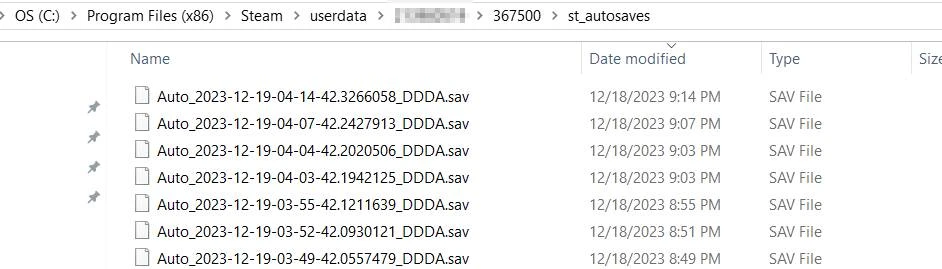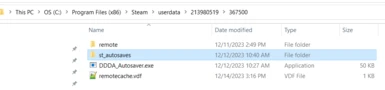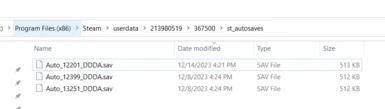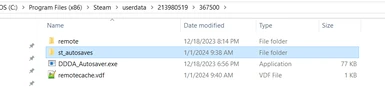File information
Created by
ClericAtHeartUploaded by
ClericAtHeartVirus scan
About this mod
Frustrated by a single save slot?
No longer - this mod creates a simple save-backup system, preserving the last 15 saves in a separate folder. Load old saves by replacing the game's "DDDA.sav" file with a copy from the backup folder. No UI, just simple file management. Requires text-edit of a .bat file to set up.
- Permissions and credits
A simple script that creates a folder "Autosaves" and copies the master save file each time it is updated. You can load an old save by going into the autosaves folder and copying the relevant save file back into "Remote" folder (which is the save file the game references).
Why?
Because I saved right on top of a Chimera fight and couldn't get away from it.
To Use
To revert to an older save:
- Navigate to the autosave folder ("C:\Program Files (x86)\Steam\userdata\213980519\367500\st_autosaves"), where the number "213980519" is different in some versions. Easiest way is to make a save inside the game, then go to the userdata folder and sort by date modified.
- Find the autosave file you want (sort by timestamp)
- Copy this file into ("C:\Program Files (x86)\Steam\userdata\213980519\367500\remote\")
- Delete (or backup) the current DDDA.sav file in the folder "remote"
- Rename the backup save you just put in the "remote" folder as "DDDA.sav"
To disable
- Remove the text you put into the launch options for this game (through Steam->Dragon's Dogma->Properties->Launch Options)
After Playing:
- The CMD window will not close when you finish playing. You will need to manually close the CMD window when you finish playing a game. (I couldn't find a way to close the program when the game stops running; if anyone has ideas, I'm interested in learning).
What's Inside:
Contains 1 zip file with a simple .bat script and a 77kb exe. The .exe is a C++ script I wrote to do the file management. The bat file calls the exe, then calls the game.
You will need to put the bat file and the exe in the correct locations relevant to your install (see install instructions), and add a line in the game's "Launch Options".
Install Instructions
1. Download the file pack, and unzip it.
2. Figure out where your game is installed (where the DDDA.exe is). You can find it through steam by (Steam->Dragon's Dogma->Manage->Browse Local Files).
2.5. Drop the file "Run_DDDA.bat" into this folder, right next to "DDDA.exe"
3. Figure out where your Dragon's Dogma saves are. Mine are in "C:\Program Files (x86)\Steam\userdata\213980519\367500", but the internet says that the 1st number is custom per computer/steam account. The easiest way to find this is to make a save inside the game, then go to the userdata folder and sort by date modified.
3.5. Drop the file "DDDA_Autosaver.exe" into the "367500" folder (not the "367500\remote" folder). We're dropping our script one level up so that it can create an autosave folder right next to the "remote" folder.
4. Open the file "Run_DDDA.bat" (use a text editor) and edit as follows:
- Replace the path in line 1 of the bat file with the path to your game install folder (from step 3). E.g. "C:\Program Files (x86)\Steam\userdata\213980519\367500\" becomes "C:\Program Files (x86)\Steam\userdata\<somerandomnumber>\367500\"
- Replace the path in line 5 of the bat file with the path to your game saves folder (from step 2) E.g. "C:\Program Files (x86)\Steam\steamapps\common\DDDA\DDDA.exe" becomes the folder from Steam->Dragon's Dogma->Manage->Browse Local Files
5. Go to the game's launch options (Steam->Dragon's Dogma->Properties->Launch Options) and enter the text:
"C:\Program Files (x86)\Steam\steamapps\common\DDDA\Run_DDDA.bat" %COMMAND%
Where the path in quotes is the path to your game installation from step 2.
6. Test by starting up Dragon's Dogma. An autosave folder should be created automatically (at the path from step3), and the current save copied over. A cmd window should also launch and give a few lines of update.
Under the hood:
The script runs in the background behind the game. It:
- Checks 1x/minute for an updated save file
- Stores the last 15 saves; any save after this point will delete the oldest save in the folder
(I hardcoded these, but if there's a lot of interest I can make a config file).
Questions, Comments, Concerns?
Please reach out on the posts and bugs section. This is my first mod, and there's a good chance I missed something. Let me know!