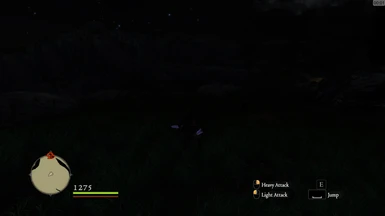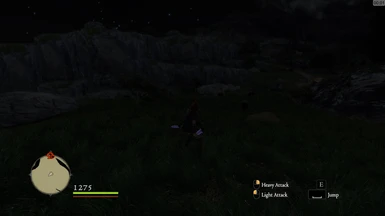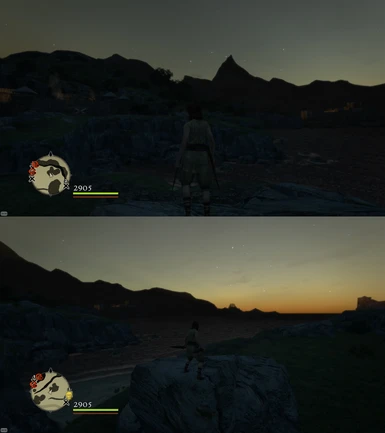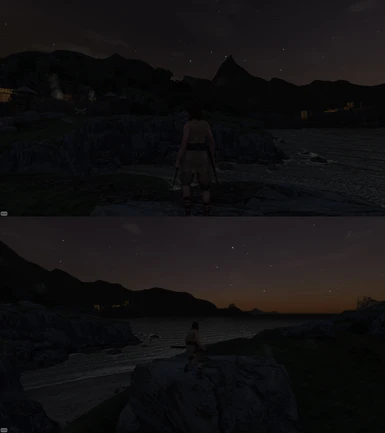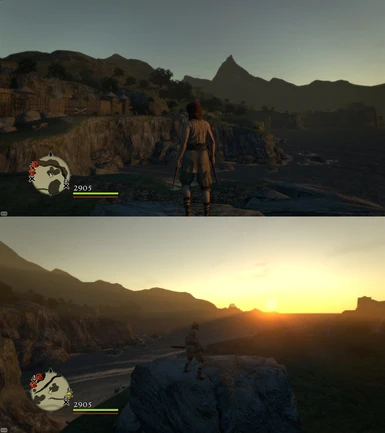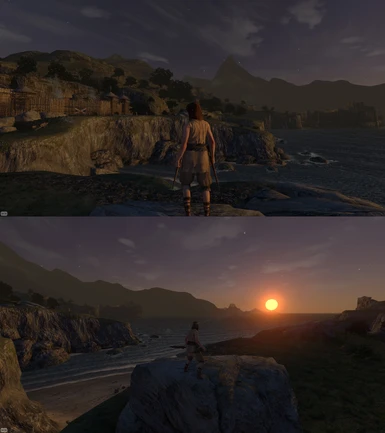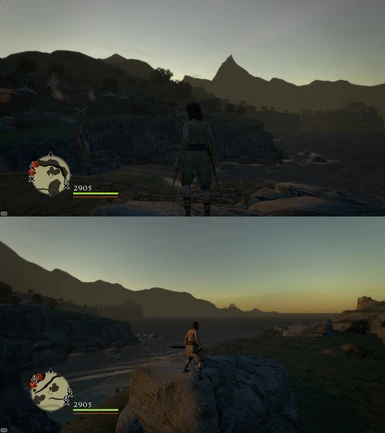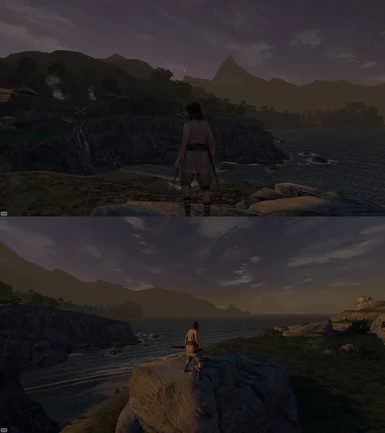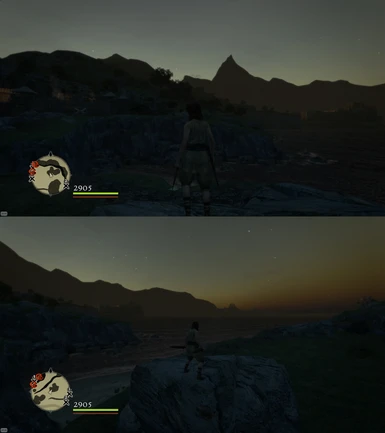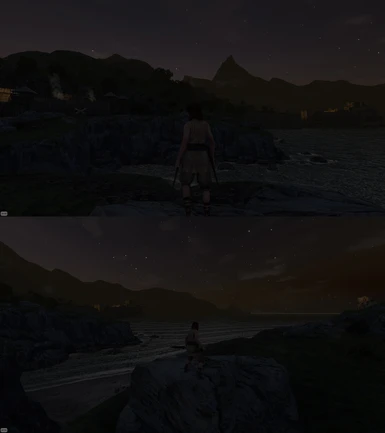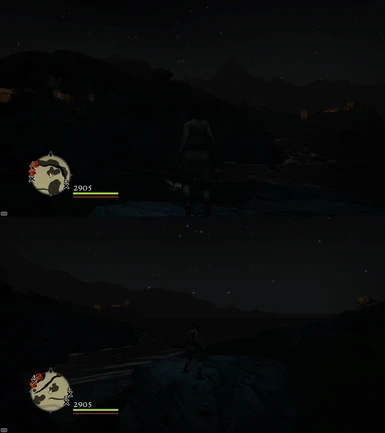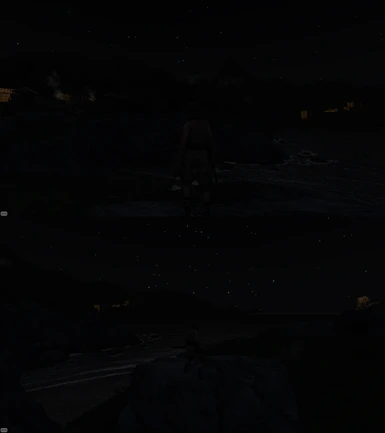About this mod
My ENB preset. Focused on more pleasant and clean visuals, meant for gameplay. Two main versions to choose from: Quality or Performance. And two sub-versions with Brighter Nights! Check the images for comparisons with the vanilla game.
- Requirements
- Permissions and credits
- Changelogs
- Donations
Made for ENB v0.476. I don't guarantee it's going to work with any other version.
Please note that a lot of the sky color-banding that you see in the images is just the website compression that happens. They do not look that bad that in-game!
Performance: Some heavy effects are disabled, while still preserving most of the visual identity and intent.
New "Brighter Nights" optional versions!
It makes nights brighter, increasing visibility. It's brighter than the vanilla game.
Ideal if you'd like to keep exploring during nighttime and still be able to see your surroundings properly.
Check the images for a comparison! It's the image titled: "v1.5.3 - ENB - Brighter Nights"
How to use it:
0. It is highly recommended to use this with the Don't Blind Me mod. I recommend either the "Full - Medium" or the "Lite - Medium" version: Don't Blind Me
1. Before anything, go to your game's Settings and make sure to have these settings like this:
- HDR: High
- Anti-Aliasing: None
- Depth of Field: ON (optional, but highly recommended to keep ON)
2. Download ENB v0.476 from the official site (at the bottom of the page, click the little arrow icon next to "download"): ENBSeries v0.476
3. Open/extract the ENB v0.476 zip file you've just downloaded. Go into the WrapperVersion folder inside it, then grab the d3d9.dll file and move it to your game's main folder, where DDDA.exe is located (usually at Steam\steamapps\common\DDDA\). You can delete the .zip file after this, we won't need anything else from it.
4. Download this mod (either the Quality or the Performance version, with or without Brighter Nights) and extract its files to the same location (your game's main folder, where DDDA.exe is located).
Done!
If you want to customize the Performance yourself:
Maybe you just want some extra performance, but you don't want to disable all of the effects that are disabled in the Performance version? You can manually choose to enable any of those effects back!
Just open the "enbseries.ini" file and change the following effects from "false" (which means it's disabled) back to "true" (which means it's enabled). DO NOT change ALL of the effects in that file!! Read below for the ones you can safely change.
These effects cost a lot of performance and/or have a minimal visual impact. Recommended to disable:
EnableAmbientOcclusion
EnableSubSurfaceScattering
EnableComplexParticleLights
This effect cost a lot of performance but has very noticeable visual impact. Not recommended to disable, unless you really need the performance:
EnableSkyLighting
If you really need Anti-Aliasing, you can open the "enblocal.ini" file and change "EnableEdgeAA=false" to true. Note that it's not perfect and it has some performance impact.
Instead, I'd recommend using Dynamic Super Resolution (DSR), with your GPU. It's basically just rendering the game at a higher resolution than your desktop resolution, then scaling it back down to fit your monitor, getting rid of most aliasing and keeping the image sharp. Most GPUs should have the feature.
Useful Hotkeys:
Ctrl + F12: Disable/enable the effects.
F10: Disable/enable the game's UI.
PrintScreen: Take a screenshot. It will be saved to your game's main folder, where DDDA.exe is located.
Ctrl + Enter: Show the ENB's config window. For advanced users only!! It's very easy to mess something up here, so don't use it if you don't know what you're doing.
Only tested on Nvidia GPUs.
Mild performance impact but not too high, on relatively modern GPUs. If you have an older GPU, you can try the Performance version, for better performance.
I don't offer technical ENB support, sorry. You can check the ENB forums for that, it might be the best place. I'm only providing my preset here.
Changelog:
v1.5.3
- New optional version available: "Brighter Nights". It increases visibility during nighttime, across all weathers.
- Fixed a minor Skylighting bug during dawn/dusk transitions.
- Adjusted some colors for the (spoiler) weather and also made it a little brighter.
- Minor adjustment to some dawn/dusk/night colors, across all weathers.
v1.5.2
- New "Performance" optional version is now available!
- Very minor adjustment to daytime lighting. Made it just a hair less bright.
- Decreased the DoF effect during daytime, by a little bit. Unfortunately, distant terrain loses a bit of depth, but the improved visual clarity is preferred, for gameplay.
v1.5.1
- Just some minor adjustments to the day lighting (clear weather). Made shadows a bit brighter and some very minor color adjustment.
v1.5
- Everything has been redone almost entirely from the ground up. Focus on more coherent lighting for a better and more consistent look throughout all hours and weathers.
- All weather types have been carefully customized and painstakingly tested, even more so than before.
- Nights are a little brighter than previous versions. Now it's about as dark, or maybe a tiny bit brighter, than vanilla, across all weathers.
- Disabled the forced 16x Anisotropic Filtering. It was creating visual artifacts in distant terrain and sea.
- Fixed the pink candle light bug, and other rare inconsistencies.
v1.4
- A lot of tweaks to almost everything. Some minor, some major. As always, see the Images for comparisons.
- There won't be any more major updates after this for while, as I'm finally satisfied with this preset and I don't have anything else I want to change about it. So any future updates will only be fixing something that I broke on accident, or something important that I've missed.
v1.3
- Redone the sky colors and adjusted the Ambient Light accordingly.
v1.2
- New and more interesting sky and sun colors.
- Adjusted Ambient Lighting and Fog to match the new sky and sun.
- Adjusted sky and Ambient Lighting brightness.
v1.1
- Fixed the "blue grass" (indirect lighting and AO) bug.
- Redone the sky and sun colors from scratch. I wasn't too happy with the previous version. Will update the screenshots later.
- Minor performance improvements.
- Minor tweaks.
v1.0
- Initial release.
Thanks to youtuber DestinySlayer96 for making a video showcasing v1.4 of this ENB!
Credits:
Boris for his continued work on ENB.
Hideaki Itsuno and all the Dragon's Dogma devs.
Kentaro Miura.