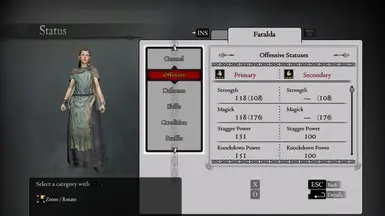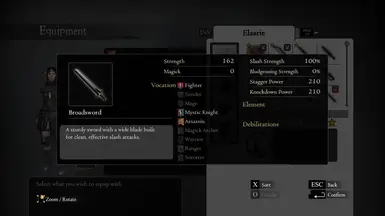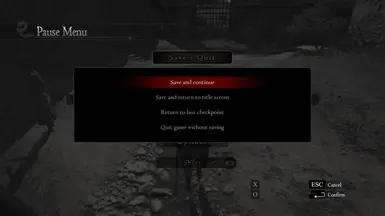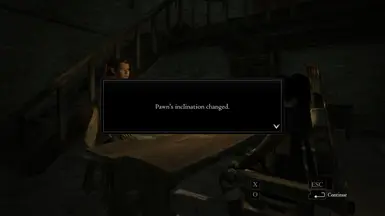About this mod
This mod aims to replace the UI throughout the whole game with a clean minimalist look. No more ugly yellow scrolls and jagged text boxes!
- Permissions and credits
- Changelogs
PLEASE NOTE
This mod isn't finished yet - there's a lot of texture files to get through and I don't have a huge amount of spare time at the moment. Having said that, I have been at it a while and feel I've now done enough that it will be a useful addition to the game, and I may as well upload what I have so far while working on the rest.
Below is a non-exhaustive list of the texture files this mod affects and their completion status. (Excuse the formatting it's just copied and pasted from my document)
done filename notes
x cmc_mes0_ID Pawn chatter subtitles box (?)
cockpit1_HQ_ID
x e3_tutorial_ID Tutorial/hints popup box
x npc_wind_HQ_ID Generic text boxes - nearly every screen
x p_save0_001_ID Saving popup box
x co_item_HQ_ID Inventory screen glow map
x co_item1_ID Inventory screen
x co_item2_ID Item combination popup box
x co_item3_ID Inventory screen
x common00_HQ_ID Inventory screen glow map
x name_place_ID Location name popup box
x pause0_01_ID Pause menu buttons
x pawncmcname_ID_HQ Pawn info box - glow map
barber1_HQ_ID Barber screen glow map
chredit_menu_ID Barber screen
x barber_bg_ID Background image, barber screen
barber0_ID Barber menu
chr_edit0_HQ_ID Glow map
chr_edit1_HQ_ID Glow map
edit_mask_HQ_ID Glow map
bright_ID Brightness select
chr_edit2_ID
edit_title_ID
paper_ID
quest00_HQ_ID
quest01_ID
x p_item_HQ_ID Equipment screen glow map
x p_item1_ID Equipment screen
x p_paper_ID Equipment screen
history00_ID History screen
history01_ID History screen
i_quest00_ID Quests screen
x i_quest01_ID Generic text box
x pause0_02_ID Scroll display box, several screens e.g Chronicle
s_item1_ID_HQ Shop screen - glow map
x s_item2_ID_HQ Shop screen - glow map
job_chang1_ID Vocation change screen at innkeeper
job_chang2_ID Vocation change screen at innkeeper
map_BG01_ID Map screen background image
x p_map1_ID Map screen
notice_ID
options00_ID Options screen
t_options00_ID Options screen
x title00_ID Top left dragon motif, displays the name/title of the screen
x bg00_ID Background image, several screens
pawn_detail_ID_HQ
pawn_ID_HQ
pawn_review_ID_HQ
s_item_n1_ID_HQ
s_item5_ID
x learn_skl_ID Learn/set skills screen
x skl_paper_ID Learn/set skills screen
x pl_parmte_ID Character info box, mid-left on several screens e.g. Equipment
x p_status_ID Status screen
x stora_paper_ID Innkeeper deposit and withdraw screens
Installation
Copy the nativePC folder into your game's install location. Remember to back up all of the .arcs you will be replacing. You can also use a mod manager for install.
If you use other mods that affect the same .arcs this mod does (game_main, bbs_rpg, bbsrpg_core, title, and the GUI .arcs), then you will need to do some merging, below is a guide on how to do that.
Merging
Firstly you will need ARCtool, I won't cover the basics of how to use it here as there are already guides out there for that. Make sure you are using the latest version.
Then, download the merge files version of Cleaner UI, under optional files. Merge files are essentially the isolated files that a mod changes, extracted from the .arcs they belong to - without any of the unchanged vanilla files.
You'll need to examine which .arcs need to be merged. Only the .arcs that your other mods change will need to be merged - probably game_main.arc at the least, but not many other mods touch the .arcs located in the gui folder, for example. So for those, you can just use the already packed .arcs from the main file.
Now unpack the .arcs from your other mods, as an example let's say you've unpacked the game_main.arc from another mod. You'll now see a regular folder with the same name. In a separate window open the nativePC folder from the Cleaner UI merged files you downloaded, and find the game_main folder. Copy this and paste it onto the game_main folder back in the ARCtool window, and confirm the overwrites. Now repack this folder back into an .arc. This is now a merged .arc and you can paste in into the game directory as normal. Always back up your vanilla .arcs first.
Huge thanks to FluffyQuack for ARCtool, I couldn't have made this mod without it.