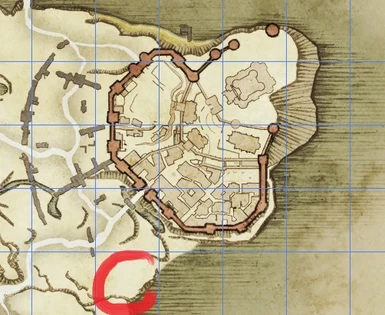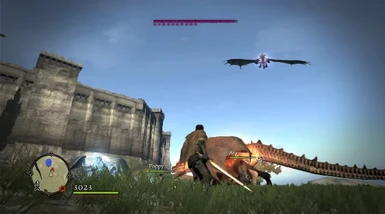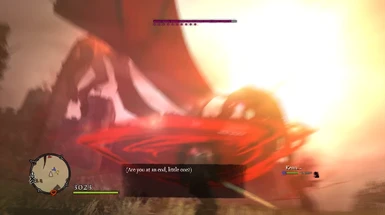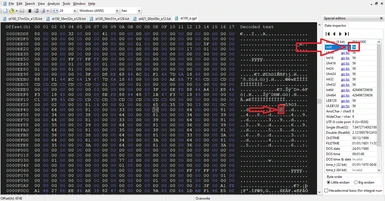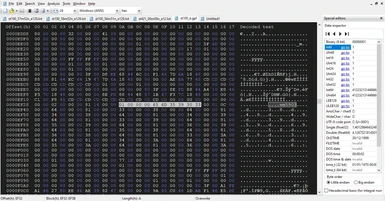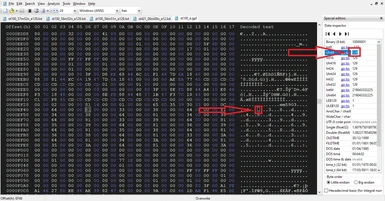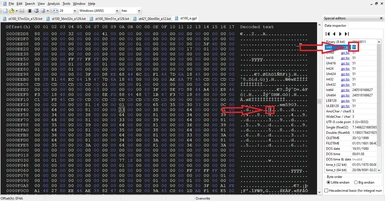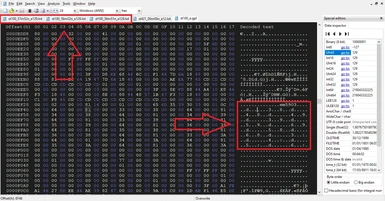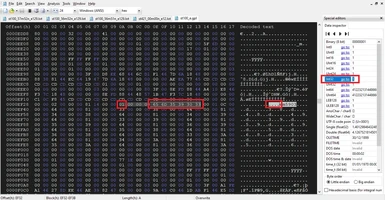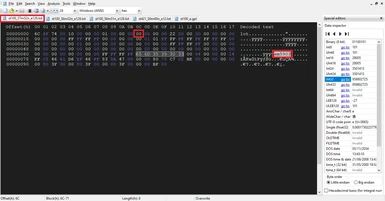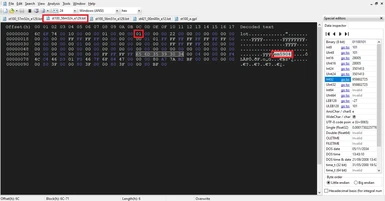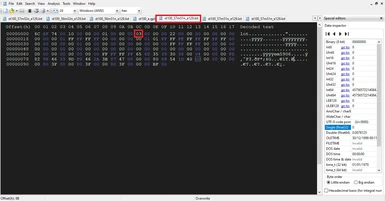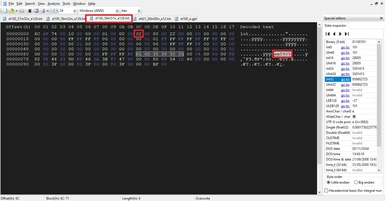About this mod
Fight 4 of the hardest variations of Dragons on Gransys, at the same place! (Modders > Learn how to spawn them in one place)
- Permissions and credits
- Donations
Together
Is it possible?
Yes it is!

As always - sorry for the quality of images, it's all I can do right now to show the results as my pc is really low end.
Thank you for your comprehension.
Thanks for the pm arcanjozx.
As I've answered you in the pm, yes it is.
This task was kinda difficult and took me a while to solve, but gladly it is done. :)
I really want to thank arcanjozx because, as I took that as a challenge to myself, this helped me a lot in understanding a little bit more how Dragons AI work in this game, which will help me to complete (I hope) the research on how to make Ur-Dragon on Gransys fully functional and release the mini tutorial on him too and possibly continue to test and release gammav97's idea of Grigori on Bluemoon Tower Top. :P
My intention is to release mini tutorials with each of these little mods to encourage the community to make more mods for this game, so, with this "4 Dragons Challenge" won't be different.
So here it is!
Im trying to improve the description of my mods, so this time I divided it in two sections:
For Players and For Modders so if you're a player and you're not interested in modding, you can go directly to the installation method, files to backup and so on. If you're a modder, you can go directly to the tutorial on how I did what this mod do.
In any way, thank you for checking this out and consider reading my honest request at the end of the description and the Acknowledgements, also at the end of this description and please support those people if you can too.
Thank you very much!
»»» Depending on how far you get from that area where they spawn in, they will either disappear or fly away.
»» Unfortunately, this happens also with Vanilla, and all enemies have a limited area of functionality, which we can expand, but not infinitely. No matter how many new blocks of map grid (mLayerID) I place on the file that controls that (e.gpl), they will still stop at a max area of functionality, which Im not able to discern how much it is or which other flags affect this. (Have some theories though...)
»»» Because they were not originally intended to be placed there, random behaviours may occour.
»» Examples are:
» ThunderWyvern attack where he fly away to then fly back and stomp or blow the Arisen/Pawns might sometimes glitch him out of his limited area of functionality I've set, which will make him stop at the air, and fly to Cassardis' beach. (Yes, weird. I have theories on why this happen too. xD)
» They may attack your pawns more viciously than their BitterBlack Isle counterparts and not target the Arisen at all. Specially if your pawns are stronger than you.
» Because the terrain on Gransys is full of ups and downs, rocks and walls, it's not rare for them to 'fall' down a ledge, immediately start flying and try to return to their original spawn point - which is this case, results in them flying to Cassardis' beach. This doesn't happen always they fall down a ledge though, as they may also immediately aggro the Arisen while flying and continue to behave normally.
»»» My game version is GOG's, Steam compatibility not tested - but nothing should change in this case I humbly think.
»» Just look out for Steam to not auto verify your game files and swap the mod files with the vanilla ones.
If you find anything else, please, send me a message, or post it on comments.
Thank you.
For players:
All four of them are located at the left side of Gran Soren Pre-Grigori world, day and night (see attached image).
Those 4 dragons are BitterBlack Isle exclusive monsters and some are Post-Daymon exclusive variants.
This mod expect you to have:
- Level 2-3 BBI equipment
- Around lvl 60-120+ Arisen
- lvl 70-100+ Paws
...for a viable fight.
Even with this advice, victory is not guaranted.
Simply because they four together is CHAOS to fight agaisnt.
Expect to be 1 hit killed if on Hard mode depending on Level, Vocation and Equipment.
This mod needed to change a good amount of files and even add new entries on some game files that were not there before so be careful when installing, copying and backuping your vanilla game files.
Go slowly, but I recommend you to backup all your vanilla files that you will swap/change somewhere safe, always!
Otherwise you might need a full reinstallation, which is always a pain when modding.
Believe me: ALWAYS BACKUP YOUR GAME FILES. =)
Files to backup before installing:
nativePC\rom\stage\stage100\
stage100.arc
nativePC\rom\stage\stage100\lot\m50\
st100_56m51n_lot.arc
st100_56m52n_lot.arc
st100_57m51n_lot.arc
st100_57m52n_lot.arc
nativePC\rom\stage\stage100\split\m50\n50\
st100_56m51n.arc
st100_56m52n.arc
st100_57m51n.arc
st100_57m52n.arc
nativePC\rom\stage\stage100\split_sub\m50\n50\
st100_56m51n_sub.arc
st100_56m52n_sub.arc
st100_57m51n_sub.arc
st100_57m52n_sub.arc
Open folder "Mod_Files", copy and drop nativePC to your game folder and replace everything - AFTER YOU BACKUP YOUR VANILLA GAME FILES =).
For 2 Condemned Gore Cyclops Compatible version, install it normaly, then place its stage100.arc inside nativePC\rom\stage\stage100\
Good luck and have fun!
========================================================================================
For modders:
This tutorial will be here on description, and also on a text file inside the mod archive, so don't worry. :)
Directly to the important question: How was it done?
It wasn't hard, but it wasn't as simple as swaping enemies either.
If you're a beginner modder, please, refer to NnStan tutorials on his Youtube channel.
If you have any questions, feel free to ask me. I will try to help If I can.
As you're probably aware, to swap/add an enemy entry (emXXXX) in the game, you need to create an entry with the lenght of information of the enemy you want to swap/add in it's specific coordinate (XXmXXn) .lot file and a call to that specific enemy entry (emXXXX) in the e.gpl file of the Stage you're editing.
If you've done this before, and tested this further, you have noticed that the game won't work with more than 3 enemy entries (emXXXX) on stages e.gpl files. It seems to us that this is unfortunately hard coded. But do not despair oh my modder friend! :P
Part 1 - The great discovery:
(Please see attached images when I cite them.)
After many tests, the conclusion was that while the game can only handle 3 enemy entries (...emXXXX..emXXXX..emXXXX), it seems we may add only 1 enemy entry per species of enemy on e.gpl and all other .lot file enemy entries will answer that call and appear in game. What this means?
Basically this means that if, for example, we place one em5903 on st100_e.gpl (image:01_enemy_entry and 06_enemy_entry), we can edit the specific .lot file of the coordinate we are editing (image: 02_enemy_entry to 05_enemy_entry) and place all of em5000 species, which is Drake/Dragons, and they will appear!
But here's where there is a big problem when using this method to add more than one 'big' enemy entry of the same subspecies.
The problem is that some big enemies will not accept to be placed together with same subspecies in their same .lot file. (further testing needed - observed this behaviour with the whole Dragon subspecies.)
Observed consequences were: Broken AI, Fly away, Run away, Disappearing when not close enough.
So the idea and solution was to separate each big enemy in their own .lot file! (image: 07_enemy_entry to 09_enemy_entry)
You need to pay attention to their enemy order number at bit 13. (in their lot files, as they need to be ordered in a logical order.
In the case of those 3 images (image: 07_enemy_entry to 09_enemy_entry) the order was:
image: 07_enemy_entry = em5903 as '00'
image: 08_enemy_entry = em5904 as '01'
image: 09_enemy_entry = em5905 as '02'
So in this case:
The e.gpl file is calling ONE em5903 (image: 01_enemy_entry and 06_enemy_entry);
At the specific coordinates at d... blocks of code (mLayerID) (image: 02_enemy_entry to 05_enemy_entry) with extended area of possible movement for safety;
Which our .lot files answer accordingly in logical order (image: 07_enemy_entry to 09_enemy_entry) with each .lot answering with one specific enemy entry;
But you might be wondering: Where's Cursed Dragon, em5906, entry?
He is in the 10_enemy_entry image in a grid of the map that does not have any enemies, so I had to create a new .lot file where originally there were any.
This did work as intended, and surprisingly, with no glitches that I could observe at all thankfully!
The process here is not as complicated as everything done until now, but requires a superiour file managing logic which will be discussed and explained in the next mod release, or: "Part 2 - Adding enemies to unexisting areas", if everything goes well. :)
========================================================================================
Thank you very much for reading until here and, please I ask humbly, consider donating, sharing, and also supporting the other modders on the Acknowledgments list if you feel in your heart to.
Thank you very much!
========================================================================================
Depending on how the situation goes, I will try to create my own mods and keep researching on reverse engineering this awesome game. I don't like to need to do this, but it's one of the few ways right now I can help myself.

If you'd like and feel in your heart, you can donate through my Ko-Fi page: https://ko-fi.com/ryleskeys
Thank you very much for your comprehension...
Acknowledgements:
- Thanks to FluffyQuack for the awesome and simple to use ArcTool through command line and drag-n-drop;
- Thanks to Chrisco for creating Arc Extractor;
- Thanks to lukasz1091 for uploading Arc Extractor here on Nexus Mods;
- Thanks to Lefein, Hazmat, Reconsile, their awesome team and discord server and their awesome mod World Difficulty which keeps this game fun after many NewGame+ playthroughts! (Go into their discord and support them, they need it! =) Also, they're really nice people.);
- Thanks to Nnstan for all his research, mods, videos, tutorials, demonstrations, crazy experiments, which help this community more than anyone can think of too;
- Thanks to Aralana for all his research on file structures and for creating and maintaining his amazing reverse engineering tools on his Github page, which are useful for studying game files;
- Thanks for the help Rumi and Berenjena on Dante's discord server, thanks to your ideas I could test more!
- Thanks to Wyrm Hunt team that revived Dragon's Dogma Online and is working hard to create an awesome experience for people that had not the chance to play it before official servers were closed;
- Thanks specially to LDKSuperDante too for being an awesome polite guy always trying to help when he can and for trying to maintain Dark Arisen Modding alive through all his mods;
- Thanks The Rift for all of his videos on lore, story, explanations, dogmaverse, his discord server, and everything else he has done to maintain this community alive and breathing;
- Thanks Mr.Huggles for his excelently explained tutorial videos on Dragon's Dogma modding;
- Thanks Nihil0.0 for all his years of experience on Dragon's Dogma and gameplay runs, speedruns, mechanics experimentation and so on;
- Thanks Infinite Cringe for all the memes, the jokes, the good time you give this community through awesome videos;
- Thanks to SpacetimeBSEmporium for his awesome mod DDDA Bitterblack Isle Randomizer and documentation too;
- Thanks to every modder that keeps this game alive making mods, reverse enginering, testing and are patiently waiting for Dragon's Dogma 2!