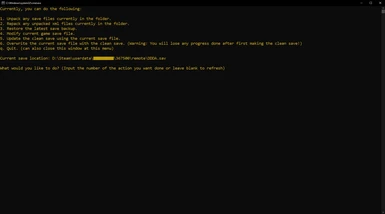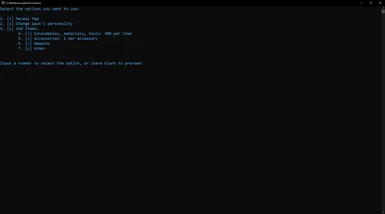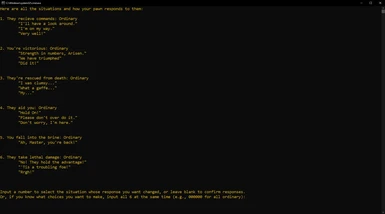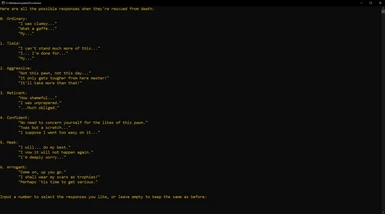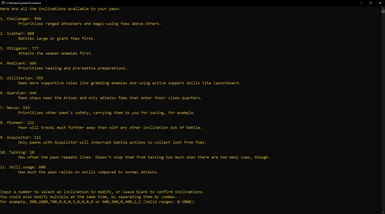About this mod
A CLI save editor focused on making a few large changes to maps, pawns and stashes.
- Requirements
- Permissions and credits
- Changelogs

This script automatically attempts to locate where the save file is, and if it is still not found, you can manually enter it in the batch file by editing it with notepad. If you have a non-conventional steam installation, please tell me. I want to add that to the list of possible steam installations.
This script also has a few fail-safes. It checks if the save has a character created at first to modify the map and the stash, and a pawn created to modify them. This is done to make sure the script finds the correct areas and patch them without messing anything up. It will tell you if you haven't created a character yet or if you haven't made a pawn yet, the option to edit your pawn won't appear.
To start using this script:
- Download the savegame tool by FluffyQuack and place it in one folder.
- Download this script and place it in the same folder as the savegame tool.
- Make sure to have python installed or this won't work.
- Run the script, follow the onscreen instructions, and you're golden.
About the backup system:
- Upon any changes, a backup of the latest save is created in the same folder of the save file.
- The user also has the option of creating a persistent backup or "Clean Save" where the script is located. This clean save also copies the .ini settings file stored in "C:\Users\<USER>\AppData\Local\CAPCOM\DRAGONS DOGMA DARK ARISEN". This file stores graphical settings as well as keyboard bindings.
- You can use this feature to set up the game initally, with all the settings you want, then making that clean save will save your settings and allows you to restore them whenever you want to replay the game.
Save editor options include:
- Unpacking and repacking any save files in the same folder as the script file
- Revealing the entire map (thanks to yhmtg for sharing his source code on his modpage Reveal whole map)
- Option to give the pawn the knowledge about everything (filling up beastiary, locations, etc)
- Editing pawn personality responses (with sample lines for each personality ripped directly from the wiki)
- Editing pawn inclinations numerically (can also be done by dinput8.dll hooks)
- Adding items directly to your stash, but with a few caveats*
About adding items:
- When adding items, you have the choice between misc items (consumables, materials, tools, etc), accessories, weapons and armor.
- I have removed a few things like quest items, godsbane, a lot of forgeries, and a few things that wouldn't make sense for you to have right now.
- I did keep around 20 Seeker's Token and one of all the Badges of Vows, as well as the idols, for convenience. (With the misc items, almost all fetch quests can be easily done, with the exceptions of ones like the parcels one)
- Adding items also wipes out whatever is in the stash at the time, so it is recommended to do this at the beginning of the game (preferably right after making your pawn to have access to all options from the get-go instead of running it twice).
- However, it does re-add the stuff you'd normally expect, so the DLC items are re-added by default, even if their category options weren't checked.
- It does also flag all items added as viewed, so you don't have to go through all of them to clear that annoying "NEW" notification. You will still get them for actual new items you haven't added by this script.
Thanks to cwilsons for his excellent work making All Items Save File, I have extracted the items from both saves, figured out what materials were missing from the "All Items No Invalids 1.01" save file, and have even fixed the BBI rings to include the correct skills directly from the wiki (they were blank before)