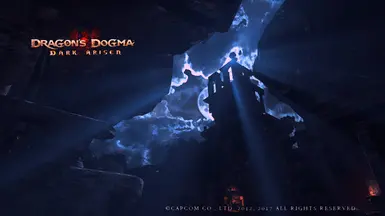About this mod
Reshade preset, aiming to give a game more magical and painting-like feel, while keeping it playable
- Requirements
- Permissions and credits
by Dibby Ill
Description
While I love the overall artstyle of Dogma, and there are a lot of great ENB presets made by community, I wanted to make something that will have distinct and unique feeling. I made this preset inspired by old anime and artworks of japanese artists. The goal was to give a game 2D artwork style. I'm not sure, that I succeeded, but result is at least interesting.
Dark areas and nights are even darker with this preset, but I checked it in Bitterblack Isle, and didn't have any considerable problems. While being messed up by oil painting filter, interface is still usable enough.
I haven't tested it in terms of performance, but it shouldn't make any significant difference.
How to install
Download and install the latest Reshade version from the official website.
While installing, choose Direct3D 9 api and downloading all shaders.
Place .ini file into the root directory of the game.
While in-game, press "home" button to open reshade UI, and choose the preset.
preset uses:
Oilify
DELC_Sharpen
prod80_02_bonus_Lut_pack
HDR
Minimal color grading
AmbientLight
Filmgrain
Vibrance
You can also check "Load only enabled effects" in settings menu of reshade.
Recommendations
I highly recommend using a Don't Blind Me mod by offline2007.
While I love purple, I understand that for some this can be too much, so you can disable minimal color grading filter by turning it off in reshade options, or simply changing green colour value back to default settings.
Also you can play around with OILIFY_SIZE parameter of Oilify filter, to make everything more or less stylized.
Thanks to
Dragon's Dogma developers, for making this great and unique game
Reshade and all shaders developers, for making all of the hard work and leaving me just to play with some variables
P.S. OPPA Reshade stands for Obscure Purple Painted Awful Reshade