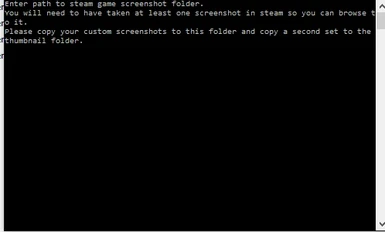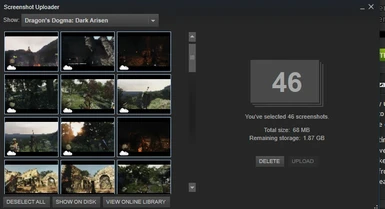External Screenshot Converter for Steam
-
Endorsements
-
Unique DLs--
-
Total DLs--
-
Total views--
-
Version1.3
About this mod
Will convert image files you took with external applications (afterburner, reshade, enb etc) and change them to JPG format and name them in the correct way in order to upload them to steam without the tedious process of hand editing every file.
This is not Dragons Dogma specific.
- Permissions and credits
- Mirrors
- Donations
delete the original images.
V 1.2 Now supports BMP as well as PNG. They can be mixed in same target directory.
Thumbnail folder will now be created in the target directory and the files copied there by the tool. there is no
need to copy manually (this needs to still be changed in the onscreen
instructions)
Will convert image files you took with external applications (afterburner, reshade, enb etc) and change them to JPG format and name them in the correct way in order to upload them to steam without the tedious process of hand editing every file.
This is not Dragons Dogma specific, but I spent a lot of time crafting my reshade and enb presets for this game and had many screenshots to add to steam when I was done.
I checked around online and couldn't find a tool to do this automatically which I thought was strange so I figured I'd make one to share.
I am not sure if this type of tool is allowed on here but I figured I'd try to share it anyway, and it's the first mod/tool I've made available publicly.
It's still very crude.
If there is enough interest I will expand it.
Hope this is useful to someone besides me!