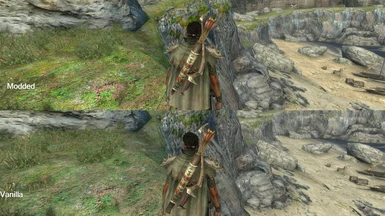wickfut's ENB preset + my texture update looks glorious! (version 0.20)
nice comparison video by Xorbious! (version 0.21)
PLEASE NOTE: This mod is not in development anymore. I simply got burned out of the game, and the mod took too much of my valuable time.
The mod still works and is completely playable, but you may see some minor pink textures in some places (nothing major). I am sorry to disappoint people who expected me to complete the mod. I thought I could too, but I the work was much, much bigger than I originally anticipated.
This mod aims to improve most of the vanilla game architectural and landscape textures.
Installation:
1. Download file.
2. Unzip nativePC to somewhere in your computer.
3. Drag nativePC folder to your Dragon's Dogma installation folder. (where DDDA.exe is located)
4. Overwrite when asked.
5. Mod should now be ready to play!
Uninstallation:
1. Backup any important mods you may have.
2. Go to steam, locate Dragon's Dogma in your library, right click and choose "properties".
3. Go to "Local files" tab.
4. Press "verify the integrity of game cache". (Please note that this will remove all other mods that use .arc!)
Frequently asked questions:
Are you planning to improve all the game textures?
- I will not improve all of the game's textures, that would require massive amount of work.. just the one's that you will notice the most.
Are they new textures?
- The textures aren't new per se, just manipulated vanilla.
Performance hit?
- There shouldn't be any performance hit if you have a decent GPU with at least 2GB+ VRAM.
Incompatibilities?
- This mod will be incompatible with any mods that edit the same .arc files. You can however merge this mod with any mods that use the same .arc files, but you will have to do this by yourself.
Did you use ENB or similar in your screenshots?
- In some of them, yes. It's called wickfutENB and I highly recommend pairing it, or some other ENB, with this mod.
Can I upload images/videos that I've taken of this mod?
- Please do! Just upload them in the "images" tab and I'll verify them if they're relevant.
What is the approximate "progress percent" of this mod?
- As of 3/2/2016 about 35% (final)
Can you give me some "technical specifications" and why is the file so huge?
- Well, the mod follows the vanilla texture formats (DXT1 Alpha/No Alpha or DXT5) If you see any texture glitches using my mod this is most likely due to me using wrong file format. All the textures have been upscaled by 2x with S-Spline Max (This affects file size significantly, but offers much better quality especially for those people that play on higher 1080p+ resolutions), which is significantly better up-scaling method than bicubic, so no any neural network shenanigans here! And lastly I run them through Photoshop for some filters et cetera.
I think the textures are over-sharpened!
- Sorry, but nothing is going to change on that department. I personally like the sharp textures so I won't change that.
Known issues:
- Before the hydra fight in The Encampment, there might be a a few pink textures.
- Chandeliers/candles/etc might be pink in the church in Cassardis.
Changelog:
v0.1 - Uploaded the first part.
v0.2 - Uploaded Cassardis and Cassardis well parts. Updated Part 1 with more textures.
v0.21 - Attempted to fix (some) pink texture bugs.
v0.22 - A lot of pink textures fixed.
v0.30 - Added textures for The Encampment. The mod no longer uses "parts" but includes a one big file for all the textures, this will make it much easier for me to update in the future.
Credits:
Capcom for the excellent game,
wickfut for the ENB I used in MY video(s) and some of the screenshots,
all of you for helping me fix bugs and for the support,
...and me for the mod itself.