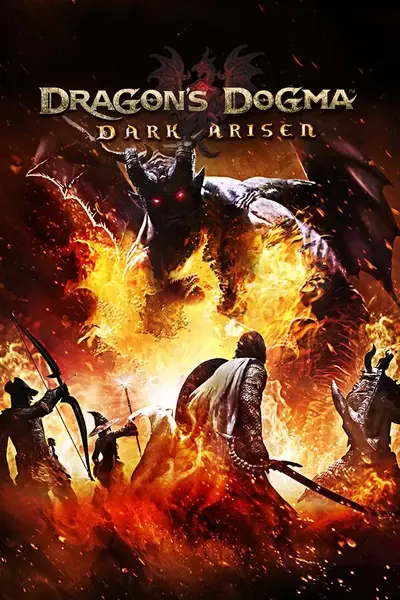*Backup your save before installing this mod*
This mod allows you to use the Unlimited Sprint mod and the PSX Buttons for DDA Mod.
Pawn issues have been fixed thanks to the help of HylianZ.
How to install
1. Make a back up of your game_main.arc located *\Steam\steamapps\common\DDDA\nativePC\rom
2. Extract UnlimitedPS4Control.rar into DDA's rom folder located *\Steam\steamapps\common\DDDA\nativePC\rom
3. (Make sure you have a back up of game_main.arc located somewhere) Overwrite files
4. Run game
Enabling DS4 controls Alternative steps
1. If you don't have your PS4 controller emulated as an Xbox 360 controller you may not get the PS4 controls
2. Download and install DS4Windows
3. Either disconnect your DS4 controller from your PS4 or put it into pairing mode by holding PS + Share for 3 seconds (or until it starts blinking white)
4. Extract DS4Windows contents into a new folder and run it
5. Plug controller into your PC, it should be detected.
6. Congrats your DS4 is now emulated as an Xbox Controller
Credits to the original creators
1. HylianZ - Unlimited Sprint Mod
2. BonusJZ - PSX buttons for DDDA Mod