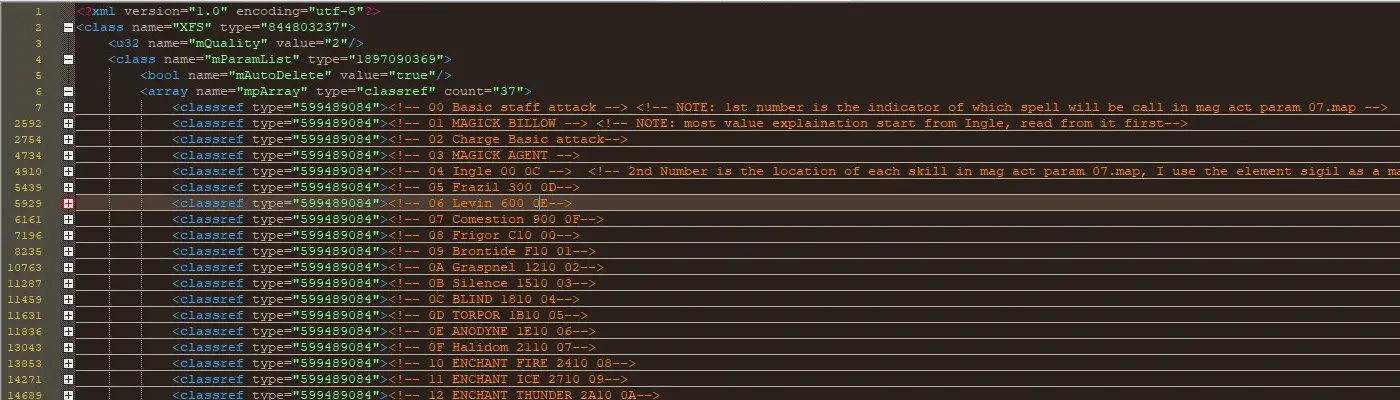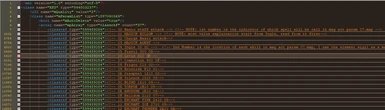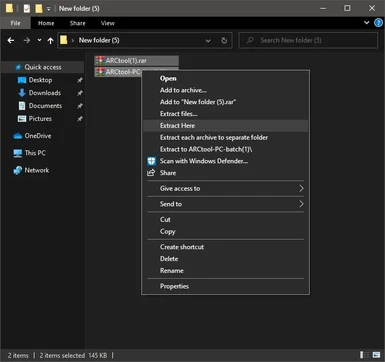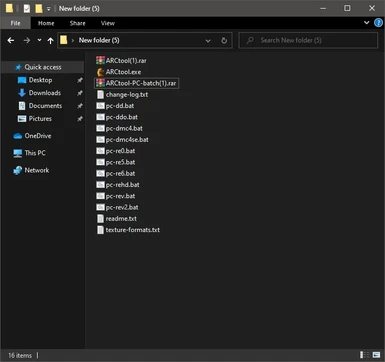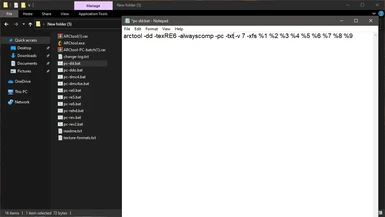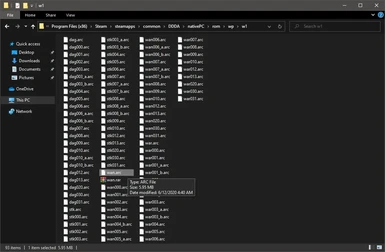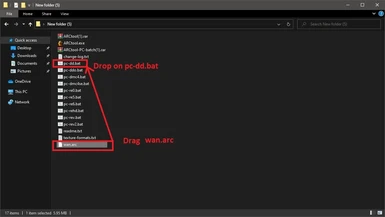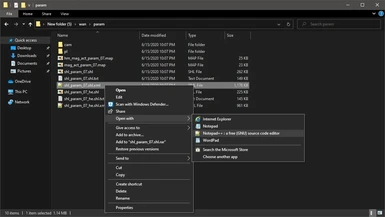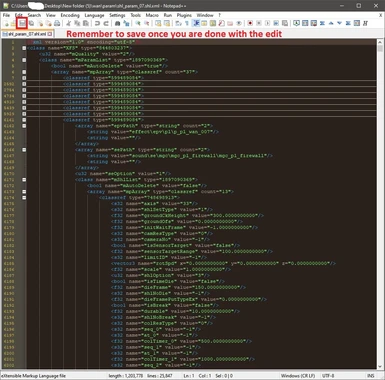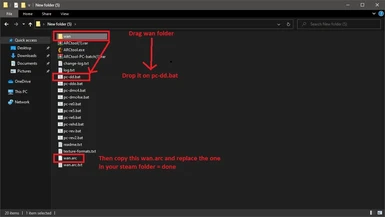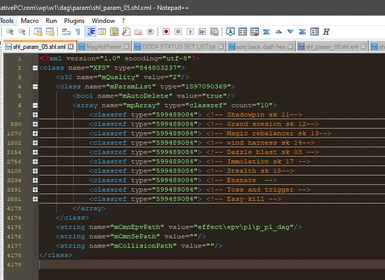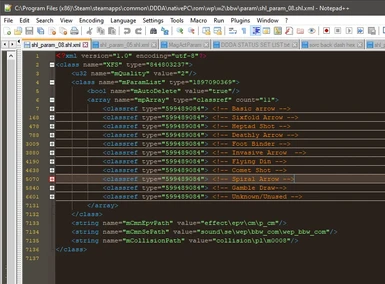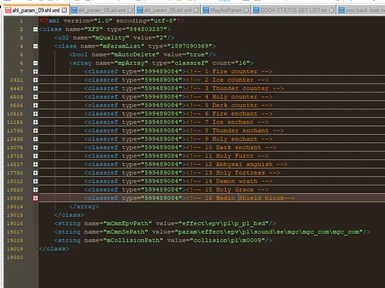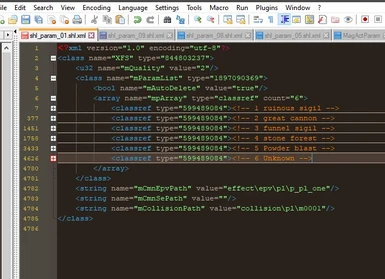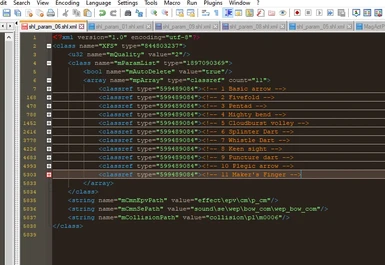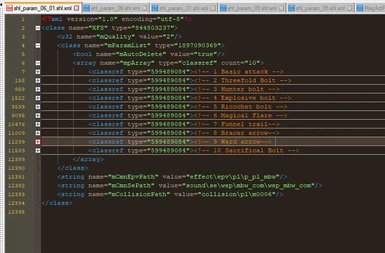Update Dec 19: Added associated list of .arc file and skills.
Update September 5: Long bow skill from bbw.arc, Magick shield skill from bld.arc, Sword and mace skill from one.arc and mac.arc, bow.arc Shortbow skills, mbw.arc Magick bow skills check image or comment section This is basically all skill that can be edit via .xml files
Update September 3: Dagger skill from dag.arc check image or comment section
Any skills thats NOT available in this list CANNOT be edit via xml, that mean if you want to make change to them the only way is through HEX EDIT the other files.
This guide is mainly for Sorc/Mages spell editing, and any skill that governed by an .xml file
The file I provided contain explain for a bunch of values in the xml file. Value that dont have an explanation is either I don't know yet/ its self explained/ its explained somewhere above.
Please read and follow the instruction and try out edit simple value like "scale" to get a gist of it, once you get a gist of it any discussion can go smoother.
Instruction :
Note : close the menu after unequipped weapons is a must, else the game won't unload file from its memory, and won't be able to load in the new arc file.
Another xml skill modding basic tutorial
Once you got a gist of it here is a bit more advanced spell modding tutorial, remember that download and replace shl_param_07.shl.txt file from Optional section is a MUST if you are trying to follow this tutorial.
Update September 5: Long bow skill from bbw.arc, Magick shield skill from bld.arc, Sword and mace skill from one.arc and mac.arc, bow.arc Shortbow skills, mbw.arc Magick bow skills check image or comment section This is basically all skill that can be edit via .xml files
Update September 3: Dagger skill from dag.arc check image or comment section
Any skills thats NOT available in this list CANNOT be edit via xml, that mean if you want to make change to them the only way is through HEX EDIT the other files.
This guide is mainly for Sorc/Mages spell editing, and any skill that governed by an .xml file
The file I provided contain explain for a bunch of values in the xml file. Value that dont have an explanation is either I don't know yet/ its self explained/ its explained somewhere above.
Please read and follow the instruction and try out edit simple value like "scale" to get a gist of it, once you get a gist of it any discussion can go smoother.
Instruction :
- Go to this link Arctool
, download both ARCtool.rar and ARCtool-PC-batch.rar . - Put them both in a folder and extract-here, we'll use this folder to store modding stuffs.
- Right click on pc-dd.bat choose Edit to open the file with Notepad copy this (without the quote marks) and paste/replace everything in there: "arctool -dd -texRE6 -alwayscomp -pc -txt -v 7 -xfs %1 %2 %3 %4 %5 %6 %7 %8 %9" (remember to save)
- Navigate to your game's folder in case of steam its something like Steam\steamapps\common\DDDA\nativePC\rom\wp\w1 , make a backup of wan.arc and store it somewhere safe, copy 'wan.arc' and paste it in the same folder as the Arctool we previously made we'll make the editing from there.
- Drag wan.arc and drop it on pc-dd.bat.
- You'll now have a "wan" folder, open it go into the param folder, here you'll find the .xml file ready to edit.
- Sorcerer spell is in "shl_param_07.shl.xml" , only edit this don't touch other files.
- I recommend using Notepad++ to edit .xml, install add-on 'compare' if you want, its very useful.
- Now you can edit the file as you please, but be warn some kind of edit isn't allow and can crash the game.
- Once you are done with editing the file, save it then drag the "wan" folder and drop it on pc-dd.bat
- Arctool will now repack this folder back into wan.arc. Now copy this wan.arc and replace it with the one in Steam\steamapps\common\DDDA\nativePC\rom\wp\w1
- Thats basically all it need to edit Sorc's spell, in order for the game to reload this newly wan.arc, its best to restart the game, or if you know what you are doing, unequip your weapon and make sure you stay in an area where there is NONE Arisen/pawn/NPC/mob/monster/bandit/wandering pawn,.... equip a staff (both mage's staff and sorc's staff) this will make the game unload any wan.arc/stk.arc . Then once you equip your SORC's staff it'll load the new wan.arc in. ( I always stay in Bitterblack Isle with Olra and Barroch, there is no one in here but your party that can have a staff equipped, so I can simply unequipped my staff+ pawn staff ->close the menu-> reopen the menu to equip staff back).
Note : close the menu after unequipped weapons is a must, else the game won't unload file from its memory, and won't be able to load in the new arc file.
Another xml skill modding basic tutorial
Once you got a gist of it here is a bit more advanced spell modding tutorial, remember that download and replace shl_param_07.shl.txt file from Optional section is a MUST if you are trying to follow this tutorial.
Advanced skill modding tutorial
This pretty much cover most of the basic on spell editing, whatever come from it'll depend on the modder's creative, goodluck.
DDDA xml skill list : https://docs.google.com/spreadsheets/d/1amOiNIhqd0GkwfBS0BCTRDi7YTsFMRqJygzdoJlCUEM/edit?usp=sharing
DDDA skill .arc list : https://docs.google.com/spreadsheets/d/1bIkcdazDqmBHjT6Hlo6wprQmTwUGGAv10SfFeTsO1pU/edit?usp=sharing
Credit :
Thanks to FluffyQuack for the Arctool.