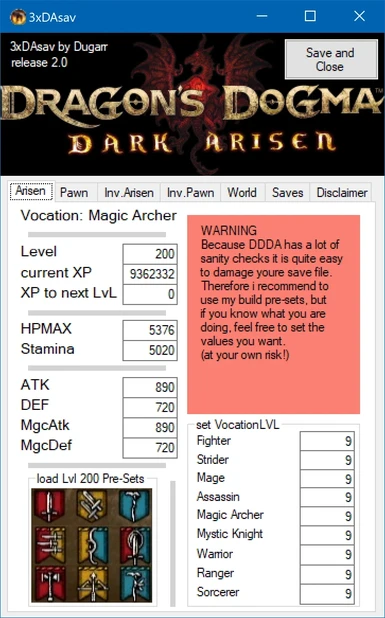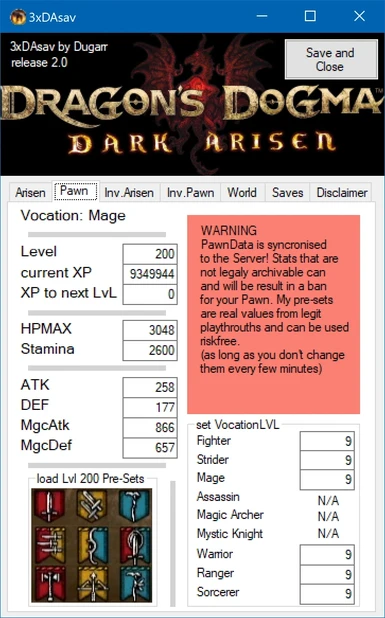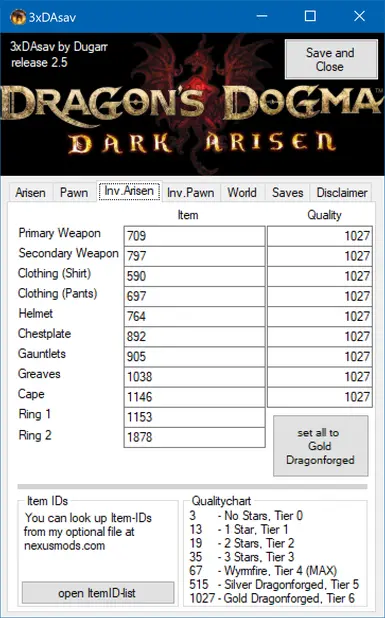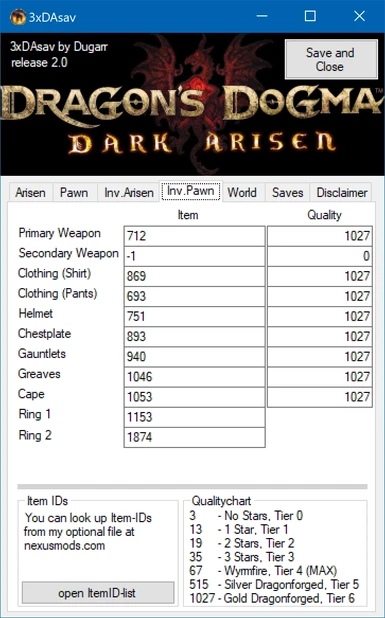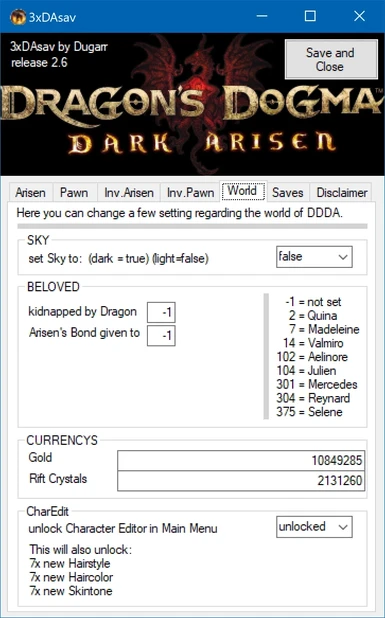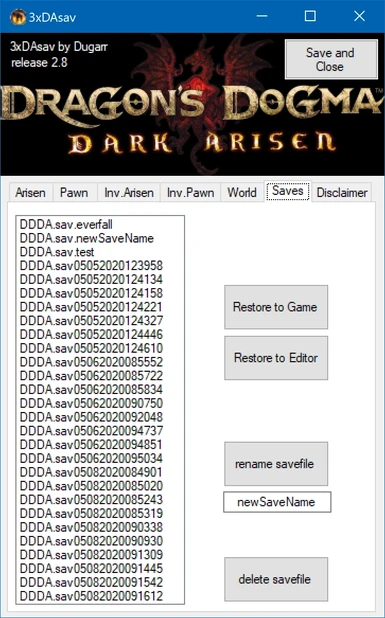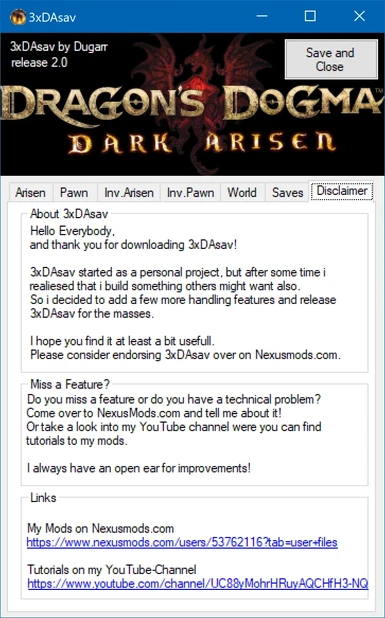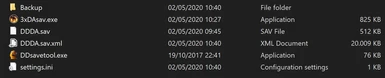About this mod
DDDA save editor, edit the Arisen, Pawn, your inventory and more!
- Requirements
- Permissions and credits
- Changelogs
- Donations
PLEASE READ THE INSTALLATION PROCESS!!! SO MANY PEOPLE COMPLAIN THAT THERE SAVE GOT DELETED BECAUSE THEY PUT THE PROGRAM IN THE WRONG FOLDER!!
Hello everyone,
a long time ago i wanted to do a saveeditor for DDDA, because editing the save via texteditor was kind of a hassle, not to say that DDDAs sanity checks let your savefile really easy corrupt. Long story short -> THIS is the result!
3xDAsav enables you to edit the stats from your Arisen or Pawn, choose from Vocation pre-sets. Change inventory and item quality or your Gold. All while maintaining a savefile back cataloge trough the integrated savemanager.
Installation and how it works!
#1: Download the 3xDAsave file. Obviously!
#2: Save 3xDAsav in a new/empty folder. This is because it will create new files and folders that are needed to work in the same place it is based.
#3: Download Fluffyquacks DDsavetool -> http://www.fluffyquack.com/tools/DDsavetool.rar, extract the *.exe file and put it alongside 3xDAsav.
#4: Start 3xDAsav.exe - A short setup process will start in which you specify the savegame location. If you didn't download DDsavetool, you now have the chance.
#4: Make all the edits you want.
#5: Hit the "Save and Close"-Button.
#7: Start your Game and enjoy Dragon's Dogma: Dark Arisen the way you always wanted!
Dependencies:
As stated in the installation part. you NEED Fluffyquacks DDsavetool http://www.fluffyquack.com/tools/DDsavetool.rar
This is because i didn't want to reinvent the wheel to extract the savefile from the Game.
Disclaimer:
DDDA has a lot of sanity checks, and i mean A LOT. Even the slightest error can corrupt your save. So if you want to be save use one of my pre-sets. If you damage your savefile i can't help you. (but you have a backup, so i guess that isn't an issue.)
With regards
Dugarr
Hello everyone,
a long time ago i wanted to do a saveeditor for DDDA, because editing the save via texteditor was kind of a hassle, not to say that DDDAs sanity checks let your savefile really easy corrupt. Long story short -> THIS is the result!
3xDAsav enables you to edit the stats from your Arisen or Pawn, choose from Vocation pre-sets. Change inventory and item quality or your Gold. All while maintaining a savefile back cataloge trough the integrated savemanager.
Installation and how it works!
#1: Download the 3xDAsave file. Obviously!
#2: Save 3xDAsav in a new/empty folder. This is because it will create new files and folders that are needed to work in the same place it is based.
#3: Download Fluffyquacks DDsavetool -> http://www.fluffyquack.com/tools/DDsavetool.rar, extract the *.exe file and put it alongside 3xDAsav.
#4: Start 3xDAsav.exe - A short setup process will start in which you specify the savegame location. If you didn't download DDsavetool, you now have the chance.
#4: Make all the edits you want.
#5: Hit the "Save and Close"-Button.
#7: Start your Game and enjoy Dragon's Dogma: Dark Arisen the way you always wanted!
Dependencies:
As stated in the installation part. you NEED Fluffyquacks DDsavetool http://www.fluffyquack.com/tools/DDsavetool.rar
This is because i didn't want to reinvent the wheel to extract the savefile from the Game.
Disclaimer:
DDDA has a lot of sanity checks, and i mean A LOT. Even the slightest error can corrupt your save. So if you want to be save use one of my pre-sets. If you damage your savefile i can't help you. (but you have a backup, so i guess that isn't an issue.)
With regards
Dugarr