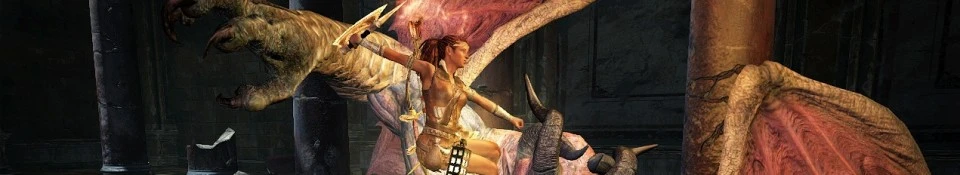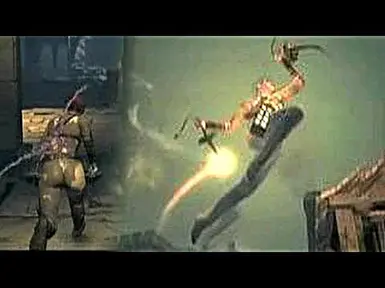Increases your jump height by about 1.6x, looks pretty believable, and lets you explore more freely! Check out the video!
This mod uses game_main.arc. If you would like to merge this mod into your game_main, the files you'll want are under param/pl/other named PIJumpParam.
In addition to height, I also reduced drag slightly, so your direction carries further.
Body textures are already merged, but you won't see them unless you have the remove undergarments mod. You will however notice a
lack of scar.
Here's how it was made, and how YOU can begin merging mods into your game_main.arc!
This mod uses game_main.arc. If you would like to merge this mod into your game_main, the files you'll want are under param/pl/other named PIJumpParam.
In addition to height, I also reduced drag slightly, so your direction carries further.
Body textures are already merged, but you won't see them unless you have the remove undergarments mod. You will however notice a
lack of scar.
Here's how it was made, and how YOU can begin merging mods into your game_main.arc!
- Copy nativePC/rom/game_main.arc to a TEMP folder. Rename it to game_mainORIG.arc.
- You need 2 versions of the pc-dd.bat file from HERE (Arc Tool Stuff): add "-xfs" to one of them and rename the bat to "pc-dd -XFS.bat" for example. ( arctool -xfs -dd -texRE6 -alwayscomp -pc -txt -v 7 %1 %2 %3 %4 %5 %6 %7 %8 %9 )
- Drop game_mainORIG.arc on XFS.bat, rename the folder game_mainORIG to game_mainXFS.
- In game_mainXFS\param\pl\other\PlJumpParam.pjp.xml change each value using the find and replace tool of Notepad++ to change multiple identical values at once. Save & Exit.
- Copy the "other" folder to TEMP. Drop game_mainORIG.arc on pc-dd.bat. Rename the folder game_mainORIG to game_main. Copy "other" from TEMP into game_main, delete it's "param\pl\other" folder and paste yours in its place.
- Duplicate game_mainORIG.arc.txt, and remove "ORIG" from it's name, "game_main.arc.txt". Make sure there is no file named
game_main.arc before the next step: - Drag game_main folder onto XFS.bat to repack it into game_main.arc.