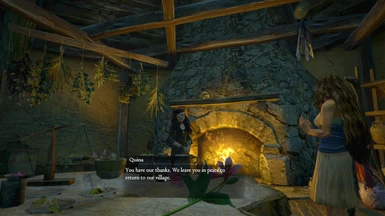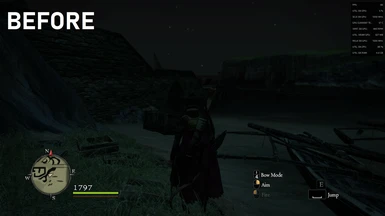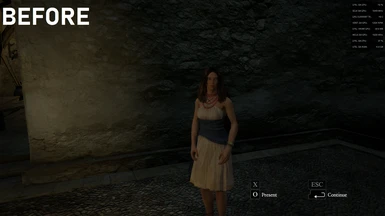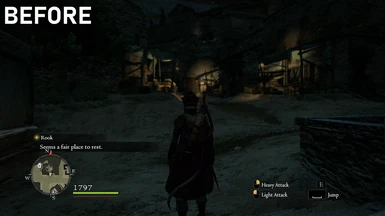FXAA Injector Visual MOD with Low Performance Impact
-
Endorsements
-
Unique DLs--
-
Total DLs--
-
Total views--
-
Version1.0.0
About this mod
A good visual mod that brings a better color and lightning to the game, especially on Dungeons. With low impact on performance compared to a ENB preset. Easy Instalation and Uninstallation.
- Permissions and credits
- Changelogs
2. Brazillian Description
English:
Still cannot play the game using a ENB preset? FPS drops? Want to put a better look to the game without suck your performance? this mod is for you!
FXAA Injector is an program that modify the ingame graphics of any games that can be played in Fullscreen. The Program can make modifications on the game colors, lighting, shapening, Antialiasing, HDR, Bloom, Noise, and other things.
The interface it's a little difficult to change, but when you learn well, it's easy to modify.
Requeriments:
The game has to be running on Fullscreen mode to mod works well.
Installation:
1 - Download FXAA Injector from Guru3D clicking on this link: FXAA Injector Tool
2 - Extract the files inside "FxaaTool" to your main game folder (\steam\steamapps\common\DDDA).
3 - Open the "FXAA_Tool.exe" file.
4 - Modify whatever config that you want.
5 - Click on "Save" Button.
6 - Launch the game (Fullscreen).
I will be making avaliable my FXAA Injector configs to all that want it.
Uninstallation:
Delete all the folders related to FXAA Injector.
Recommended Mods:
Don't Blind Me MOD (Recommended)
Gransys Texture Improvement (Recommended - Can cause a little Slutering after loading).
Obs: If you find any error in the description or the files, please comment.
Brazillian:
Não consegue jogar o jogo usando um preset ENB? Quedas de FPS? Quer dar uma cara nova ao jogo afetando pouco a performance? Esse mod é para voce!
FXAA Injector é um programa que modifica os gráficos ingame de qualquer jogo que possa ser jogado em Fullscreen. O programa pode fazer modificações nas cores, iluminação, Sharpenning, Antialiasing, HDR, Bloom, Noise, etc.
A interface é um pouco complicada no começo, porém depois que se aprende é fácil modificar.
Requisitos:
O jogo deve estar sempre rodando em Tela Cheia para que o mod funcione corretamente.
Instalação:
1- Faça o download do FXAA Injector de Guru3D clicando neste link: FXAA Injector Tool.
2 - Extraia os arquivos dentro de "FxaaTool" para sua pasta raiz (\steam\steamapps\common\DDDA).
3 - Abra o executável "FXAA_Tool.exe".
4 - Modifique as configurações a seu gosto.
5 - Clique no botão "Salvar".
6 - Execute o jogo (em Tela Cheia).
Desinstalação:
Apague todos os arquivos relacionados ao FXAA Injector.
Mods recomendados:
Don't Blind Me MOD (Recomendado)
Gransys Texture Improvement (Recomendado - Pode causar pequenos travamentos após o Loading).
Obs: Caso encontre algum problema, seja na descrição do mod, tutorial ou no mod em si, favor comentar.