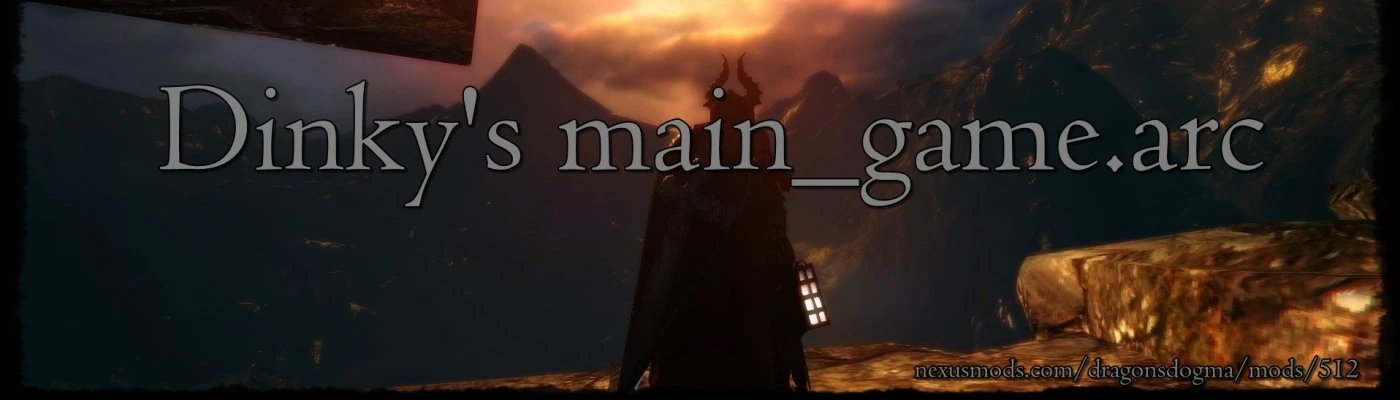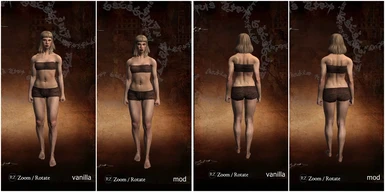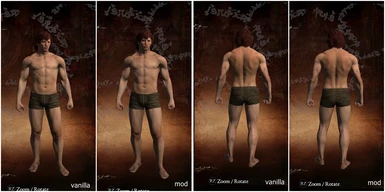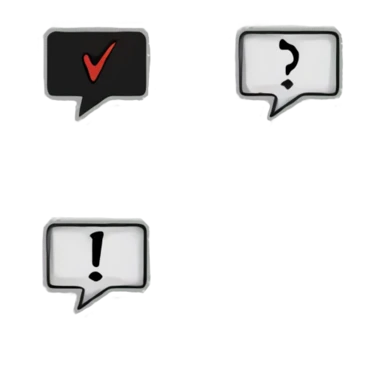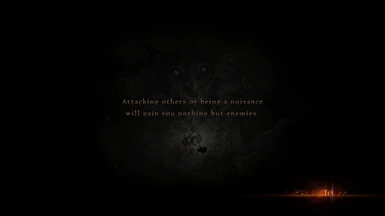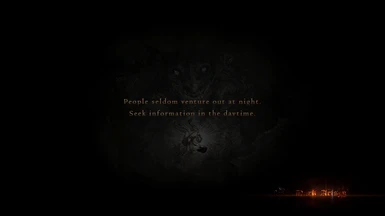About this mod
A collection of UI, font, skin, icons and other texture enhanchments
- Permissions and credits

What it is:
This is a collection mod of all changes I have done to the main_game arcive, this mod enhanche and changes many textures in the game. This archive does not change any tables or game functions, thus it is safe to use while playing both offline or online.
What it changes:
- Models(PC, NPCs & PAWNS): IRIS, EYELASHES, SKIN, REMOVED ARISEN SCAR, FACE, EYEBALL, TEETH, MAKEUP, SCARS/FRECLES, EYEBROWS.
- UI/HUD: Inventory icons, equipment icons, map icons, UI icons, UI/HUD misc, ingame text, UI text, compass.
How to install(both title.arc and main_game.arc follow these instructions):
- Install the 4gb patcher: https://ntcore.com/?page_id=371, download it and extract it and doubleclick the exe file. Find your DDDA.exe file and patch it.
This will allow your game to use up to 4gb RAM and allow you to properly see the changes without the game running out of memory or throthling textures. - Navigate to \SteamLibrary\steamapps\common\DDDA\nativePC\rom and scroll to the bottom to find the file game_main.arc.
- OPTIONAL: Rename the game_main.arc to game_mainORIGINAL.arc. This will be your backup incase you want to revert the changes. Alternatively, should you have a lack of space, you can move the original file to somewhere else, or simply skip this step.
- Open the zipped file you downloaded that contains my mod, and pull the file(main_game.arc) into \SteamLibrary\steamapps\common\DDDA\nativePC\rom, and allow it to overwrite if prompted.
Compatibility:
By default his mod is not compatible with other mods that alter the main_game.arc file, you must merge this mod with the other mods affected files if you wish to use multiple mods that alter main_game.arc.
As this mod only affects the main_game.arc you can use it along side any other mods, i.e gransys texture mods.
Issues and some FAQ:
Reshade and ENB related stuff:
This mod is tested with no shaders(reshade/ENB) and mild reshade(SMAA and vibrance). I can't guarantee how this will look with your shader settings as they can alter the look of colour or change light and shadows. Because these textures are higher res, heavy duty anti-aliasing(AA, TAA, NMAA, SMAA, FXAA, DMAA) can cause them to blur more out as they are intended for the vanilla textures. You can fix this usually by changing the settings of your shader.
The 4gb patcher and why you should patch your game regardless:
If you don't install the 4gb patch you can end up with some textures being throttled. Because the game is intended for older hardware it does not use the available settings for modern hardware where RAM and VRAM is no longer an issue for games of this time period. Thus you must patch your DDDA.exe file to allow the game to use it's full potential. Not only does this fix issues when using this mod, it will also improve performance for vanilla unmodded games. It will also solve issues when using multiple mods together, and is necessary for mods that change the resolution and size of textures. Many older games use this patcher, an example of this is Dragon Age Origins.
Bugs/updates:
- update 8 dec 2020: I am going to release all my edited files in this collection as individual downloads so that you can much more easily make the arcive that you want, but this will take some time due to having to either redo or touch up on everything again due to previous mistakes I made in my learning journey to mod. I want to create something new and something in better quality that will compliment these other hardworking people - this mod however was my first ever time learning to mod. But please feel free to message me if you have any issues, I will try my best to help you, and if you want to please feel free to share with me your screenshots, it really makes my day. I also really want feedback, including constructive criticism(and hopefully some ideas on what I could do :)), so I can learn and become better. Thank you! I am on the DDDA discord, and you can also reach me on nexus or directly on discord. Add me: dinky#6166
- update 28 nov 2020:
New eye textures: completely redid the eyes, they are now in 1k instead of 512x512 and have a lot more details.
lightened the eyeball texture, painted new eyelashes and lightened the teeth texture.
New scar textures: completely redid the vanilla scars and replaced them with new scars. NOTE: Some scars may show an minor odd colouring at the face area and I am unsure how to fix this currently.
Body texture: Completely removed the chest scar on the arisen player character
Request: Merged Easy Clothing Inventory ID by Rivanbleidd (https://www.nexusmods.com/dragonsdogma/mods/79).
Bug: Fixed two corrupted textures that displayed green lines during tutorial.
Icons: Enhanched one icon pack for english that will be used later.
Compass: Previously missed texture, the compass has been repainted with a new texture and scaled to 1k.
- update 29 nov 2020:
reduced the glow on the white of the eyes.
added colour to X Y B A buttons.

Upscaled the icons back to large and enhanched texture and added blue glow to clothing elements so you can identify clothes easily.

Changed the eyebrow textures, they can now be coloured, previously they were entirely black.

Makeup has some minor bugs when choosing certain colours. I am planning on fixing this later.
- update 10 jan 2020: went over the file and fine tuned some textures as well as repainted some textures I had previously missed.
- update 11 jan 2020: updated the game_main.arc body textures to 4k :)
released title.arc - it's in "beta" so to speak, don't worry, it wont crash your game or anything, just the opening screen looks a bit wonky.
Future(updated 28 nov 2020):
Adding different icons to the player controller per user request.