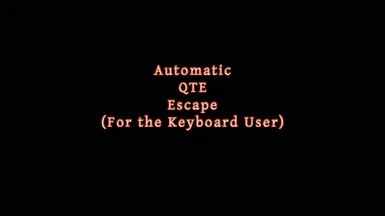About this mod
This mod allows you to escape being grappled by pressing the G button on the keyboard. It also makes the Q and R keys sticky.
- Permissions and credits
Prerequisites: You will need to bind the "Bow Mode" button to something other than Q. I assigned it to Z. I never use the button anyway as pressing the RMB puts you in bow mode anyway.
If you have AutoHotKey installed I've included the AHK script.
Usage:
The INI that's included can be used to customize the keys. The INI is commented and explains what each variable's purpose is.
Once you are in game:
Pressing the key you've assigned to PrimaryKey in the INI will lock your primary skill on so that you don't have to hold a key. Press the key again to release it.
Pressing the key you've assigned to SecondaryKey in the INI works similarly.
Pressing the key you've assigned to EscapeKey in the INI will cause your character to start trying to escape a grapple. Pressing it again will stop the script.
Pressing the key you've assigned to PauseKey in the INI will disable the other hotkeys. Pressing it again will enable them again.
Pressing any hotkey from the script will stop any part of the script that's currently running. So if you press the PrimaryKey and then press the EscapeKey your primary skills will unlock and you'll start trying to escape a grapple. Pressing the keys that you use in game by default for primary and secondary skills will also interrupt the script.
For spell casters:
Press the key you've assigned to PrimaryKey or SecondaryKey to lock on primary or secondary skills.
Release the key.
Press the key you have assigned to a spell (normally LMB, RMB, and E)
Wait for the spell to charge (you don't have to hold any keys)
Press the key you've assigned to PrimaryKey or SecondaryKey to cast the spell once it's charged. You can also press the key that you'd normally hold in game for your primary or secondary skills instead.
I found it way easier to cast ranged spells using this script. Trying to hold control, tap shift, and the move the keyboard keys meant I wound up casting by mistake the majority of the time.
Files Included:
DragonAHK.ahk The autohotkey script that the app is compiled from. Use this or the executable. Not both!
DragonAHK.exe The compiled executable.
DragonAHK.ini Configuration file so that you can choose your own hotkeys.
Version 1.0 - Initial release
Version 1.01 - ini support added so that user can set their own hotkeys.
Version 1.02 - Cleaned up the script and fixed having to double press the skill lock keys after tapping ALT or CTRL.
Version 1.03 - Further optimized the script. You can now use the script with a non default keyboard configuration. Set your keys up in the INI file.
Version 1.04- I've altered the way the grapple escape is handled. It now presses a, w, d, s, left mouse button, and right mouse button each cycle. With it setup this way I was able to break the grapple of a cockatrice in BBI at level 60. Seems to work really well this way.
Permissions: You can use this script, edit it, and distribute it. Just don't claim it as your original work if you do.